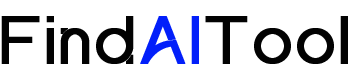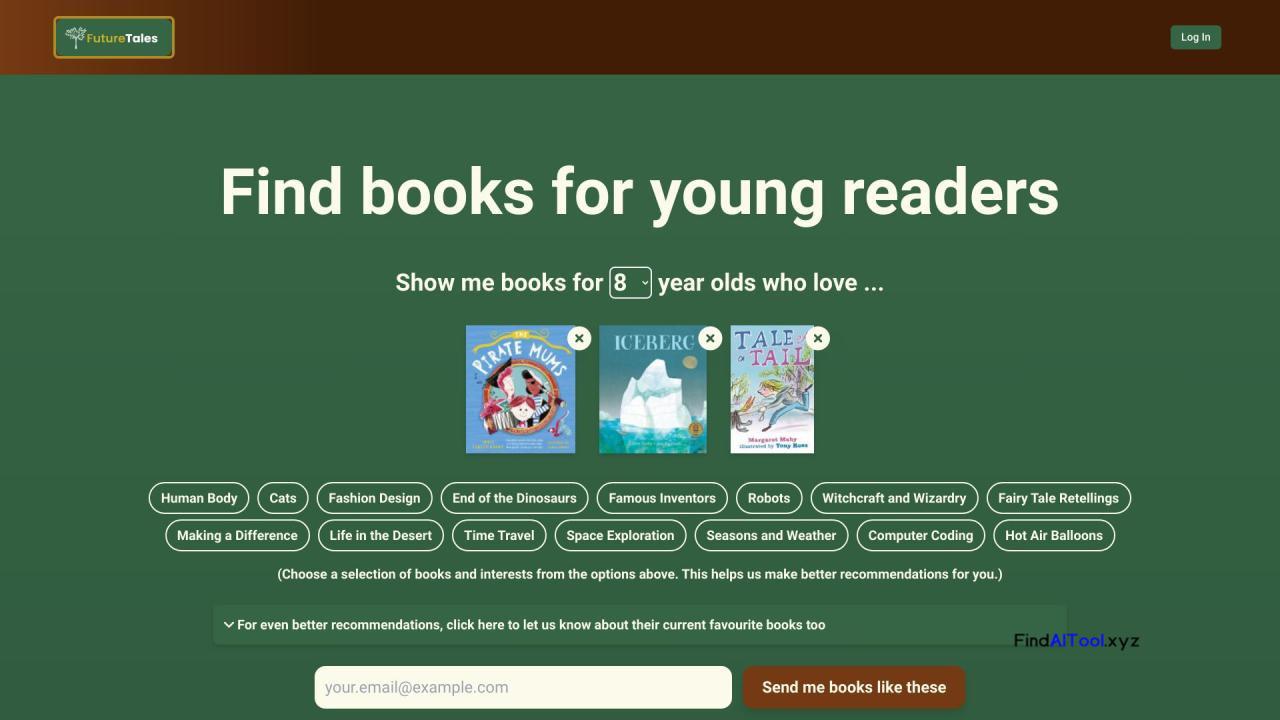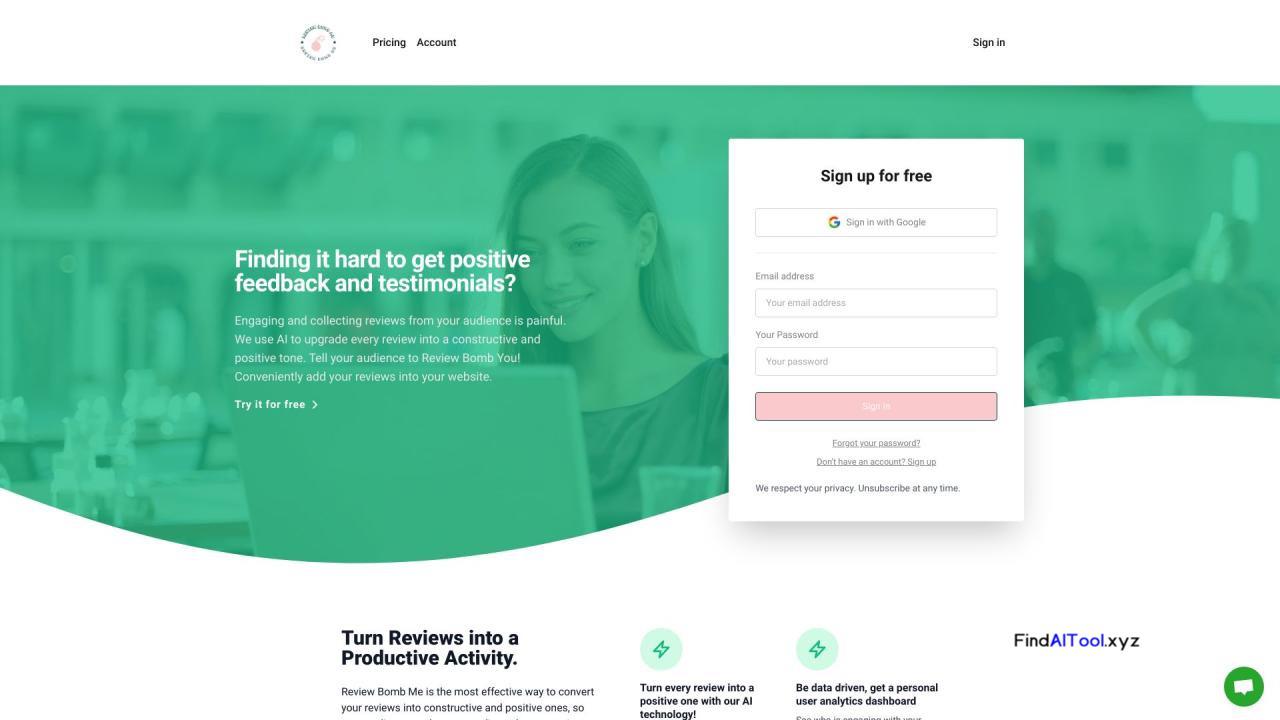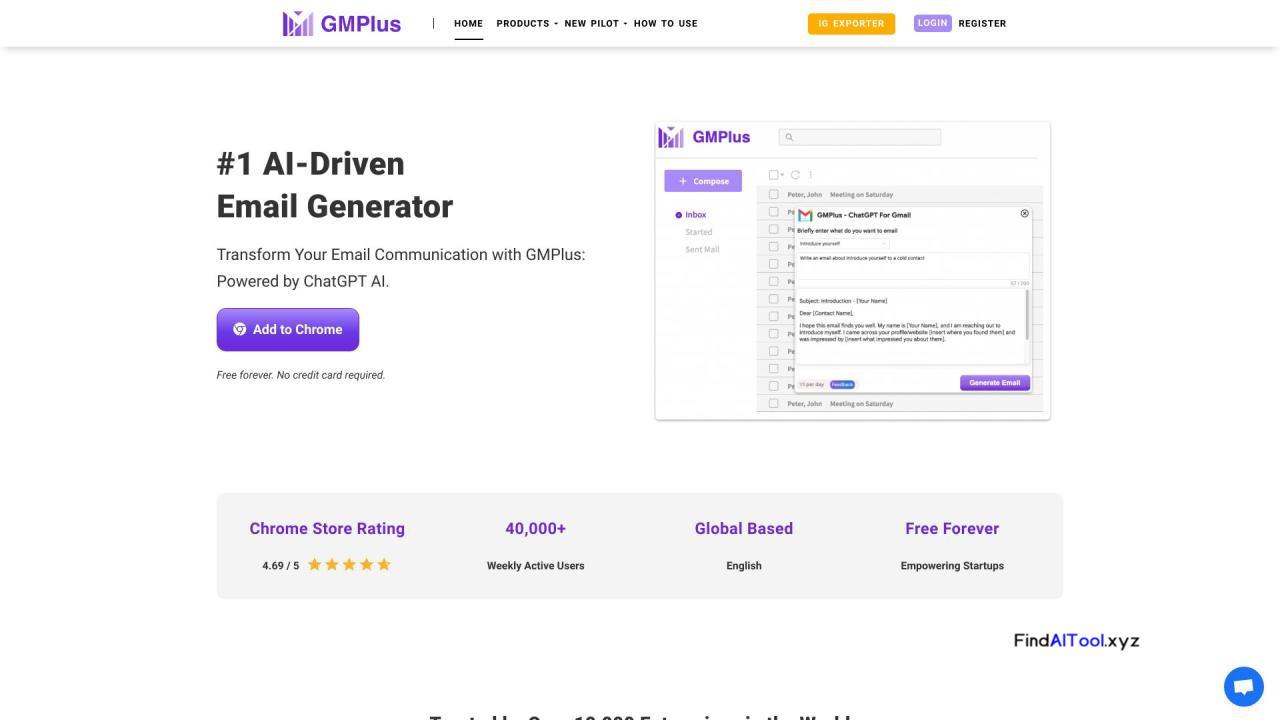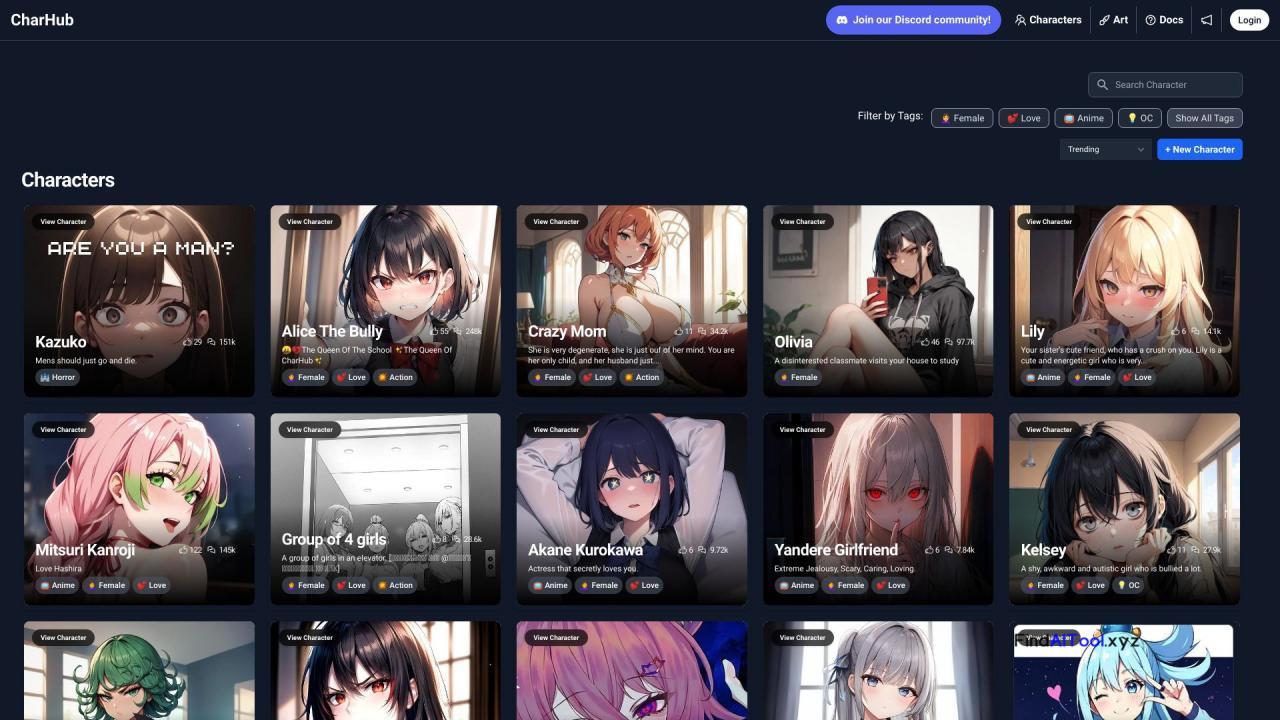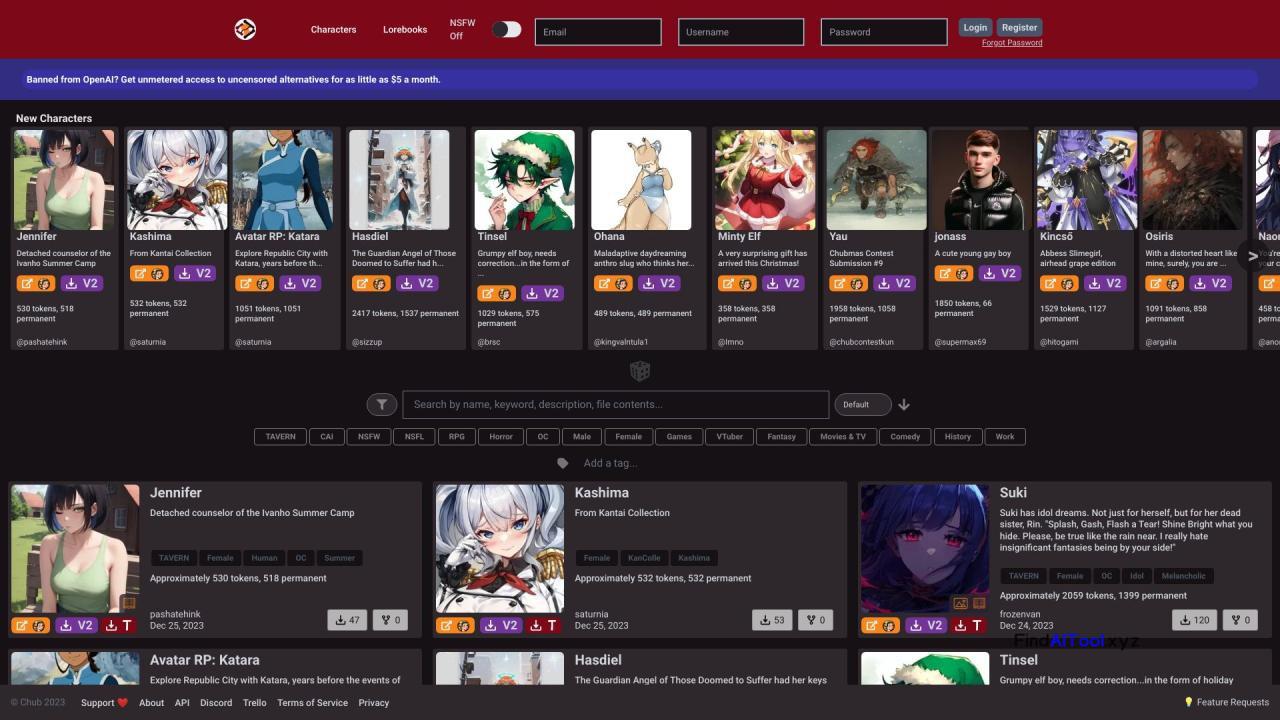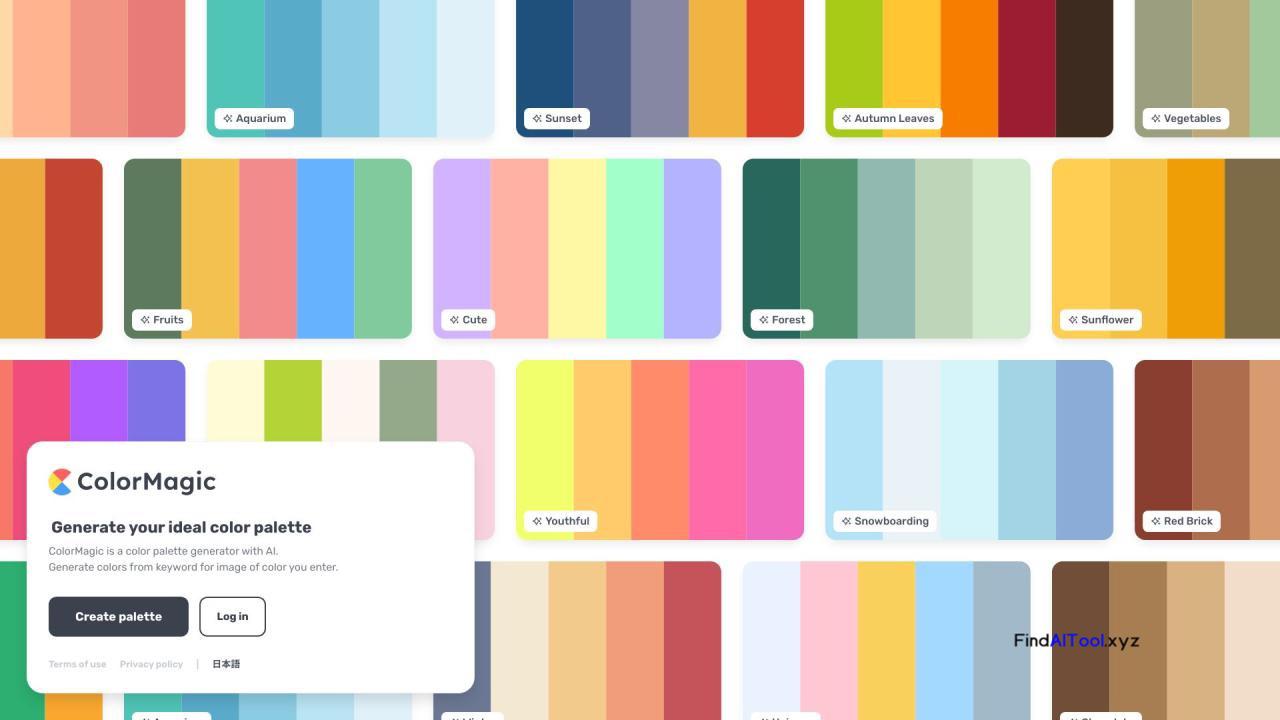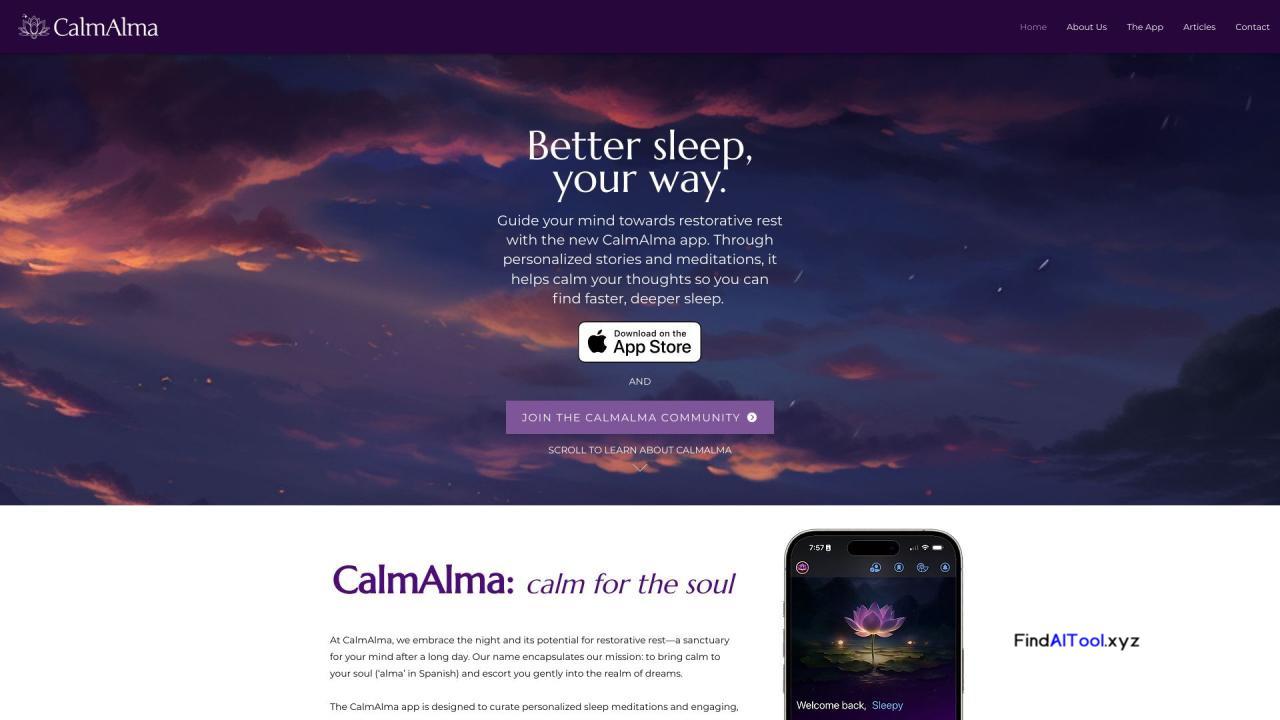ClipGlow Product Information What is ClipGlow? Elevate short-form videos to engaging stories with AI How to use ClipGlow? Revitalize short-form videos with AI-powered editing. Easily transcribe audio to captions, add emojis, sound effects, and stylish transitions for professional, engaging social media content. Ideal for creators seeking an easy, professional touch. ClipGlow’s Core Features AI generated captions Effortless and dynamic captions with zooms and transitions perfect for social media AI-Powered Transcription Automatic, multi-language speech-to-text conversion for accurate subtitles Interactive Editing Suite Easy-to-use editor for syncing and customizing captions Dynamic Caption Styles Various caption styles, animations, and effects to enhance videos One-Click Export Quick and easy export of enhanced videos in a single click Audio Effect Integration Add audio effects for impactful sound enhancements Emojis and Transitions Diverse emojis and smooth transitions to enliven video content (coming soon) ClipGlow’s Use Cases #1 Creators seeking an easy, professional touch#2 Those looking to enhance their social media content#3 Anyone in need of accurate and engaging captions for their videos#4 Individuals wanting to add audio effects and transitions to their videos FAQ from ClipGlow What types of video formats can I upload? How does the AI determine what captions to add? Can I customize the style of the captions? Is there a limit to the video length for captioning? How many languages do you support? Can I edit or delete captions after they have been generated? How can I reach customer support if I need assistance? What is the turnaround time for AI captioning and video enhancement? How do I get started with your service?
ClipGlow Product Information What is ClipGlow? Elevate short-form videos to engaging stories with AI How to use ClipGlow? Revitalize short-form videos with AI-powered editing. Easily transcribe audio to captions, add emojis, sound effects, and stylish transitions for professional, engaging social media content. Ideal for creators seeking an easy, professional touch. ClipGlow’s Core Features AI generated captions Effortless and dynamic captions with zooms and transitions perfect for social media AI-Powered Transcription Automatic, multi-language speech-to-text conversion for accurate subtitles Interactive Editing Suite Easy-to-use editor for syncing and customizing captions Dynamic Caption Styles Various caption styles, animations, and effects to enhance videos One-Click Export Quick and easy export of enhanced videos in a single click Audio Effect Integration Add audio effects for impactful sound enhancements Emojis and Transitions Diverse emojis and smooth transitions to enliven video content (coming soon) ClipGlow’s Use Cases #1 Creators seeking an easy, professional touch#2 Those looking to enhance their social media content#3 Anyone in need of accurate and engaging captions for their videos#4 Individuals wanting to add audio effects and transitions to their videos FAQ from ClipGlow What types of video formats can I upload? How does the AI determine what captions to add? Can I customize the style of the captions? Is there a limit to the video length for captioning? How many languages do you support? Can I edit or delete captions after they have been generated? How can I reach customer support if I need assistance? What is the turnaround time for AI captioning and video enhancement? How do I get started with your service?