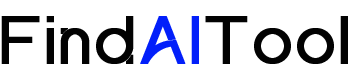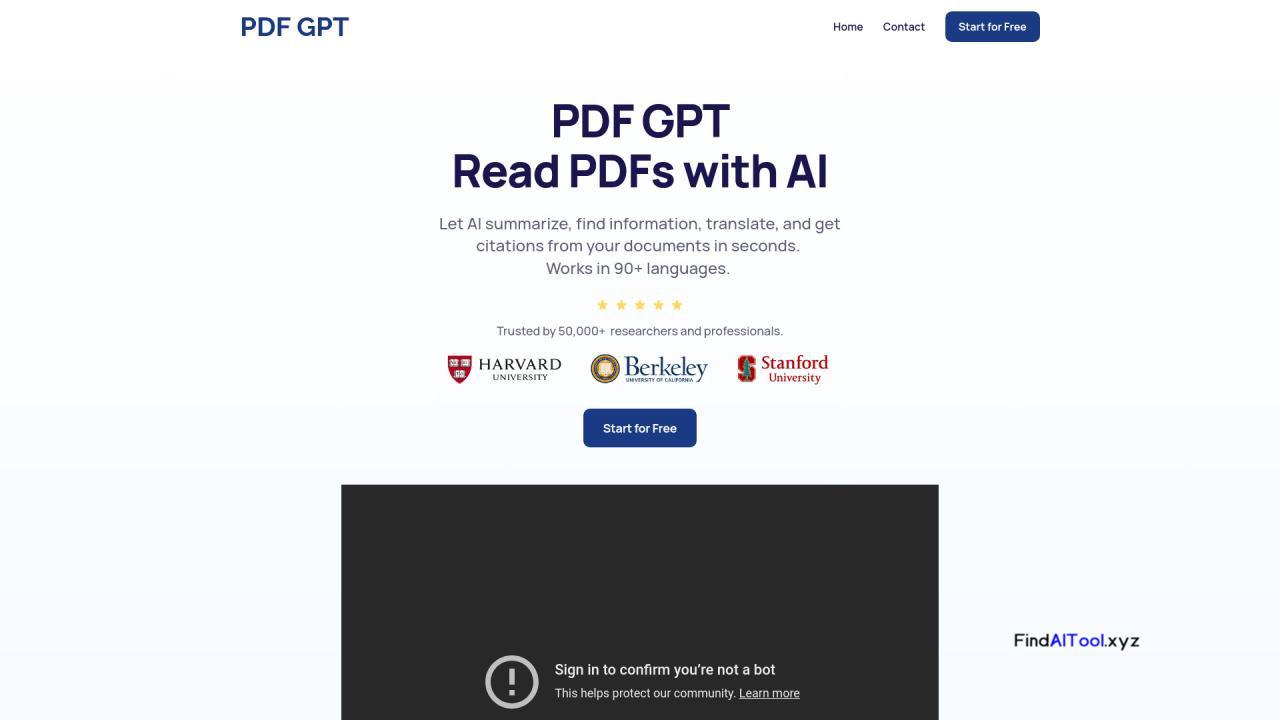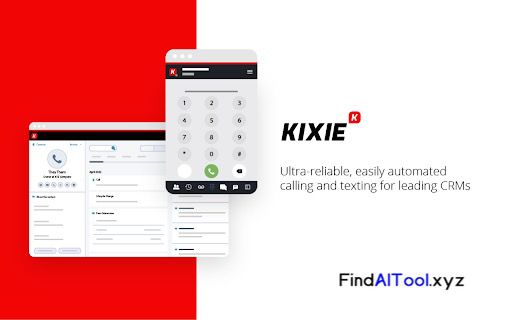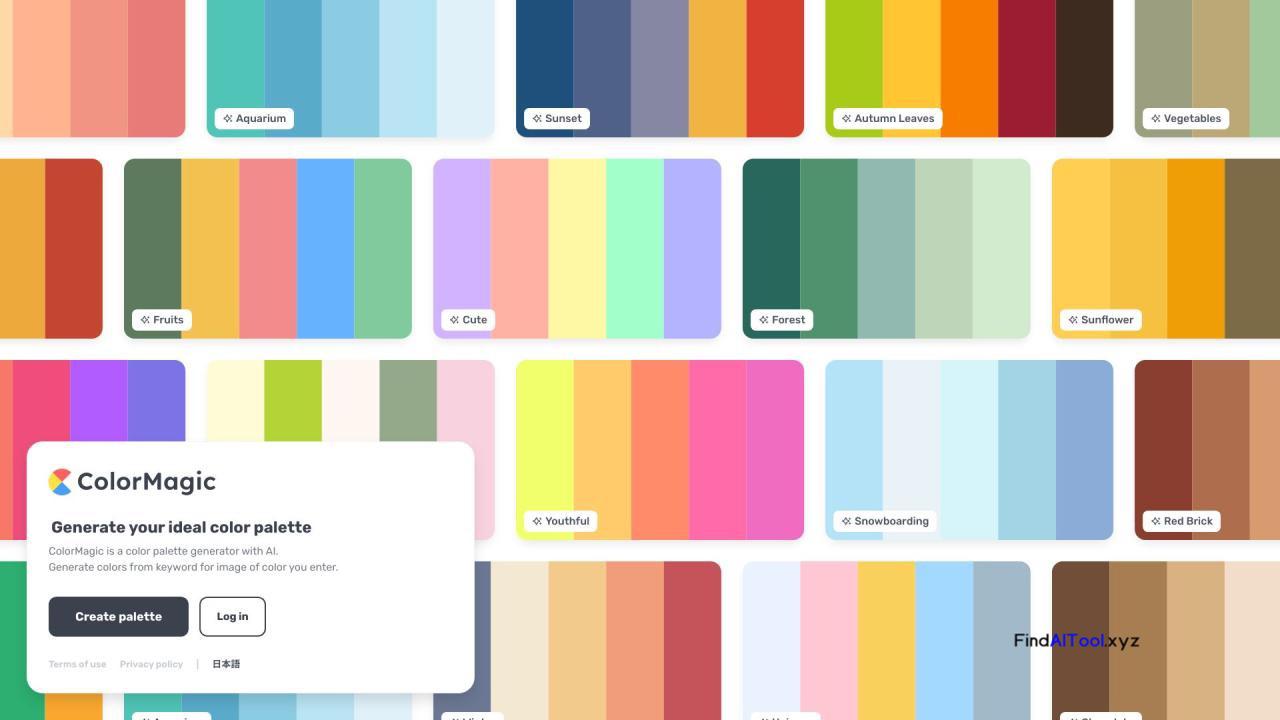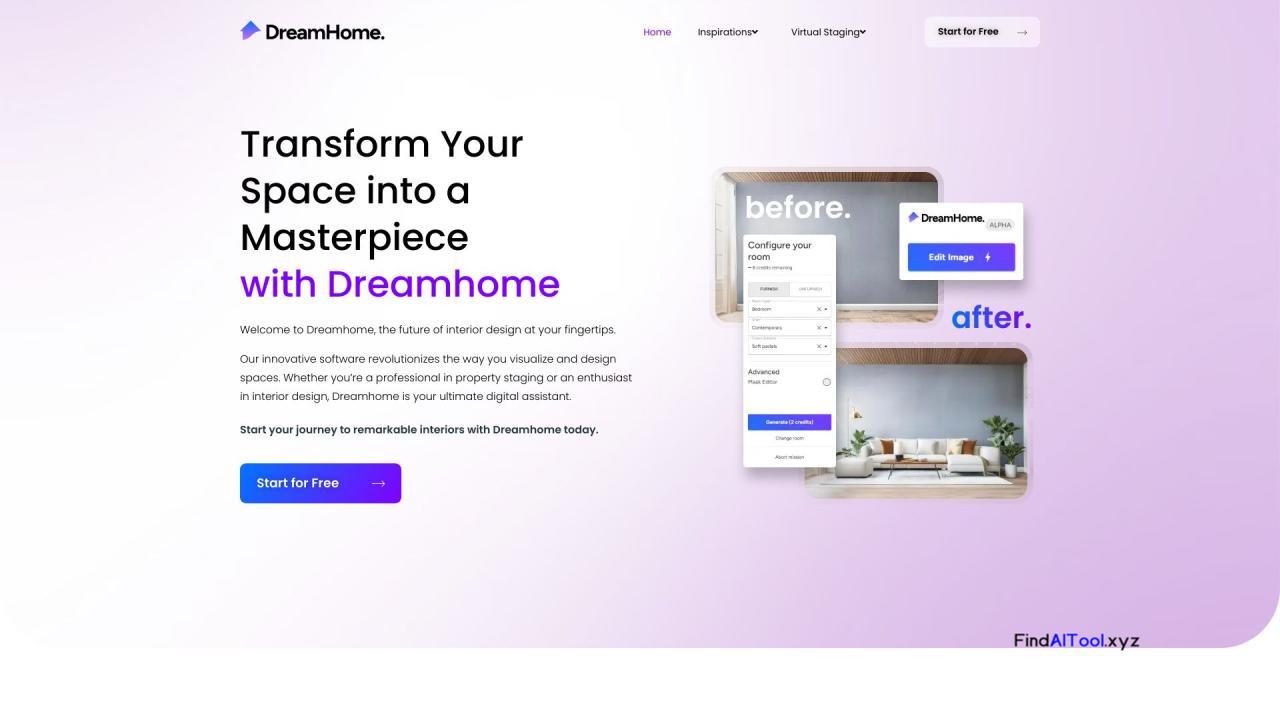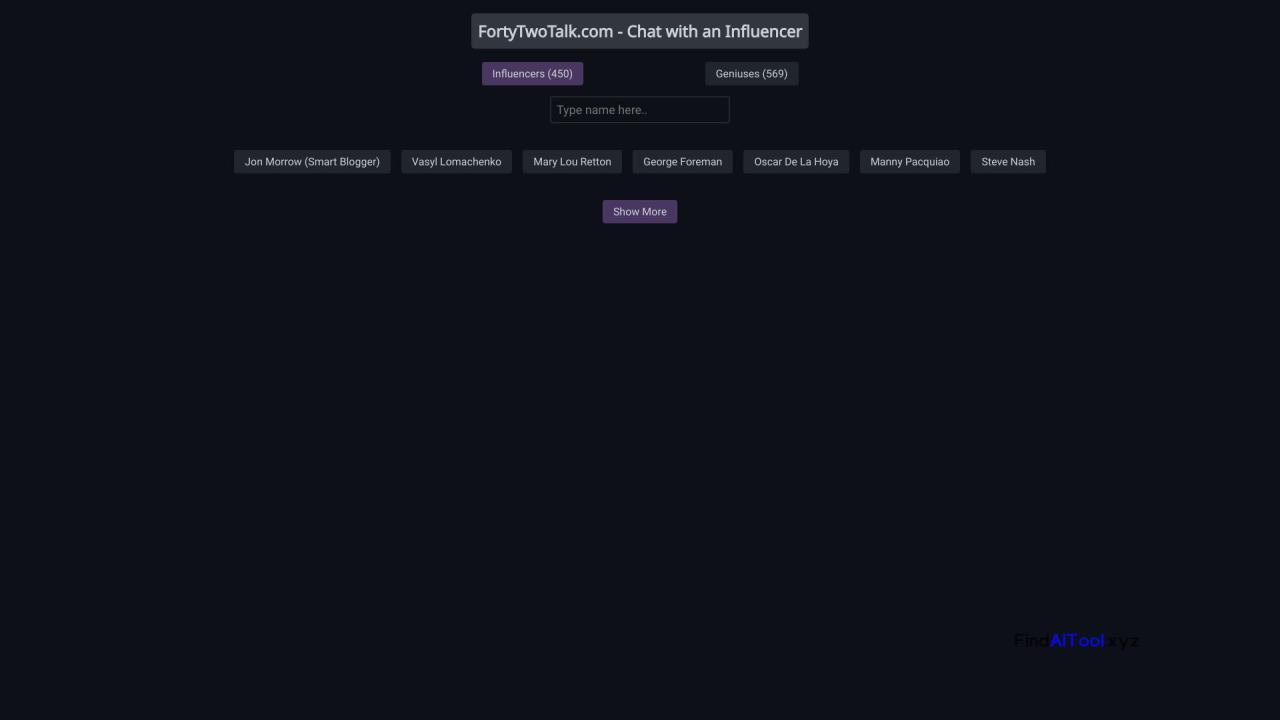Vocha is a powerful Chrome extension designed to enhance your ChatGPT experience by introducing voice-to-text functionality. This innovative tool adds a convenient microphone button to the ChatGPT interface, allowing users to dictate their messages instead of typing them. With Vocha, you can easily activate voice input using the SPACE shortcut or by simply clicking the microphone icon, streamlining your interaction with ChatGPT.
The extension’s standout feature is its seamless integration with ChatGPT, offering a user-friendly solution for those who prefer speaking over typing. Vocha’s voice recognition technology ensures accurate transcription of your spoken words, saving time and reducing typing fatigue. This tool is particularly beneficial for users who are multitasking, have mobility issues, or simply find voice input more natural and efficient.
Vocha caters to a wide range of users, including students, professionals, content creators, and anyone who regularly interacts with ChatGPT. It’s especially valuable for those who need to compose lengthy messages or engage in extended conversations with the AI. The extension’s intuitive design makes it accessible to both tech-savvy individuals and those less familiar with voice recognition software.
By incorporating voice input into the ChatGPT experience, Vocha significantly enhances productivity and ease of use. It allows for faster query input, enables hands-free operation, and can potentially improve the flow of ideas by removing the barrier of manual typing. Whether you’re brainstorming, seeking information, or engaging in creative writing with ChatGPT, Vocha provides a more natural and efficient way to communicate with AI, ultimately leading to a more enjoyable and productive experience.