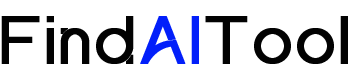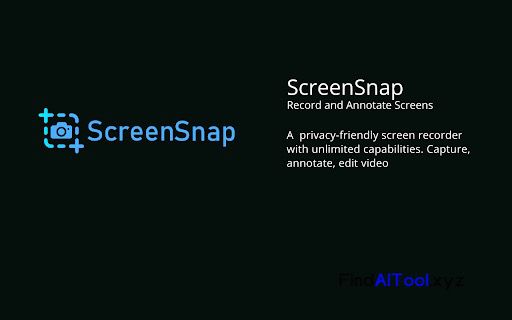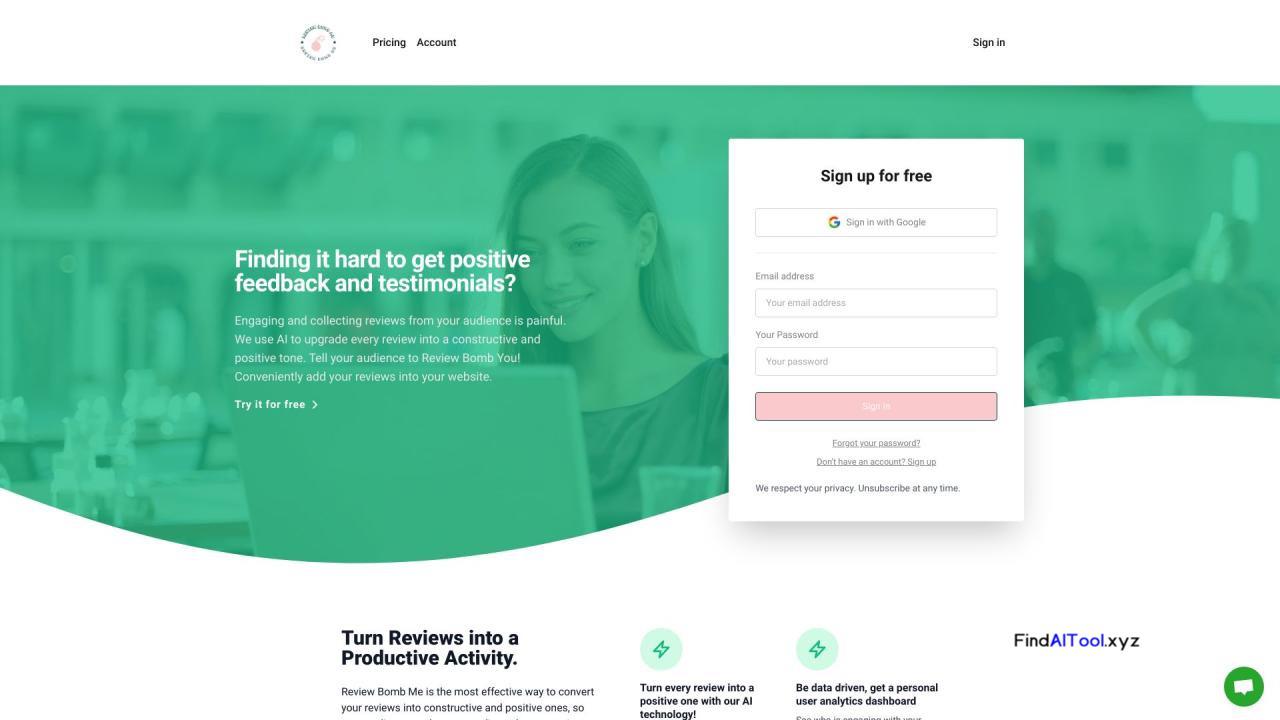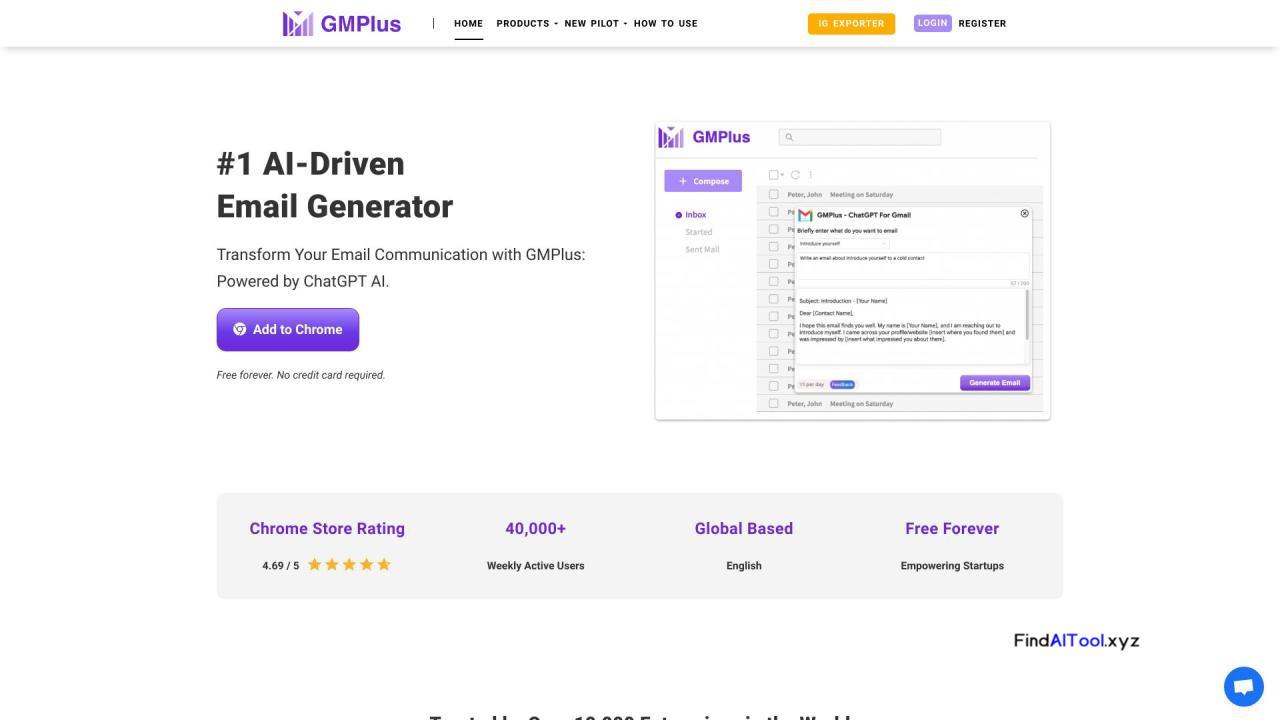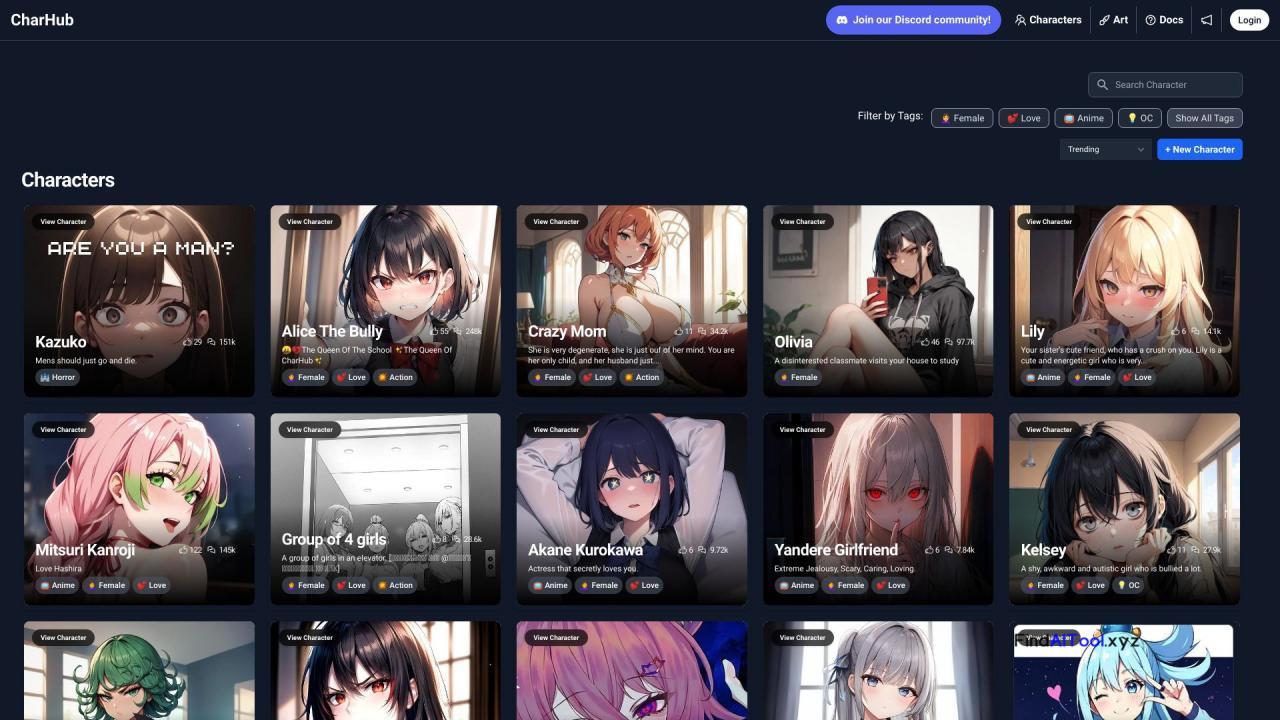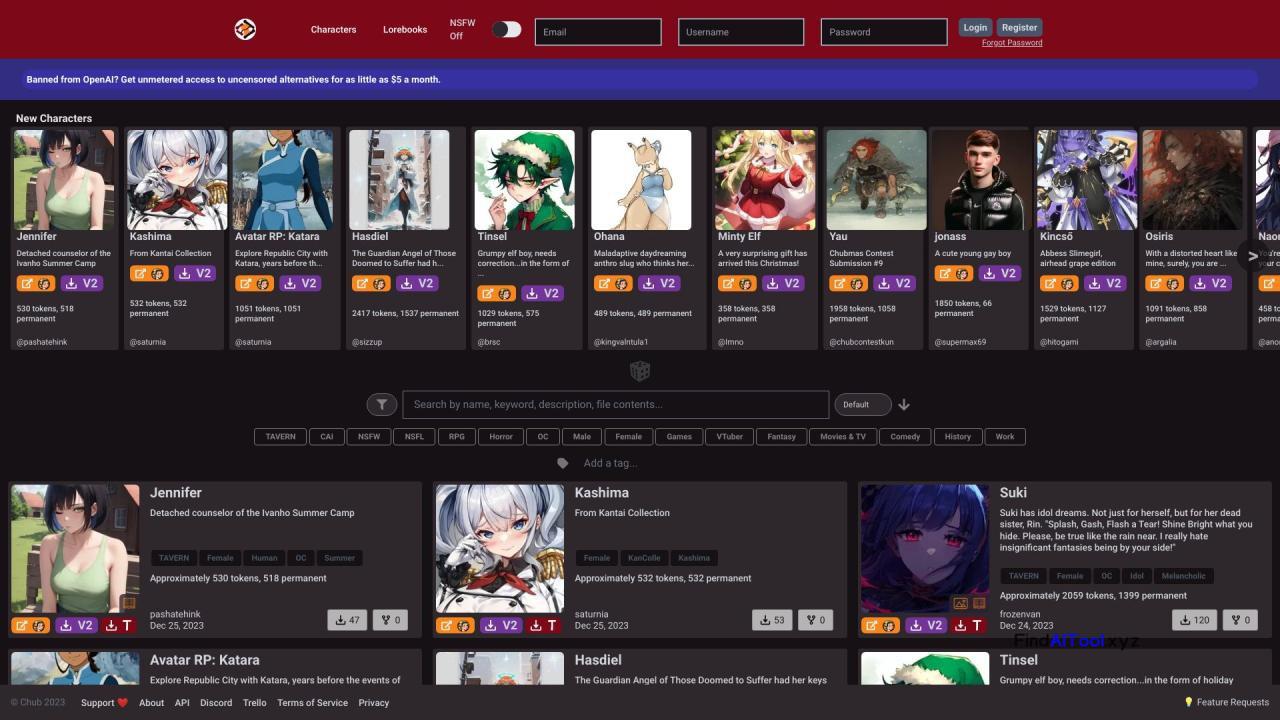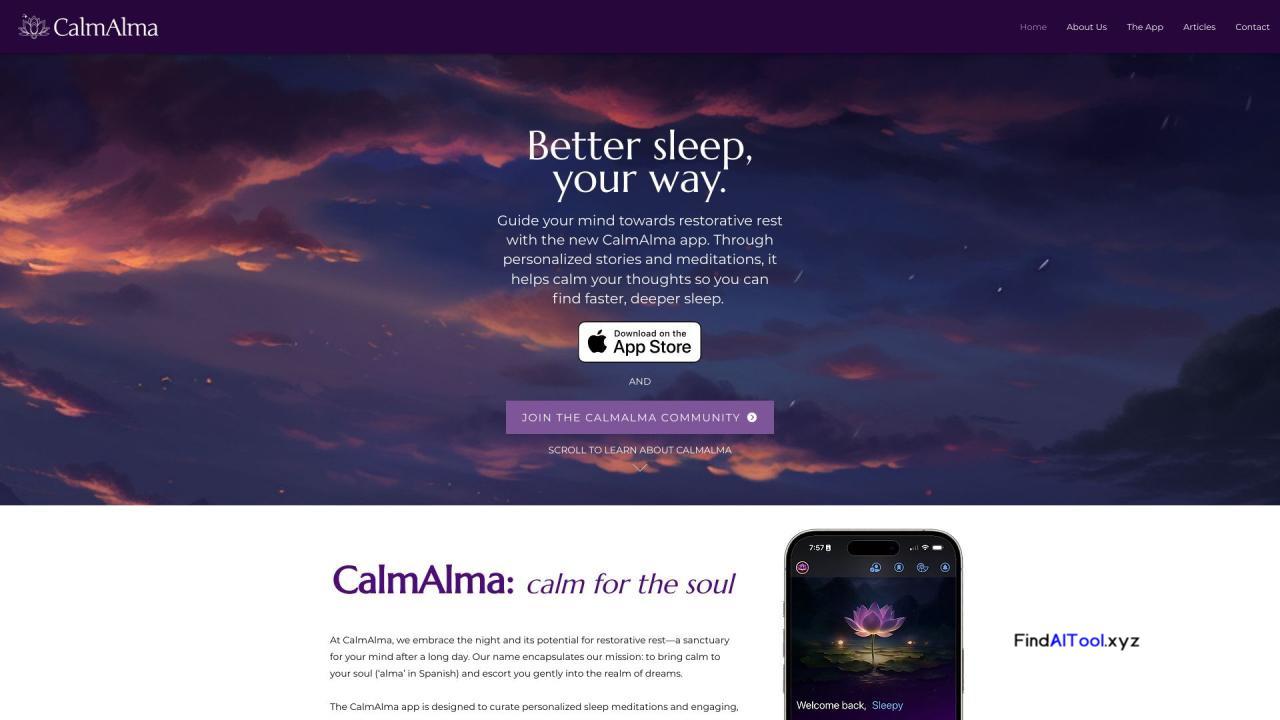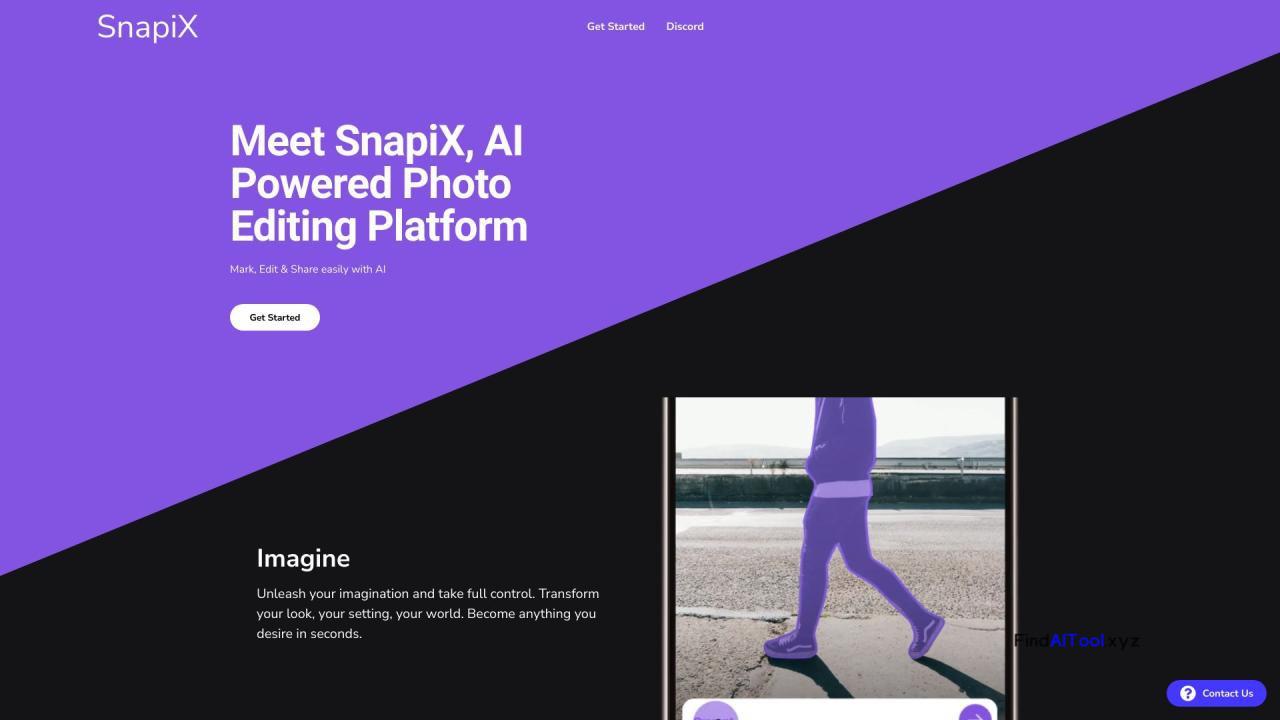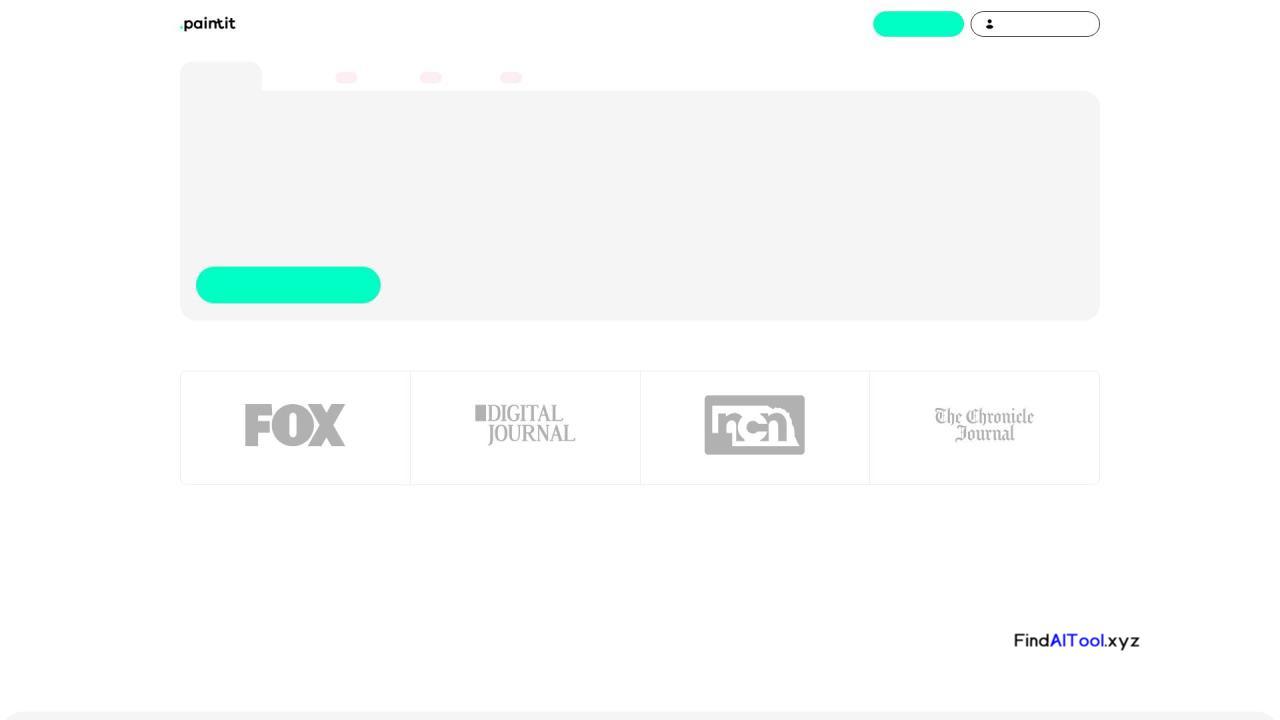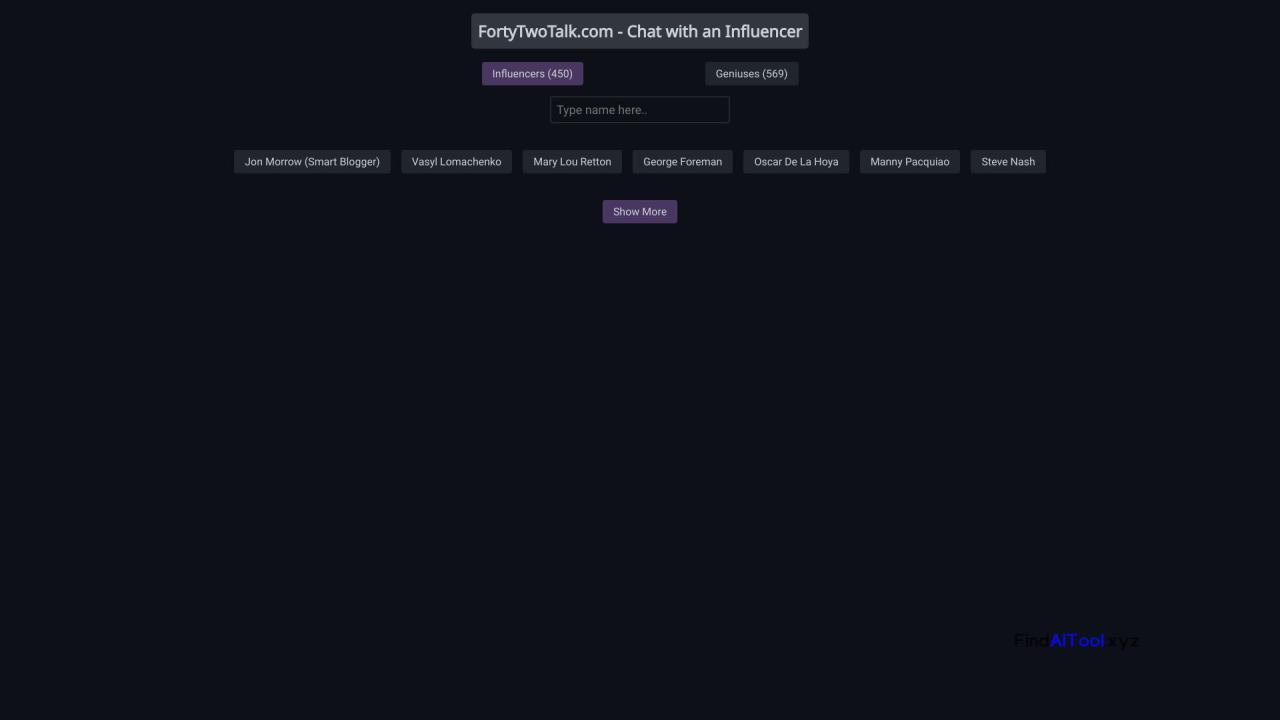ScreenSnap is a powerful Chrome extension designed to revolutionize screen recording and annotation. This versatile tool offers users a seamless experience for capturing, editing, and sharing their screen content with unparalleled ease. With a strong emphasis on privacy, ScreenSnap ensures that your recordings remain secure and under your control.
The software boasts an intuitive interface that allows users to effortlessly record their entire screen, specific windows, or custom areas. Its comprehensive annotation features enable users to add text, shapes, highlights, and even custom drawings to their recordings, making it perfect for creating instructional videos, presentations, or detailed feedback.
ScreenSnap caters to a wide range of users, from educators and trainers to business professionals and content creators. Its user-friendly design makes it accessible for beginners, while its advanced features satisfy the needs of more experienced users. The tool is particularly valuable for remote teams, allowing for clear communication of ideas and processes through visual means.
By prioritizing both functionality and privacy, ScreenSnap empowers users to create high-quality video content without compromising sensitive information. Whether you’re demonstrating software features, providing feedback on designs, or creating engaging educational content, ScreenSnap streamlines the process, saving time and enhancing productivity. With its robust feature set and focus on user experience, ScreenSnap is poised to become an indispensable tool for anyone looking to elevate their screen recording and annotation capabilities.