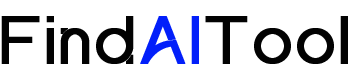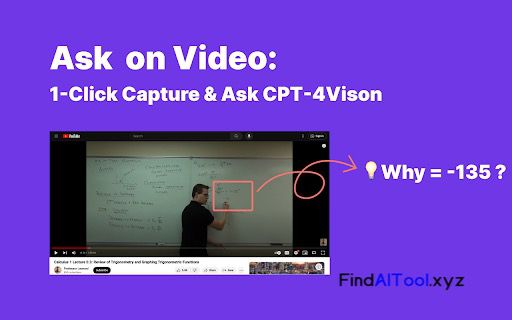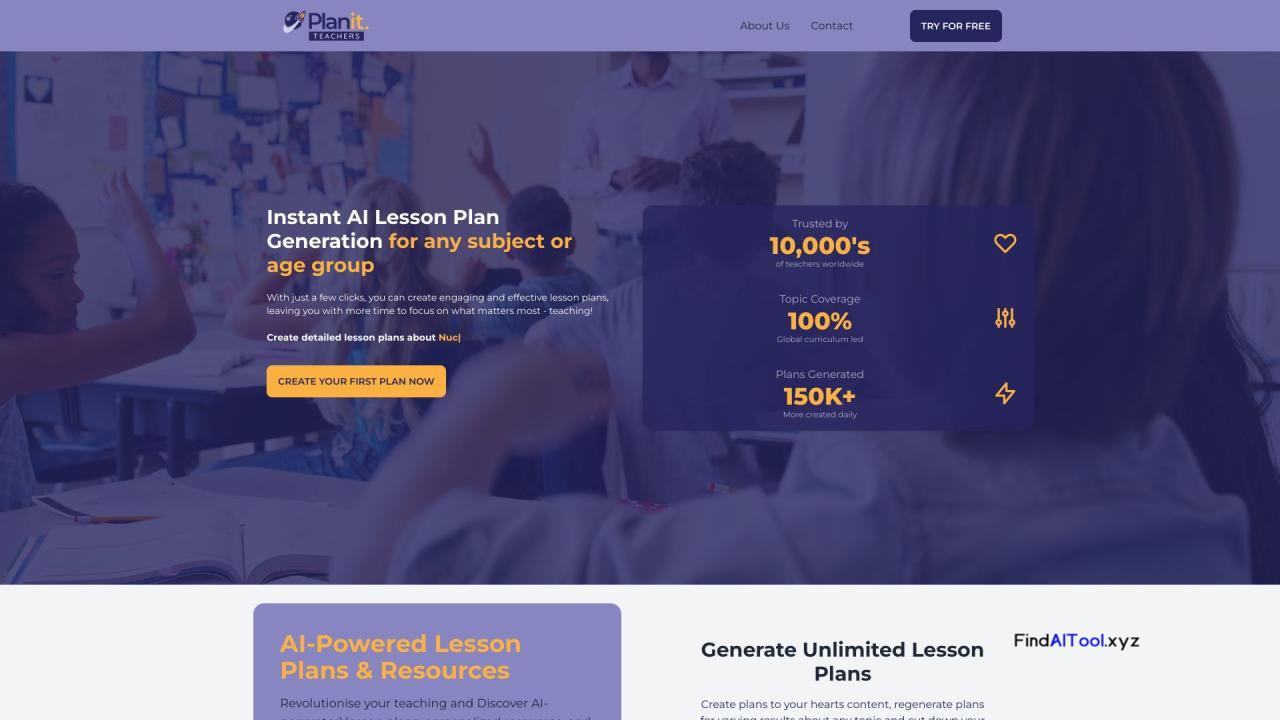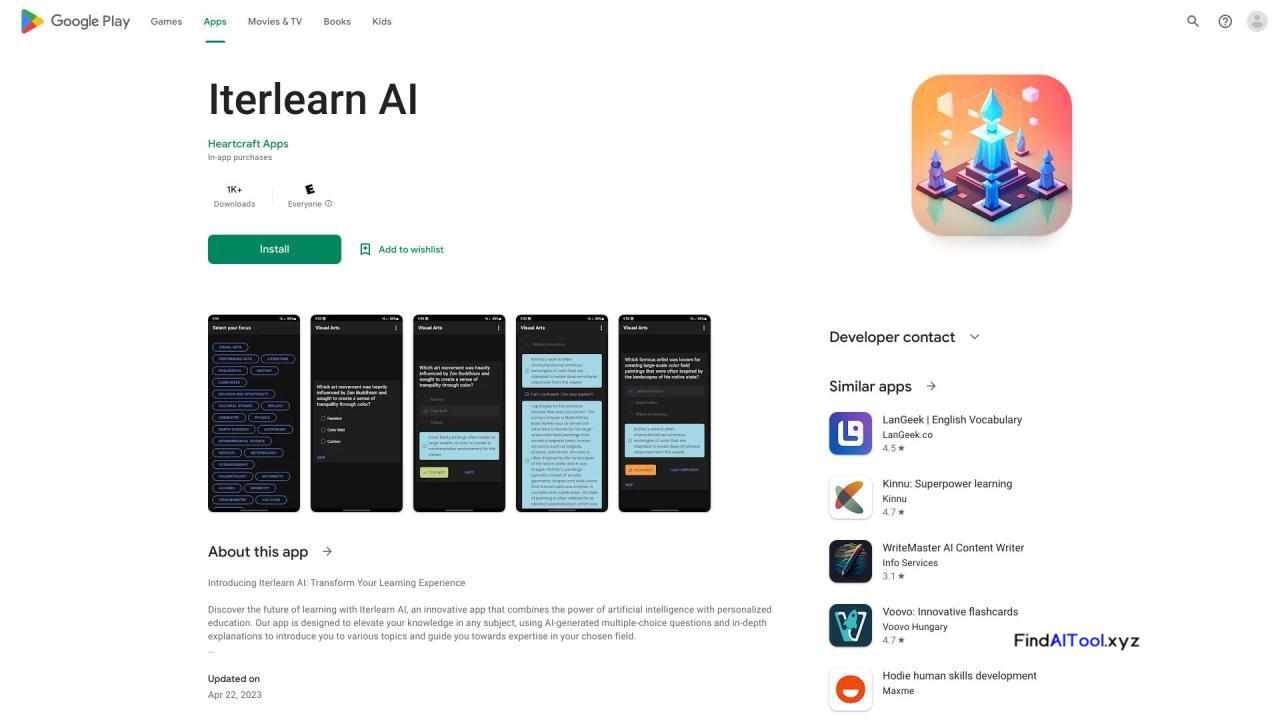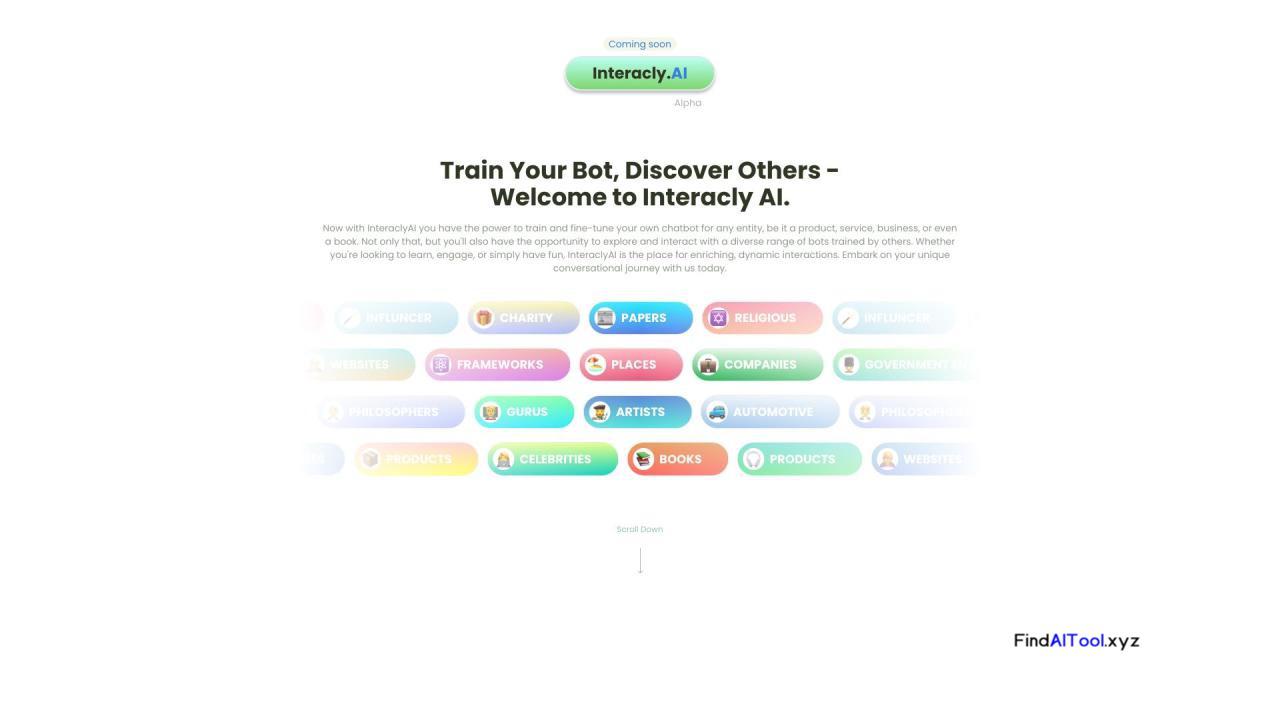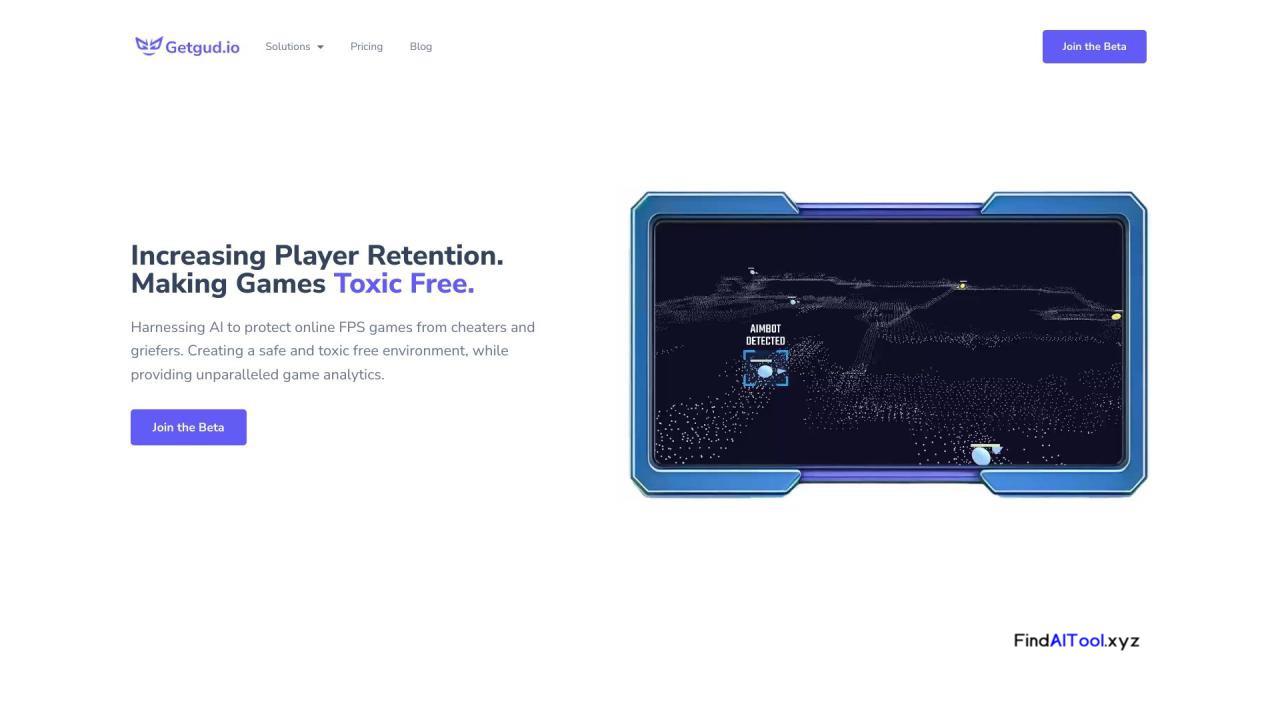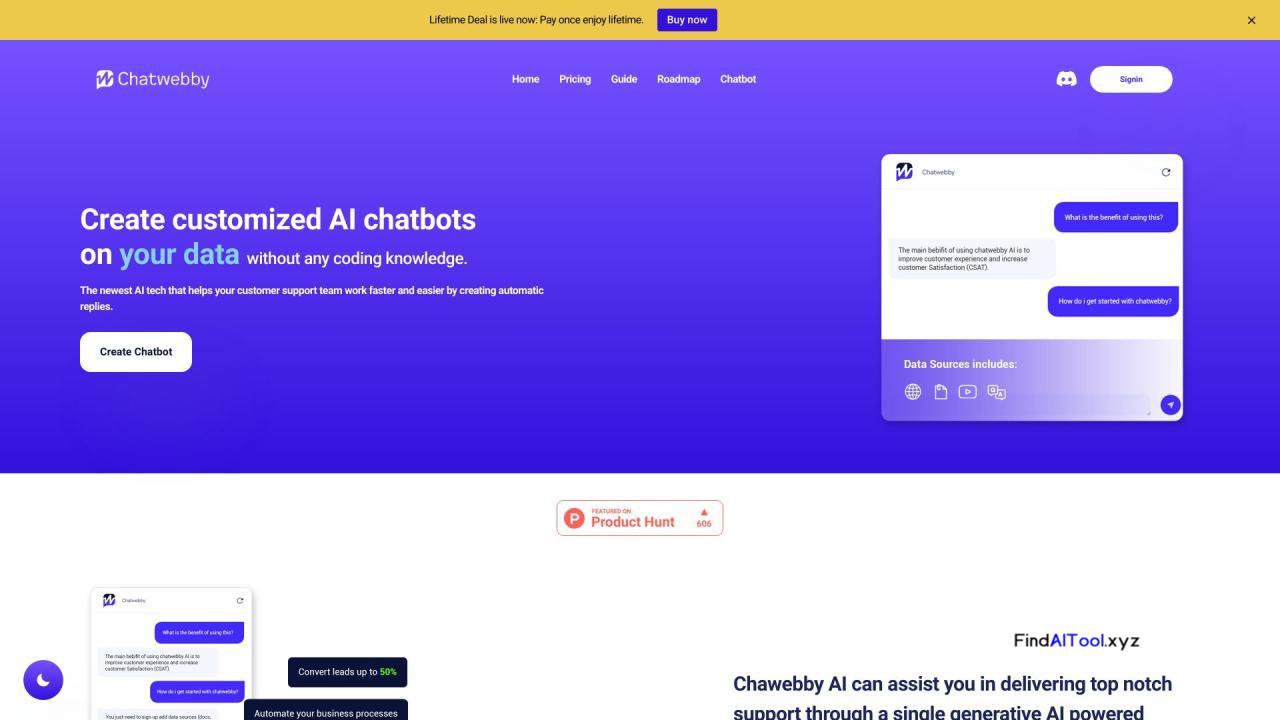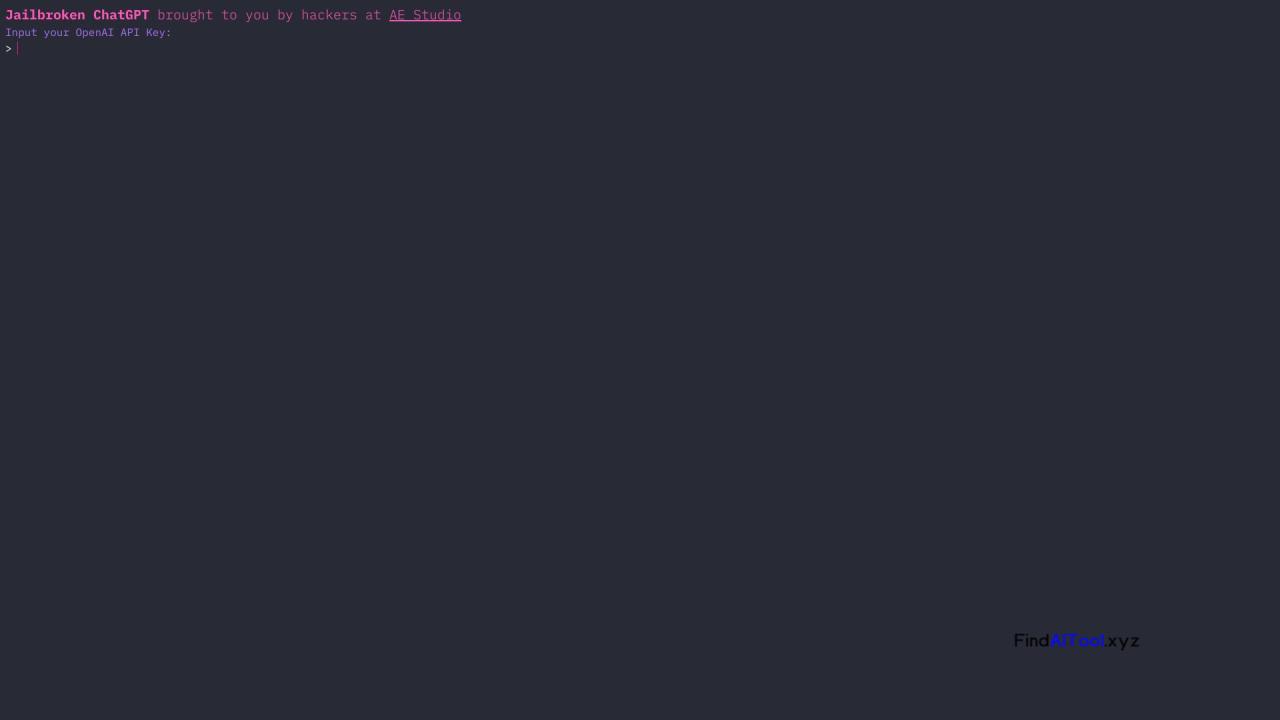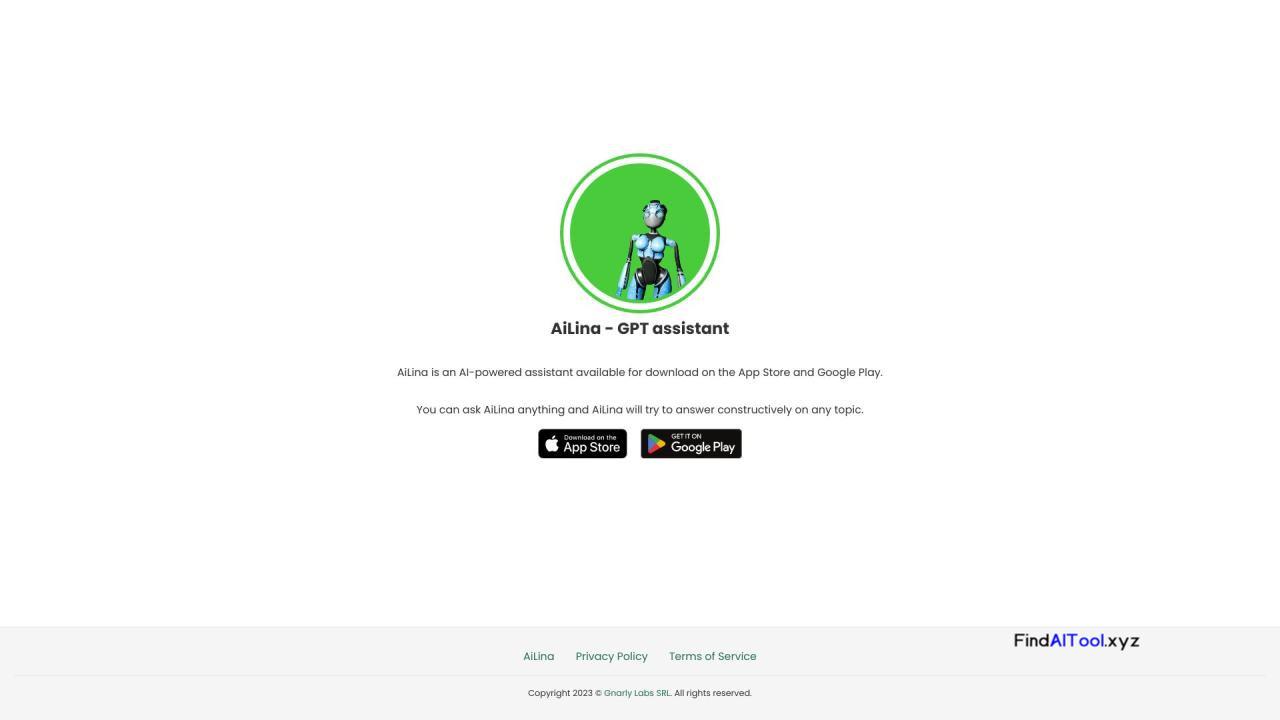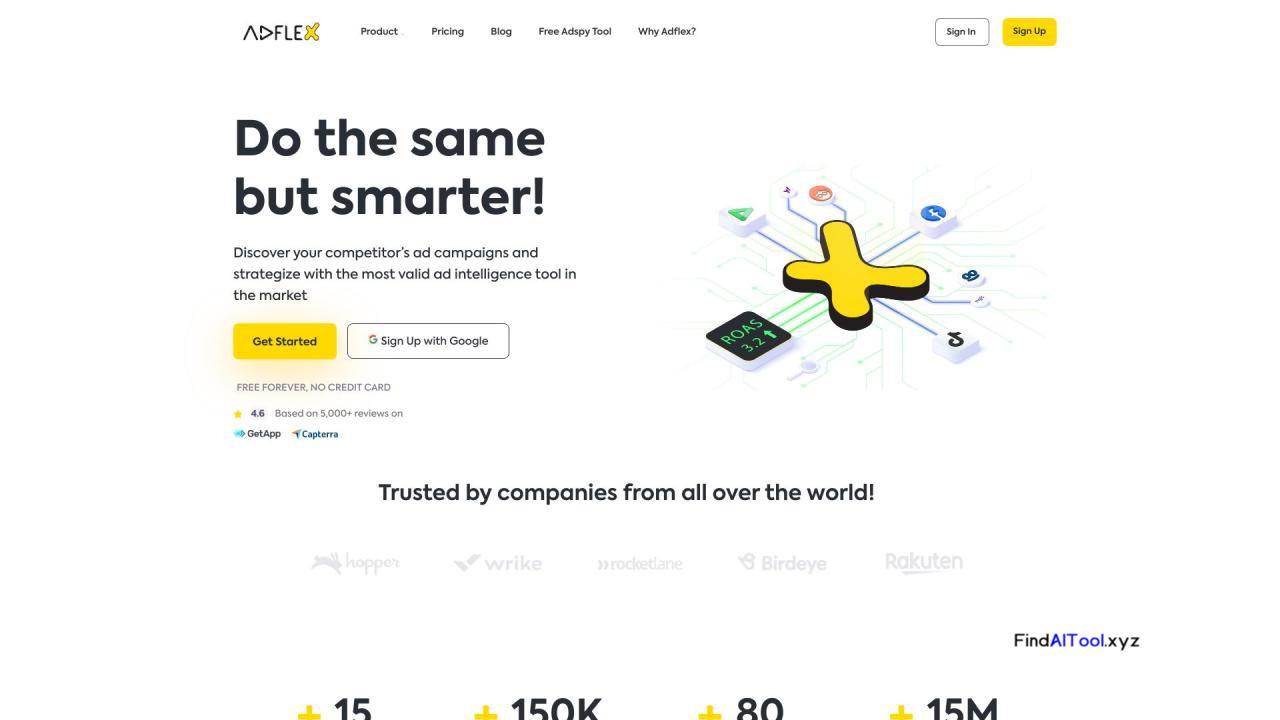Ask on Video is a powerful Chrome browser extension that revolutionizes the way users interact with online video content. This innovative tool allows viewers to capture any frame from a video and instantly query GPT-4Vision about it, providing a seamless integration of visual content analysis and artificial intelligence.
The extension’s primary function is to enable users to pause a video at any point, capture the current frame with a single click, and then pose questions about the image to GPT-4Vision. This feature is particularly useful for educational purposes, content analysis, and deep visual comprehension. Ask on Video stands out for its simplicity and efficiency, offering a user-friendly interface that requires minimal effort to generate insightful responses about visual content.
This tool is ideal for students, researchers, content creators, and professionals across various fields who frequently engage with video content. It’s especially valuable for those who need to extract specific information or gain deeper insights from visual media. Educators can use it to enhance their teaching materials, while researchers can quickly analyze visual data in videos.
By bridging the gap between video content and AI-powered analysis, Ask on Video significantly enhances the learning experience and productivity of its users. It saves time by eliminating the need for manual research or guesswork about video content. The tool’s integration with GPT-4Vision ensures high-quality, context-aware responses, making it an indispensable asset for anyone looking to maximize their understanding and utilization of video resources in today’s digital landscape.