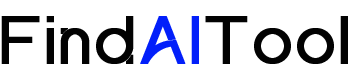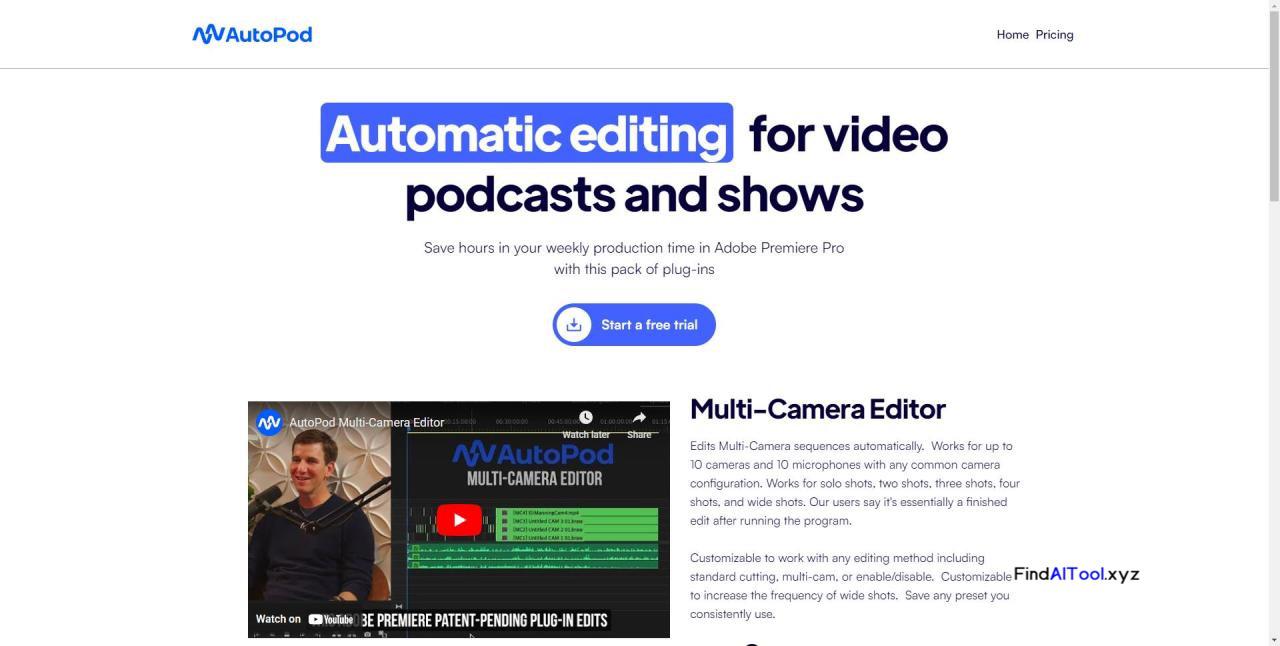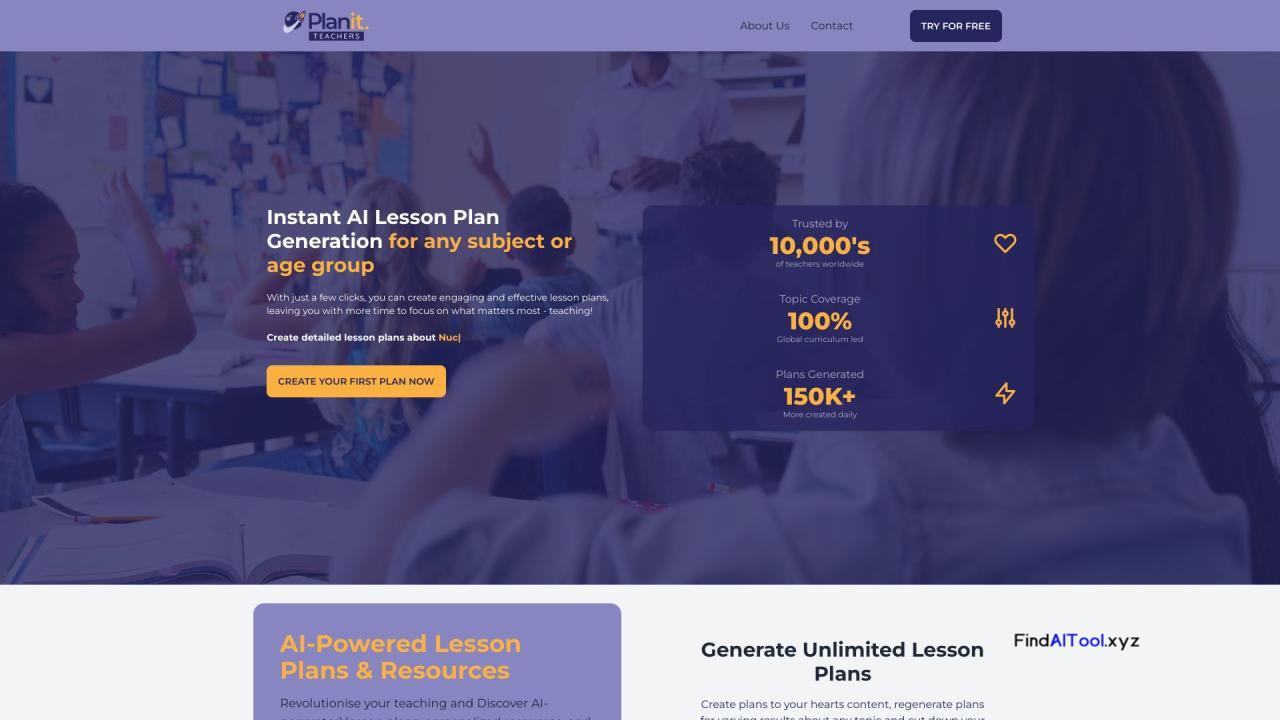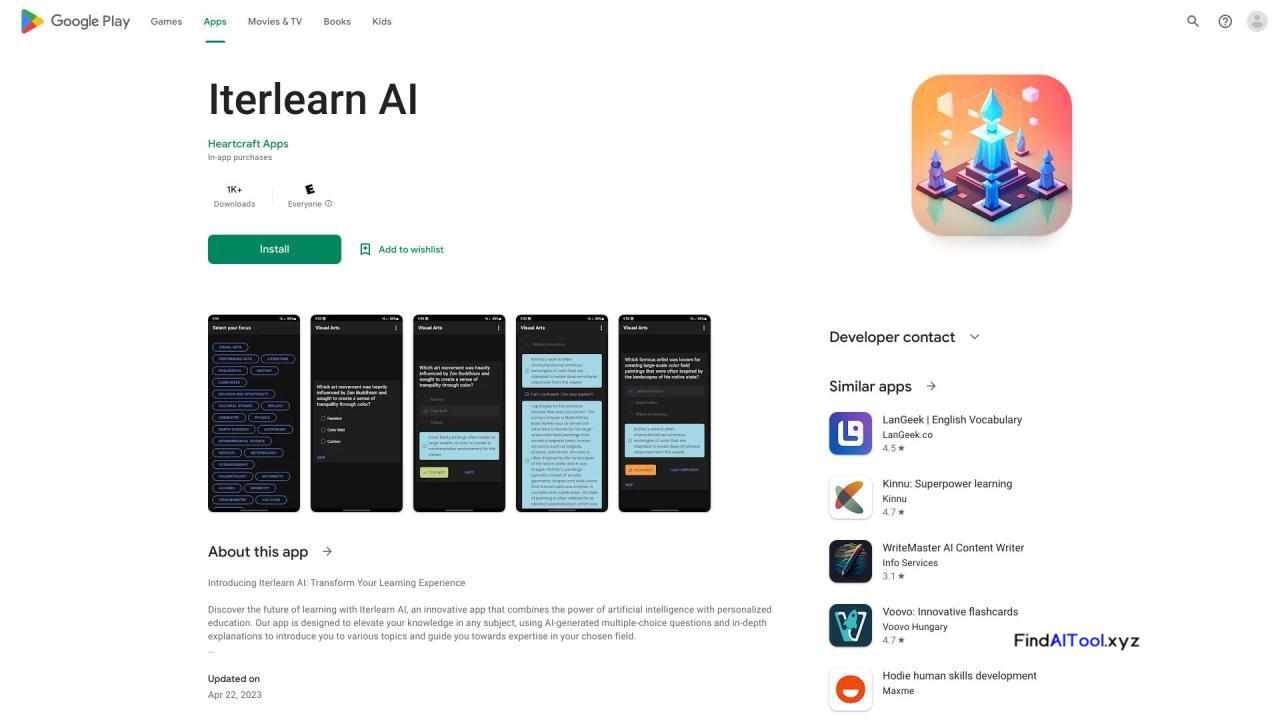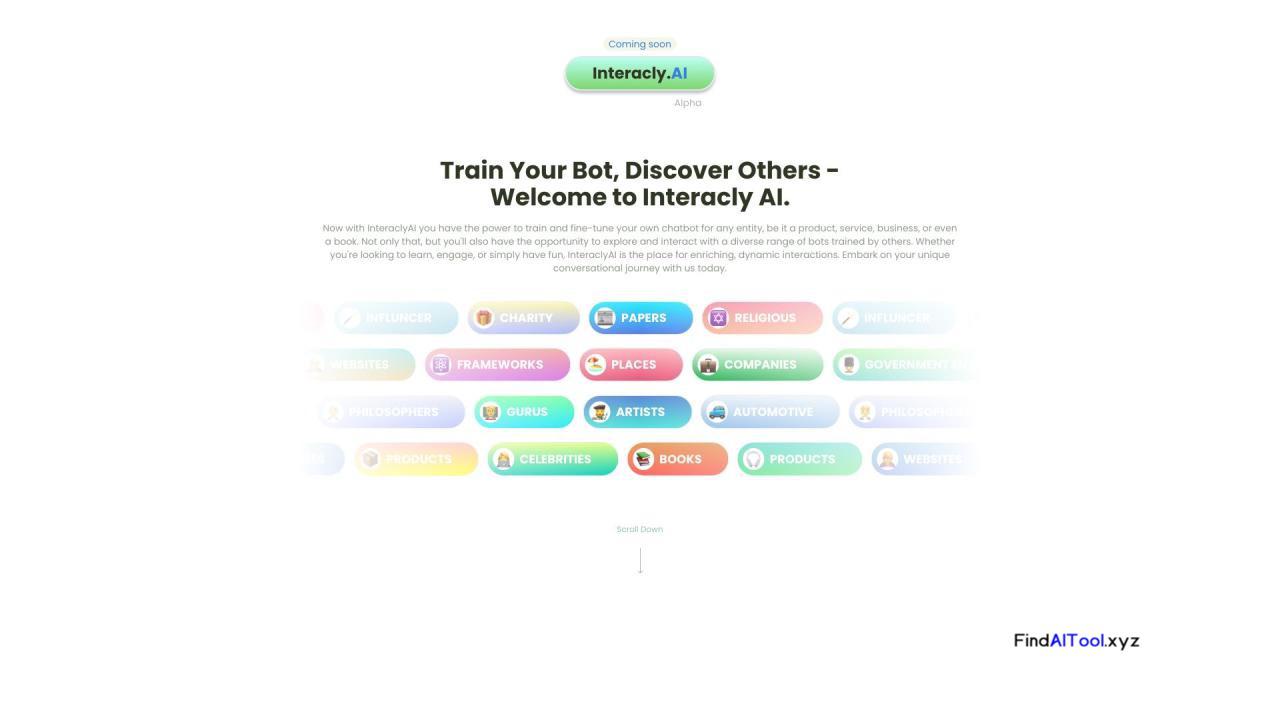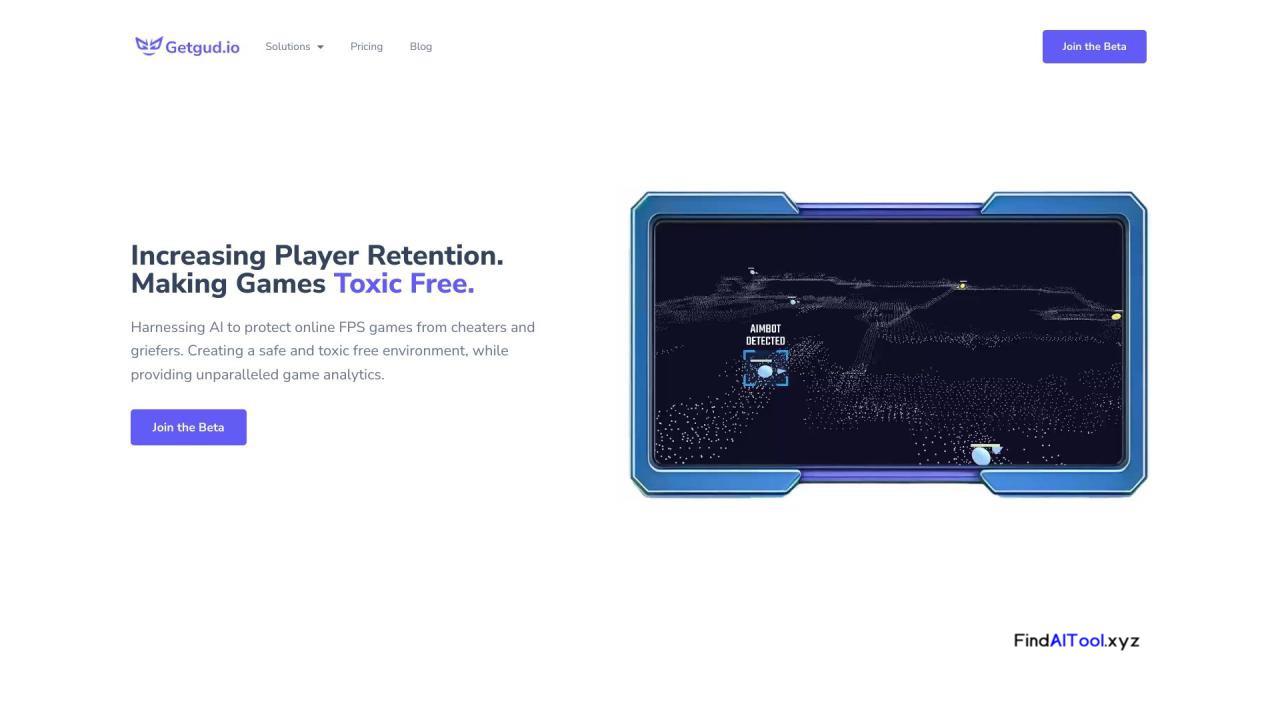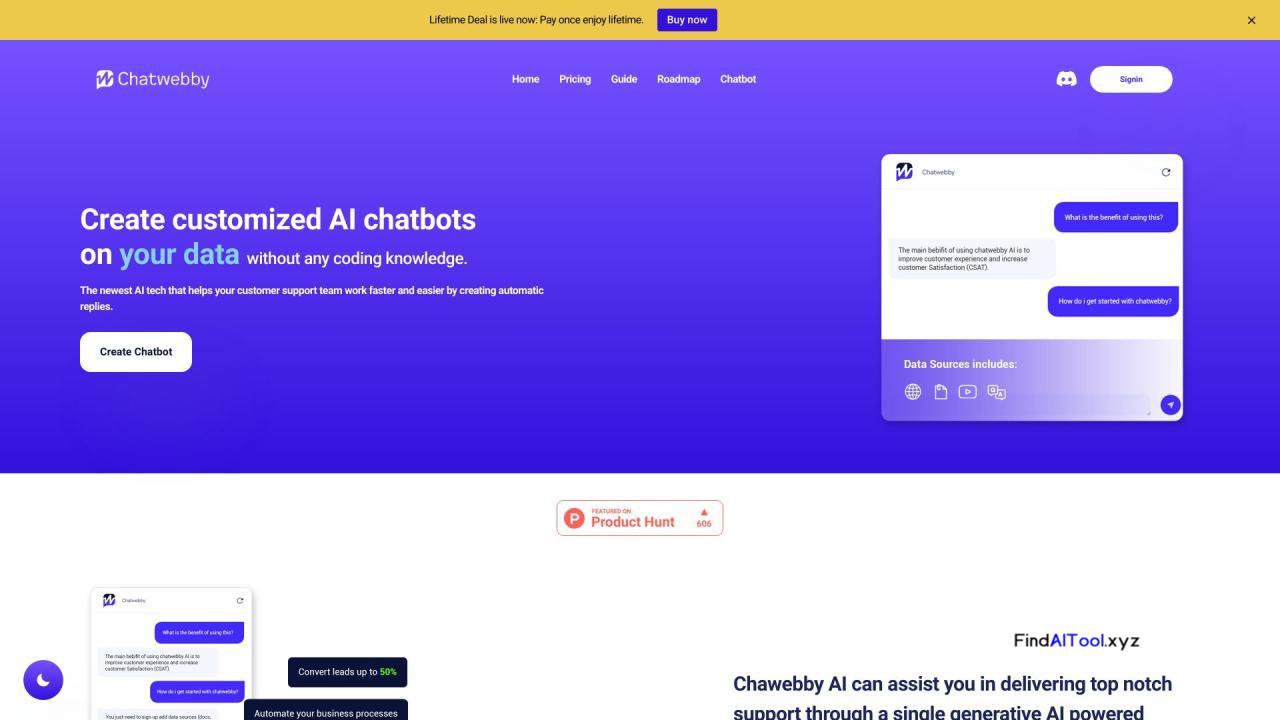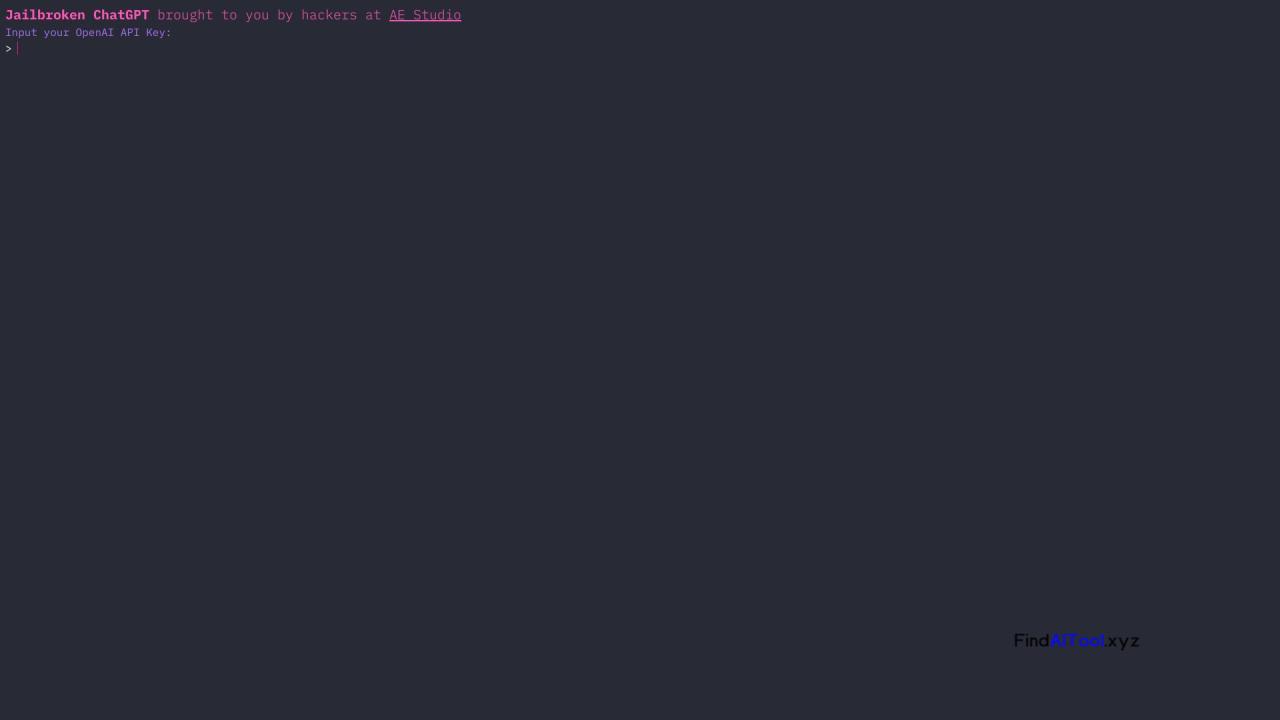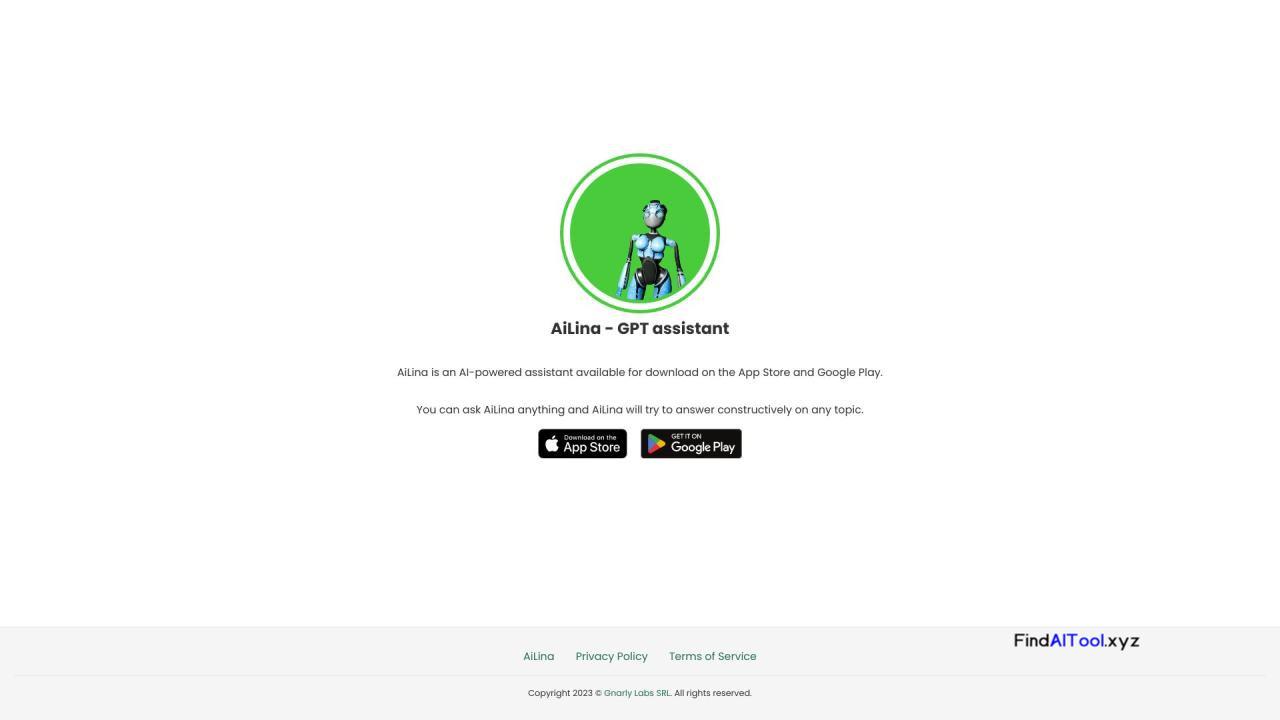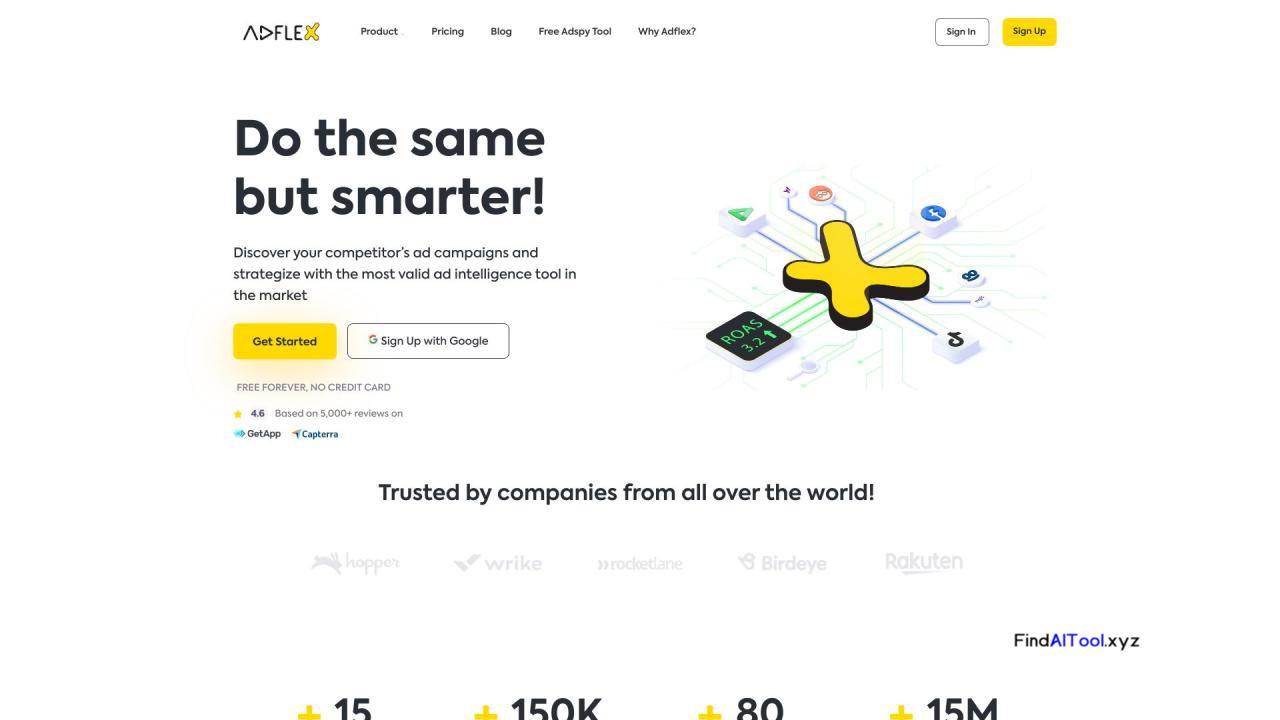AutoPod is a powerful set of Adobe Premiere Pro plug-ins designed to streamline the editing process for video podcasts and shows. This innovative tool offers automatic editing features that significantly reduce post-production time, making it an invaluable asset for content creators and video editors.
At its core, AutoPod excels in multi-camera editing, seamlessly handling up to 10 cameras and 10 microphones simultaneously. It adapts to various camera configurations, from solo shots to wide angles, with customizable settings to match individual editing preferences. The software’s social clip creator automatically resizes footage for different aspect ratios, adding auto-reframe, watermarks, and endpages as needed. Additionally, the jump cut editor intelligently creates cuts based on silence in the footage, enhancing viewer engagement.
AutoPod is particularly suited for podcast producers, video show editors, and social media content creators. Its versatility shines in creating engaging content across multiple platforms, from long-form video podcasts to short, snappy social media clips. The software’s ability to handle complex multi-camera setups makes it ideal for professional studio productions as well as more intimate, single-camera setups.
By automating time-consuming editing tasks, AutoPod empowers creators to focus on content quality rather than technical details. It not only saves valuable time but also ensures consistency in editing style across episodes or series. The software’s social media optimization features help creators maintain a strong presence across various platforms, potentially increasing their reach and engagement. Ultimately, AutoPod transforms the post-production workflow, allowing creators to produce high-quality, visually dynamic content more efficiently than ever before.