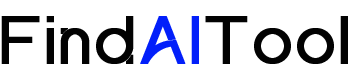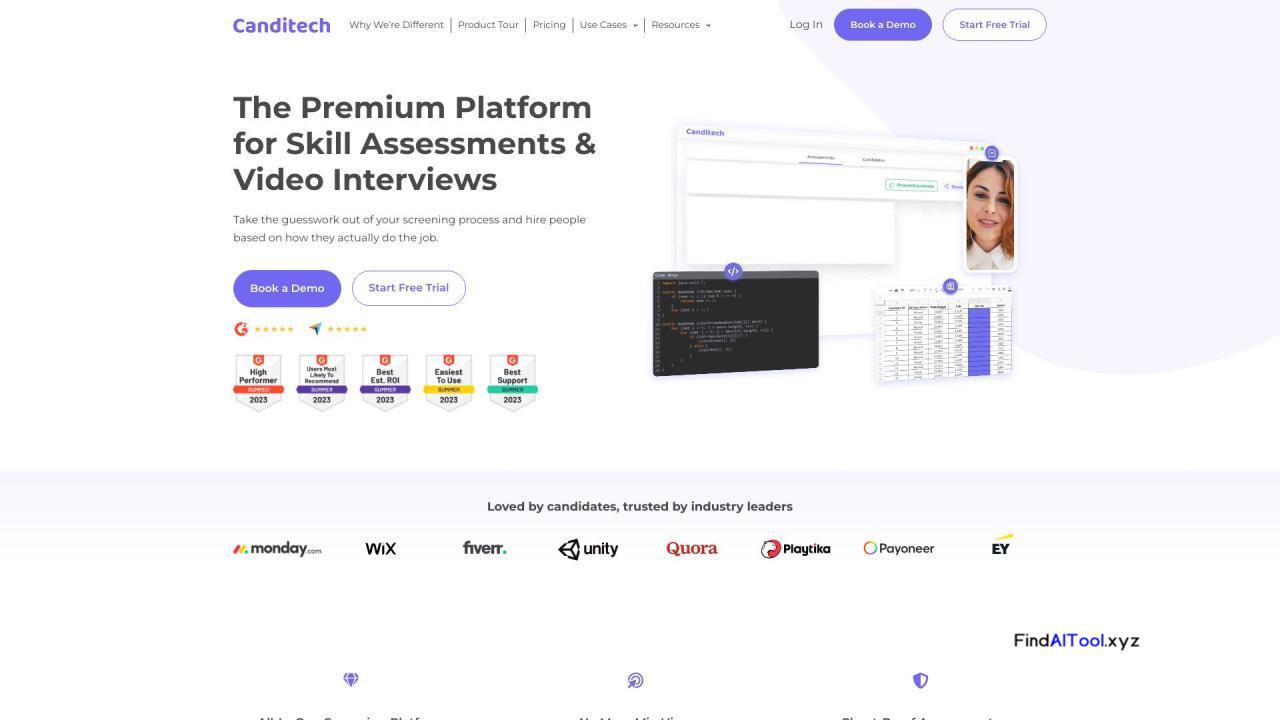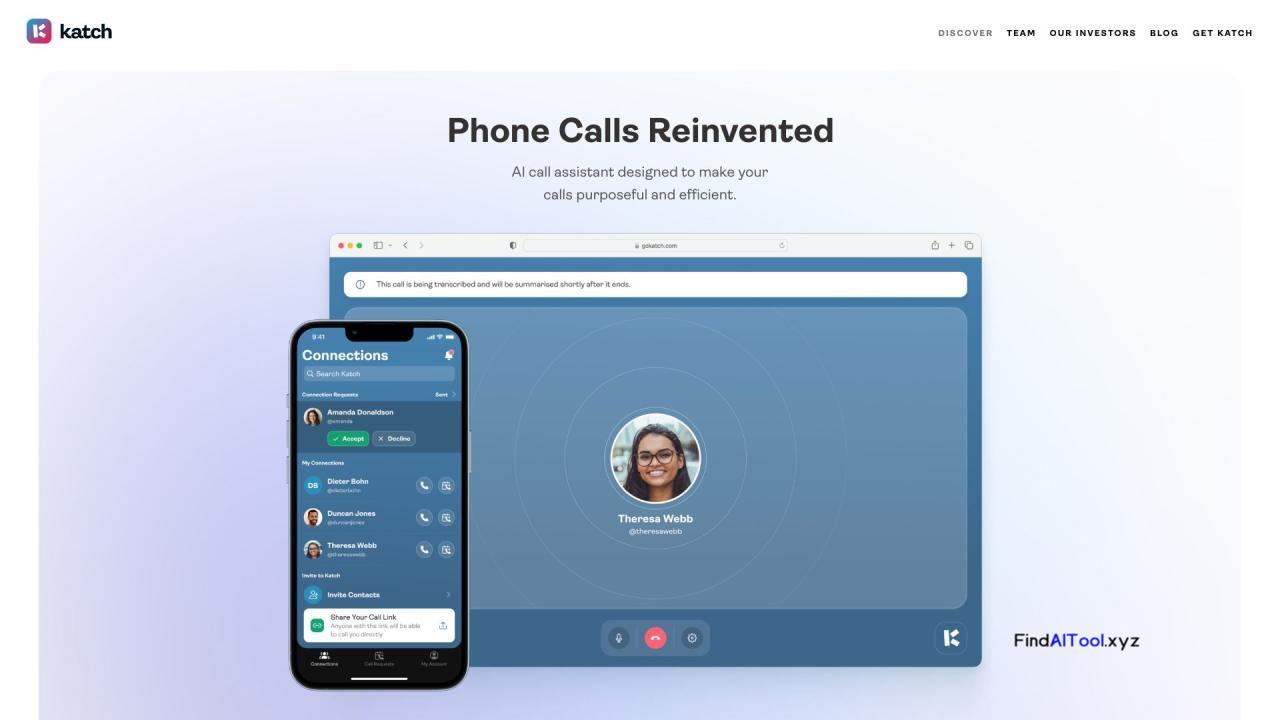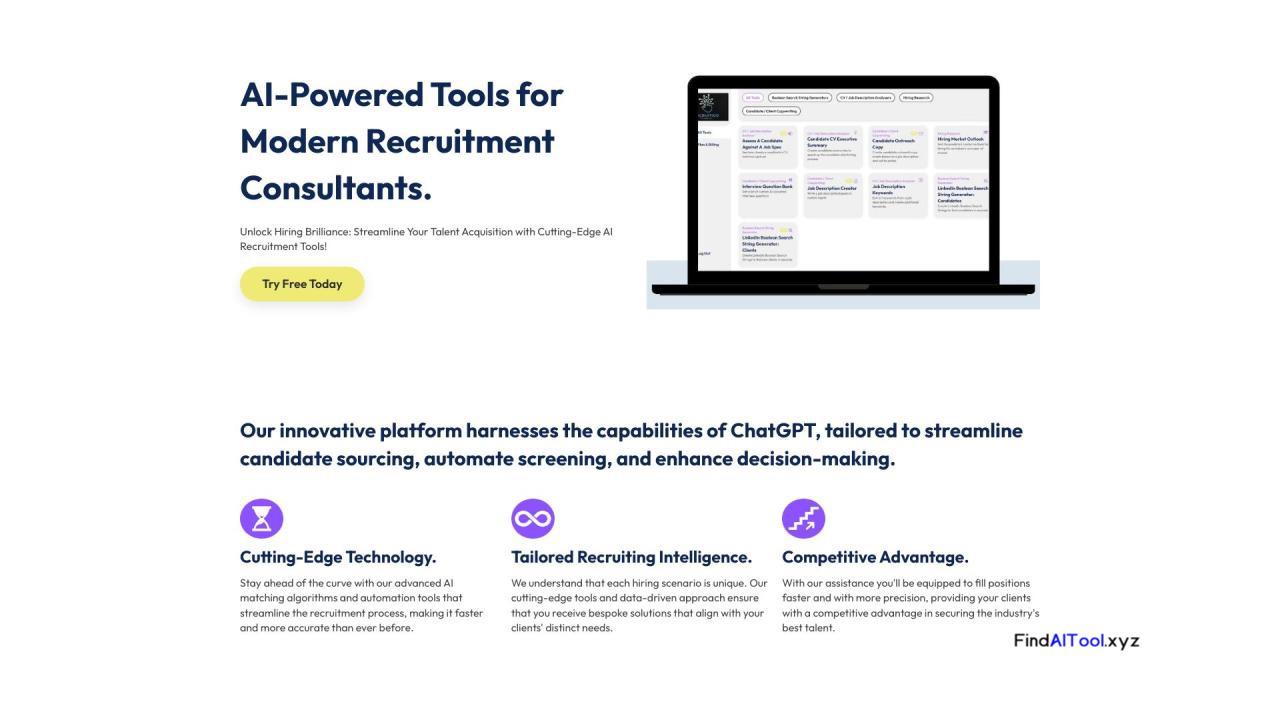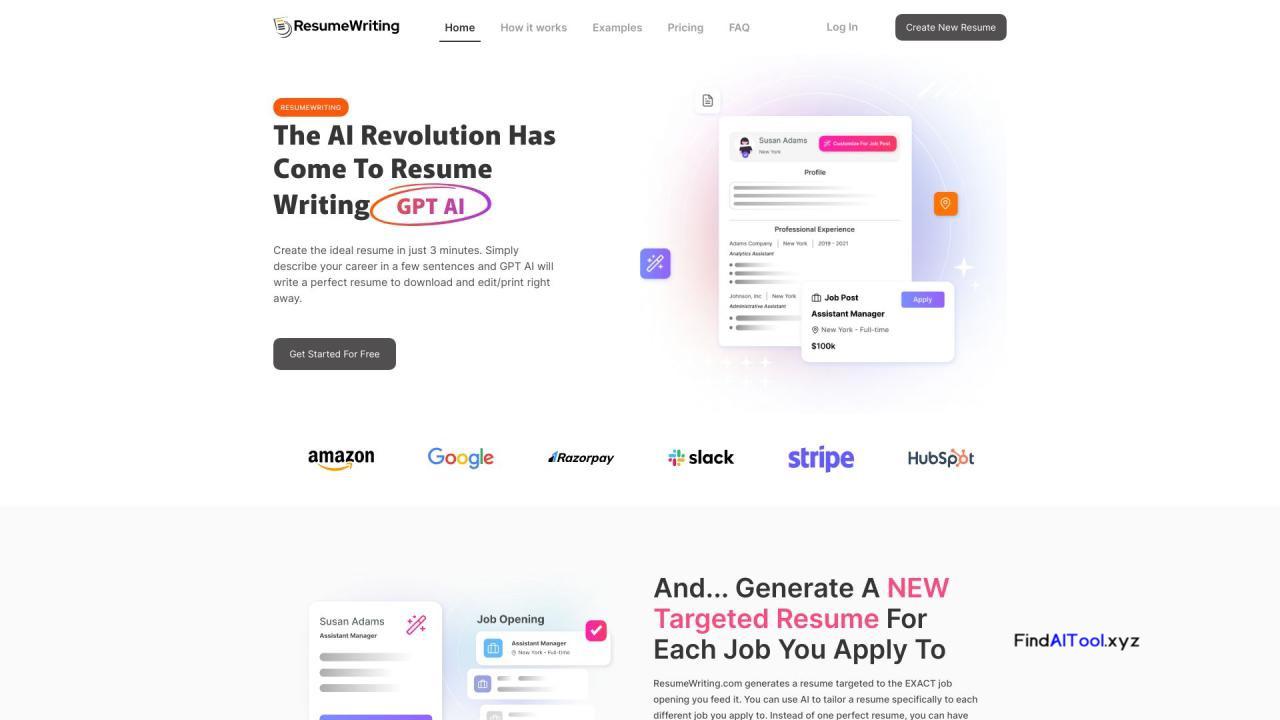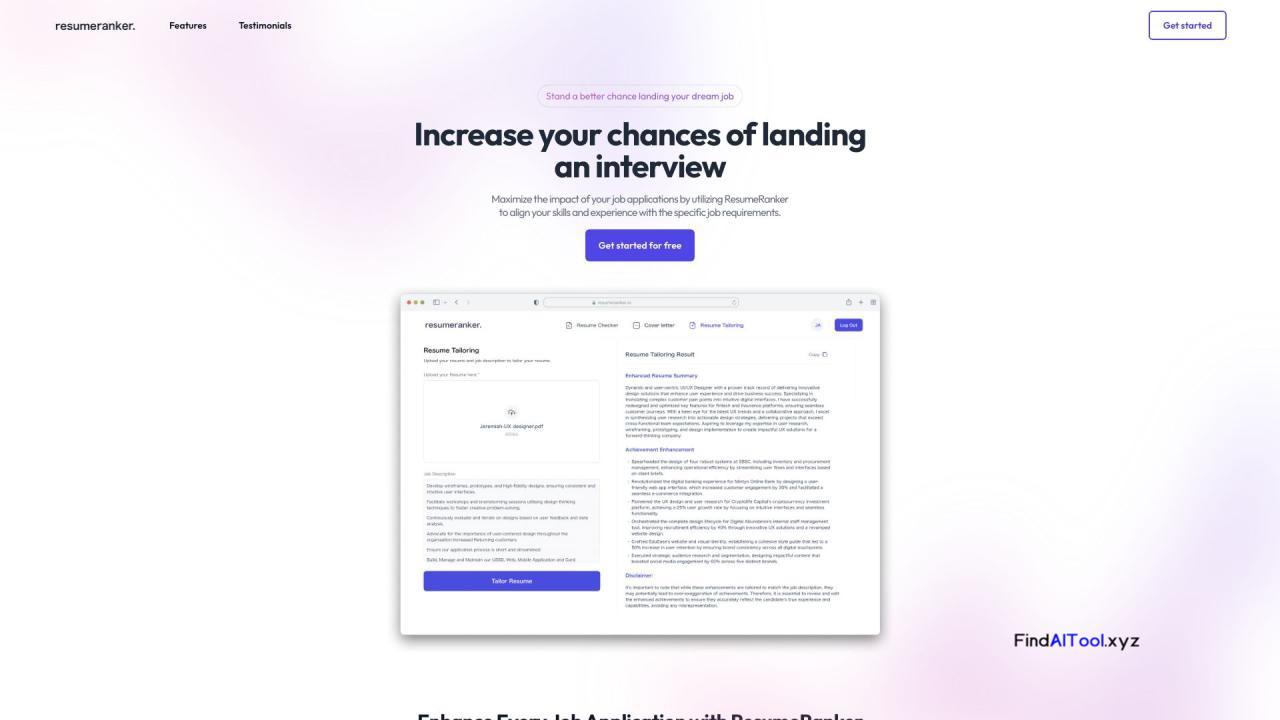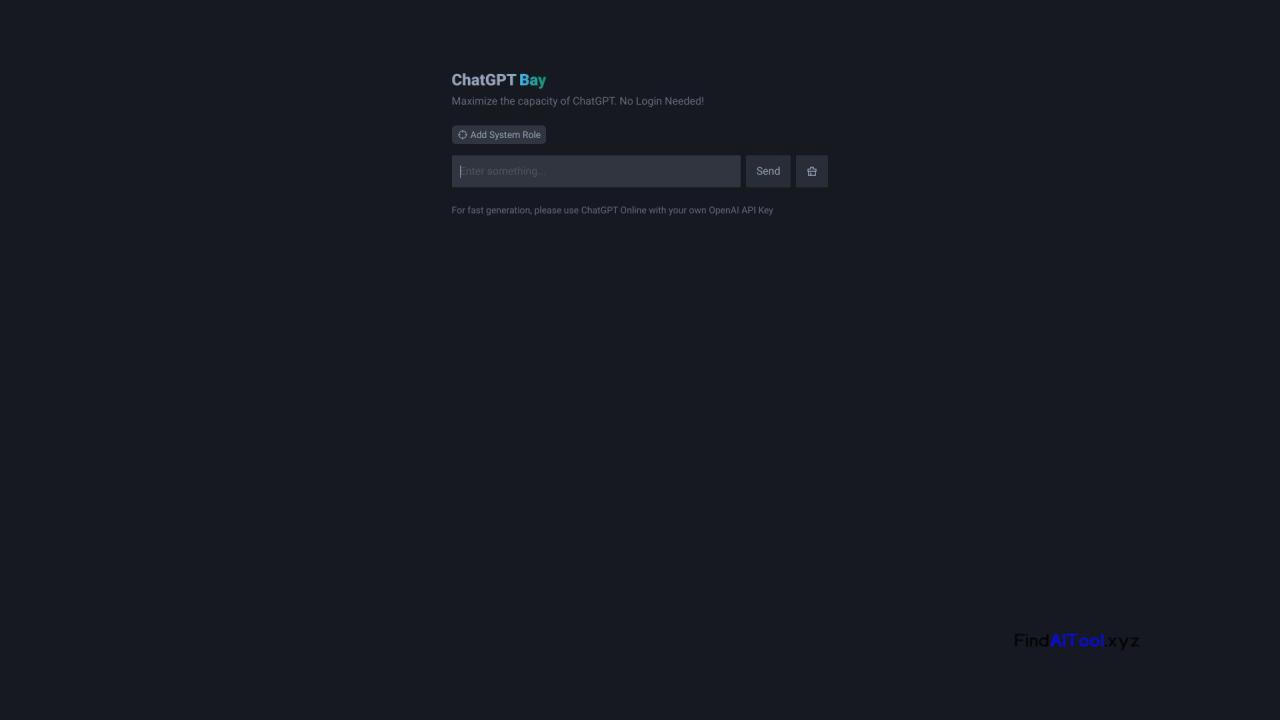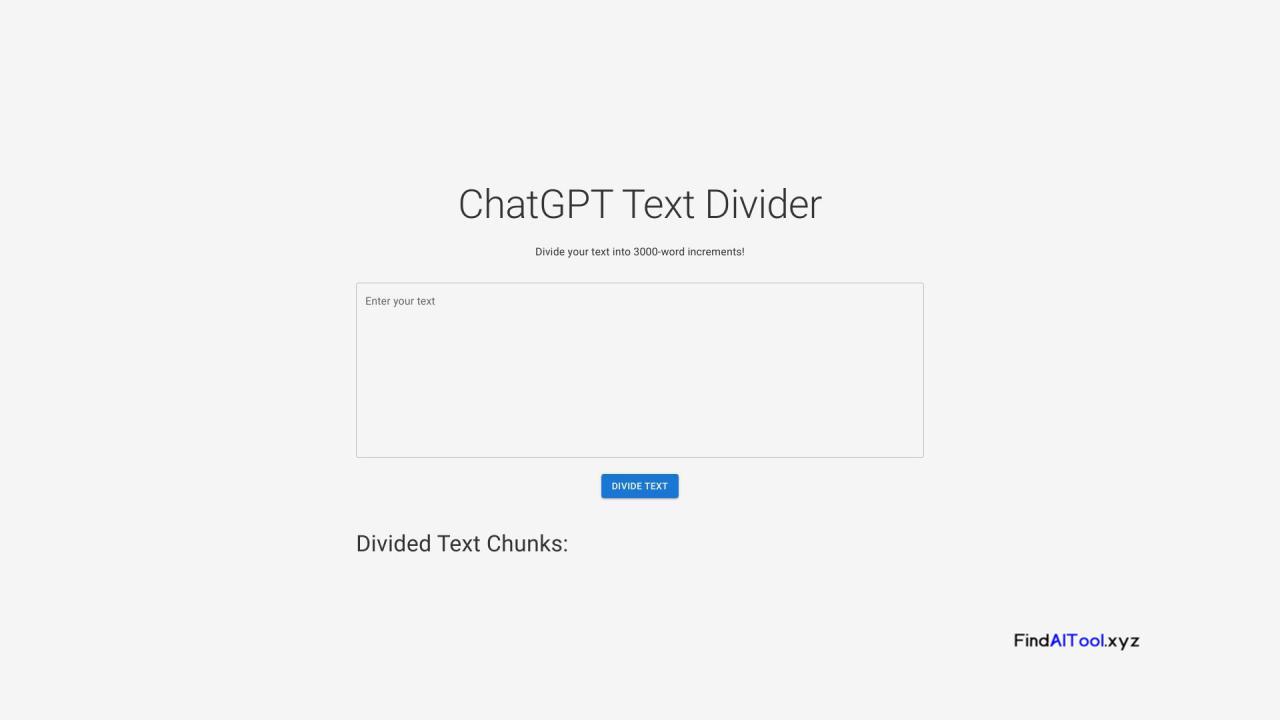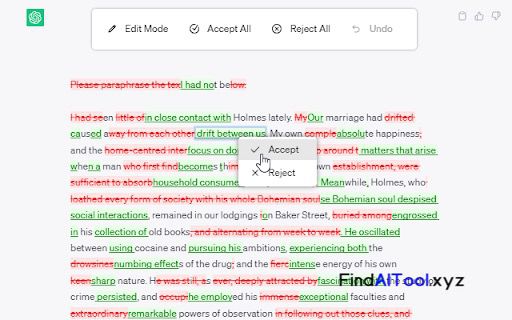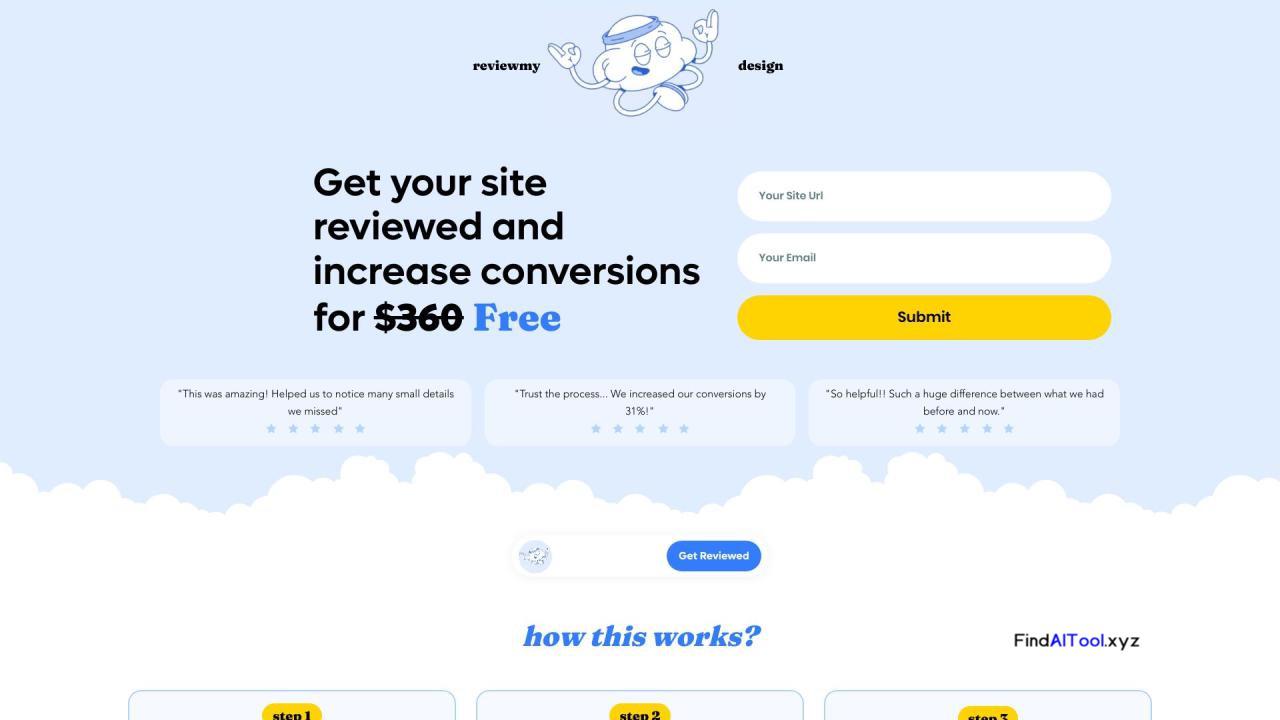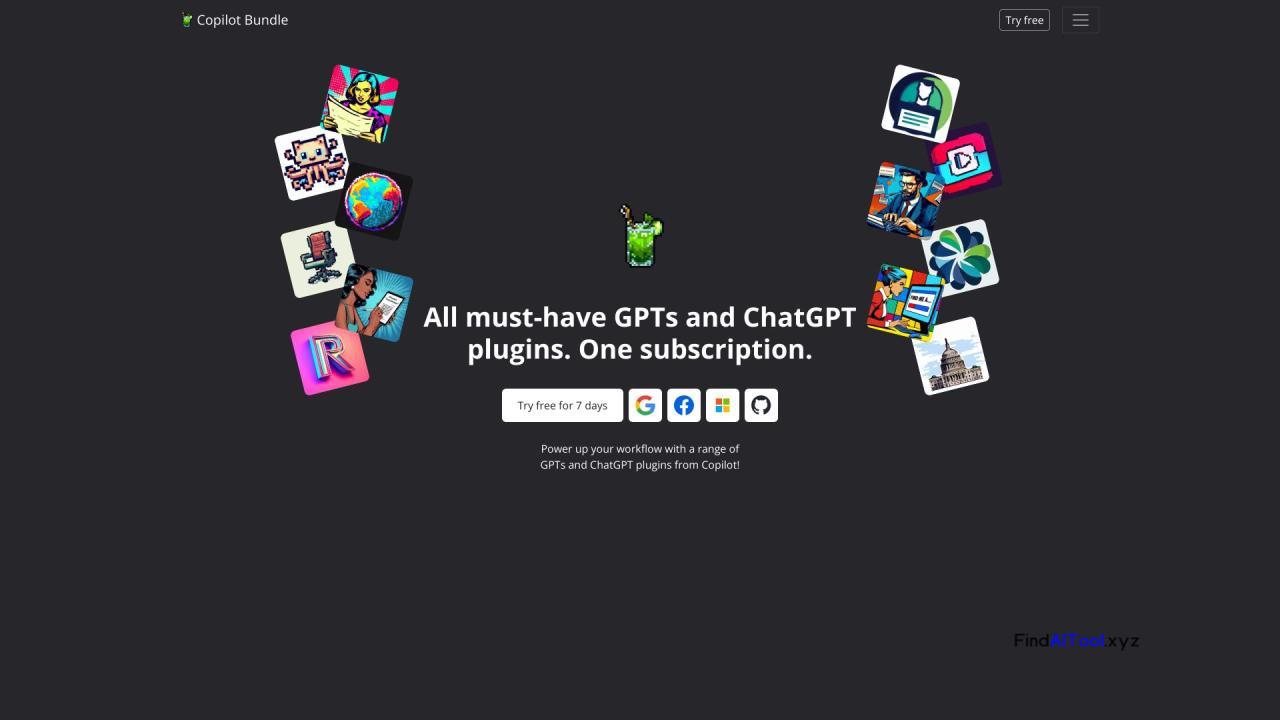 Copilot Product Information What is Copilot? Power up your workflow with Copilot ChatGPT plugins and GPTs! How to use Copilot? Install the Copilot plugins in ChatGPT’s Beta settings and start using them to enhance your workflow. Copilot’s Core Features A&B Summarize! – Summarize web content, uploaded docs, and extract info from PDFs. A&B Web Search! – Search the internet in real-time, display full HTML content, cite sources, and refine searches based on history. Aaron Chat PDF – Extract information from PDFs, upload your own PDF for analysis, and answer queries based on PDF content. Aaron Copywriter – Retrieve content from various sources, transform based on specific instructions, ensure accuracy and integrity, and generate and extract info from files. Aaron Translator – Efficient text translation with support for multiple languages, and link and file processing. A&B Chat With PDF – Extract information from PDFs, generate summaries of PDF documents, upload your own PDF for analysis, and answer queries based on PDF content. Aaron Fill PDF Forms – Fill legal forms and complex PDF documents, and provide data sources. Resume plugins – Resume Copilot, Aaron Build Resume, C-Level Resume, Graduate resume, Federal Resume, Medical Resume, Redesign Resume/CV, create resume from scratch, tailor resume to specific job, suggest and implement improvements, and extract/utilize information from job URLs. Aaron PDF Converter – Convert PDFs to JSON and URL-based PDF saving. Aaron Cover Letter – Create and personalize cover letters, fetch job details from the URL, align user skills with job requirements, and download in DOCX and PDF formats. Aaron Code Review – Extract and review GitHub code, perform queries on GitHub code, analyze and explain GitHub commits, and summarize code implementations. Aaron Browser – Extract webpage information, retrieve real-time data, provide text rewrites and translations, and provide information on various topics. Video SEO Copilot – Retrieve video transcripts, generate SEO-optimized descriptions, identify best SEO keywords, and rate keyword popularity and relevancy. Video Summary – Summarize YouTube videos, retrieve latest channel videos, save video transcripts and time codes, and create summaries using time codes. Chat with Maps – Find local places easily, search places by text, access detailed place information, and convert addresses to coordinates. Invoice – Create customized invoices, add business logos, and download invoice in PDF and DOCX formats. Export Chat to PDF – Export chat conversations to PDF files, answer questions with knowledge base, generate creative writing and content, and provide summaries of text or documents. Mojito – Convert chats to online posts, update existing online posts, and add keywords to posts. Job Cover Letter – Create and personalize cover letters, fetch job details from the URL, align user skills with job requirements, and download in DOCX and PDF formats. Business Contracts – Creating business contracts with specific details in each section. Job Description – Compose customized job descriptions, offer tailored advice for job descriptions, and download updated job descriptions. Job Interview – Job interview preparation and feedback, custom questions based on job description, provide detailed answer reviews, personalized recommendations, and summarize overall interview readiness. Job Offers Copilot – Compose customized job offers and download in PDF format. Recruiter. Interview – Retrieve job data from URL, design tailored interview questions, assess technical and interpersonal skills, and unique questions for creative thinking. JoPilot – Personalized job search, find jobs in desired cities or areas, choose or avoid specific companies, and salary-based searching. Copilot’s Use Cases #1 Summarizing web content, uploaded docs, and PDFs#2 Searching the internet in real-time and refining searches#3 Extracting information from PDFs#4 Fetching content from various sources#5 Translating text efficiently#6 Filling out PDF forms#7 Creating and personalizing resumes, cover letters, and job descriptions#8 Converting chats to online posts#9 Retrieving video transcripts and generating SEO-optimized descriptions#10 Finding local places and accessing detailed place information#11 Creating customized invoices and business contracts#12 Interview preparation and feedback#13 Job offer composition#14 Personalized job search FAQ from Copilot What is Copilot? How do I install Copilot plugins? What are the core features of Copilot? What are the use cases for Copilot? Is Copilot free? Copilot Support Email & Customer service contact & Refund contact etc. Here is the Copilot support email for customer service: [email protected] . More Contact, visit the contact us page(mailto:[email protected]) Copilot Company Copilot Company name: Botmakers LLC . Copilot Company address: 2093 PHILADELPHIA PIKE #1986, CLAYMONT, DE 19703. More about Copilot, Please visit the about us page(https://copilot.us/team). Copilot Login Copilot Login Link: https://account.copilot.us/user/login?redirectUrl=https://copilot.us/ Copilot Pricing Copilot Pricing Link: https://copilot.us/pricing Copilot Youtube Copilot Youtube Link: https://www.youtube.com/@copilot-usCopilot Tiktok Copilot Tiktok Link: https://www.tiktok.com/@copilotpluginsCopilot Linkedin Copilot Linkedin Link: https://www.linkedin.com/company/copilot-us/Copilot Github Copilot Github Link: https://github.com/copilot-us
Copilot Product Information What is Copilot? Power up your workflow with Copilot ChatGPT plugins and GPTs! How to use Copilot? Install the Copilot plugins in ChatGPT’s Beta settings and start using them to enhance your workflow. Copilot’s Core Features A&B Summarize! – Summarize web content, uploaded docs, and extract info from PDFs. A&B Web Search! – Search the internet in real-time, display full HTML content, cite sources, and refine searches based on history. Aaron Chat PDF – Extract information from PDFs, upload your own PDF for analysis, and answer queries based on PDF content. Aaron Copywriter – Retrieve content from various sources, transform based on specific instructions, ensure accuracy and integrity, and generate and extract info from files. Aaron Translator – Efficient text translation with support for multiple languages, and link and file processing. A&B Chat With PDF – Extract information from PDFs, generate summaries of PDF documents, upload your own PDF for analysis, and answer queries based on PDF content. Aaron Fill PDF Forms – Fill legal forms and complex PDF documents, and provide data sources. Resume plugins – Resume Copilot, Aaron Build Resume, C-Level Resume, Graduate resume, Federal Resume, Medical Resume, Redesign Resume/CV, create resume from scratch, tailor resume to specific job, suggest and implement improvements, and extract/utilize information from job URLs. Aaron PDF Converter – Convert PDFs to JSON and URL-based PDF saving. Aaron Cover Letter – Create and personalize cover letters, fetch job details from the URL, align user skills with job requirements, and download in DOCX and PDF formats. Aaron Code Review – Extract and review GitHub code, perform queries on GitHub code, analyze and explain GitHub commits, and summarize code implementations. Aaron Browser – Extract webpage information, retrieve real-time data, provide text rewrites and translations, and provide information on various topics. Video SEO Copilot – Retrieve video transcripts, generate SEO-optimized descriptions, identify best SEO keywords, and rate keyword popularity and relevancy. Video Summary – Summarize YouTube videos, retrieve latest channel videos, save video transcripts and time codes, and create summaries using time codes. Chat with Maps – Find local places easily, search places by text, access detailed place information, and convert addresses to coordinates. Invoice – Create customized invoices, add business logos, and download invoice in PDF and DOCX formats. Export Chat to PDF – Export chat conversations to PDF files, answer questions with knowledge base, generate creative writing and content, and provide summaries of text or documents. Mojito – Convert chats to online posts, update existing online posts, and add keywords to posts. Job Cover Letter – Create and personalize cover letters, fetch job details from the URL, align user skills with job requirements, and download in DOCX and PDF formats. Business Contracts – Creating business contracts with specific details in each section. Job Description – Compose customized job descriptions, offer tailored advice for job descriptions, and download updated job descriptions. Job Interview – Job interview preparation and feedback, custom questions based on job description, provide detailed answer reviews, personalized recommendations, and summarize overall interview readiness. Job Offers Copilot – Compose customized job offers and download in PDF format. Recruiter. Interview – Retrieve job data from URL, design tailored interview questions, assess technical and interpersonal skills, and unique questions for creative thinking. JoPilot – Personalized job search, find jobs in desired cities or areas, choose or avoid specific companies, and salary-based searching. Copilot’s Use Cases #1 Summarizing web content, uploaded docs, and PDFs#2 Searching the internet in real-time and refining searches#3 Extracting information from PDFs#4 Fetching content from various sources#5 Translating text efficiently#6 Filling out PDF forms#7 Creating and personalizing resumes, cover letters, and job descriptions#8 Converting chats to online posts#9 Retrieving video transcripts and generating SEO-optimized descriptions#10 Finding local places and accessing detailed place information#11 Creating customized invoices and business contracts#12 Interview preparation and feedback#13 Job offer composition#14 Personalized job search FAQ from Copilot What is Copilot? How do I install Copilot plugins? What are the core features of Copilot? What are the use cases for Copilot? Is Copilot free? Copilot Support Email & Customer service contact & Refund contact etc. Here is the Copilot support email for customer service: [email protected] . More Contact, visit the contact us page(mailto:[email protected]) Copilot Company Copilot Company name: Botmakers LLC . Copilot Company address: 2093 PHILADELPHIA PIKE #1986, CLAYMONT, DE 19703. More about Copilot, Please visit the about us page(https://copilot.us/team). Copilot Login Copilot Login Link: https://account.copilot.us/user/login?redirectUrl=https://copilot.us/ Copilot Pricing Copilot Pricing Link: https://copilot.us/pricing Copilot Youtube Copilot Youtube Link: https://www.youtube.com/@copilot-usCopilot Tiktok Copilot Tiktok Link: https://www.tiktok.com/@copilotpluginsCopilot Linkedin Copilot Linkedin Link: https://www.linkedin.com/company/copilot-us/Copilot Github Copilot Github Link: https://github.com/copilot-us