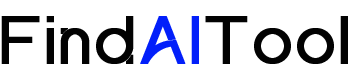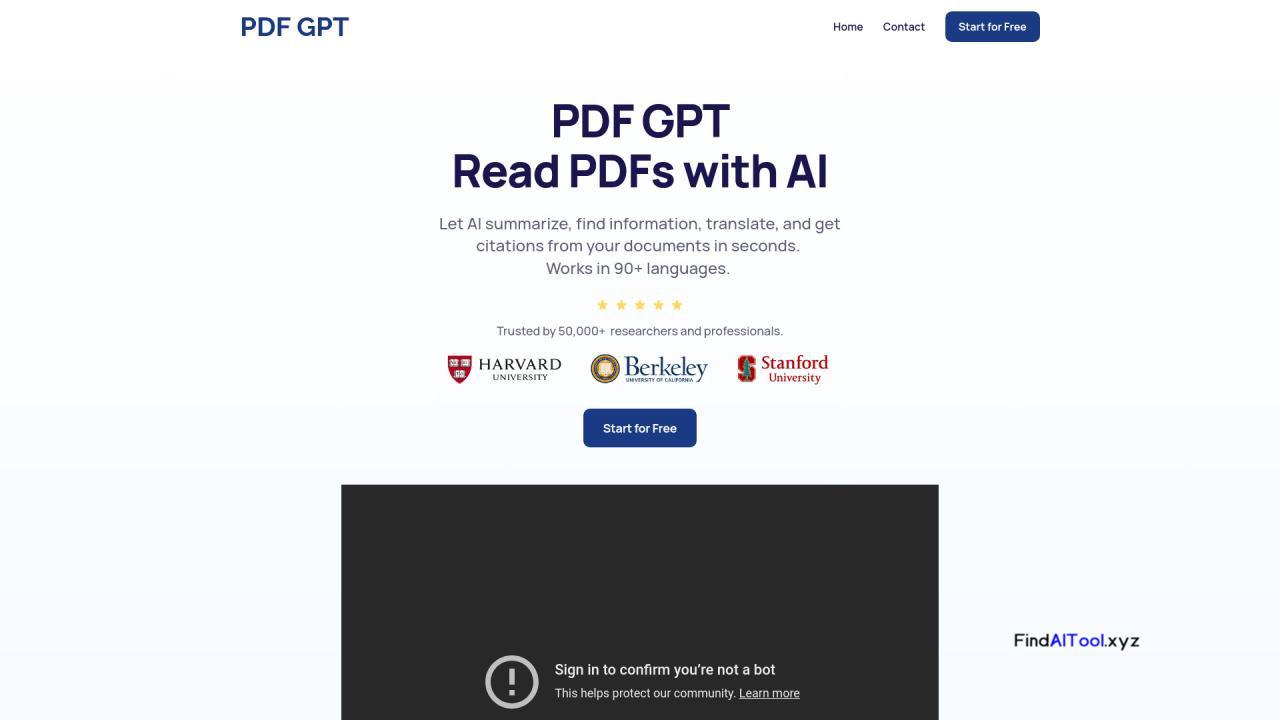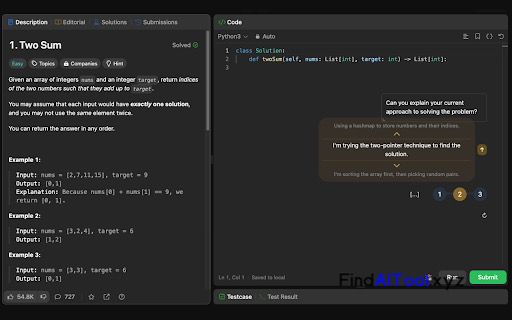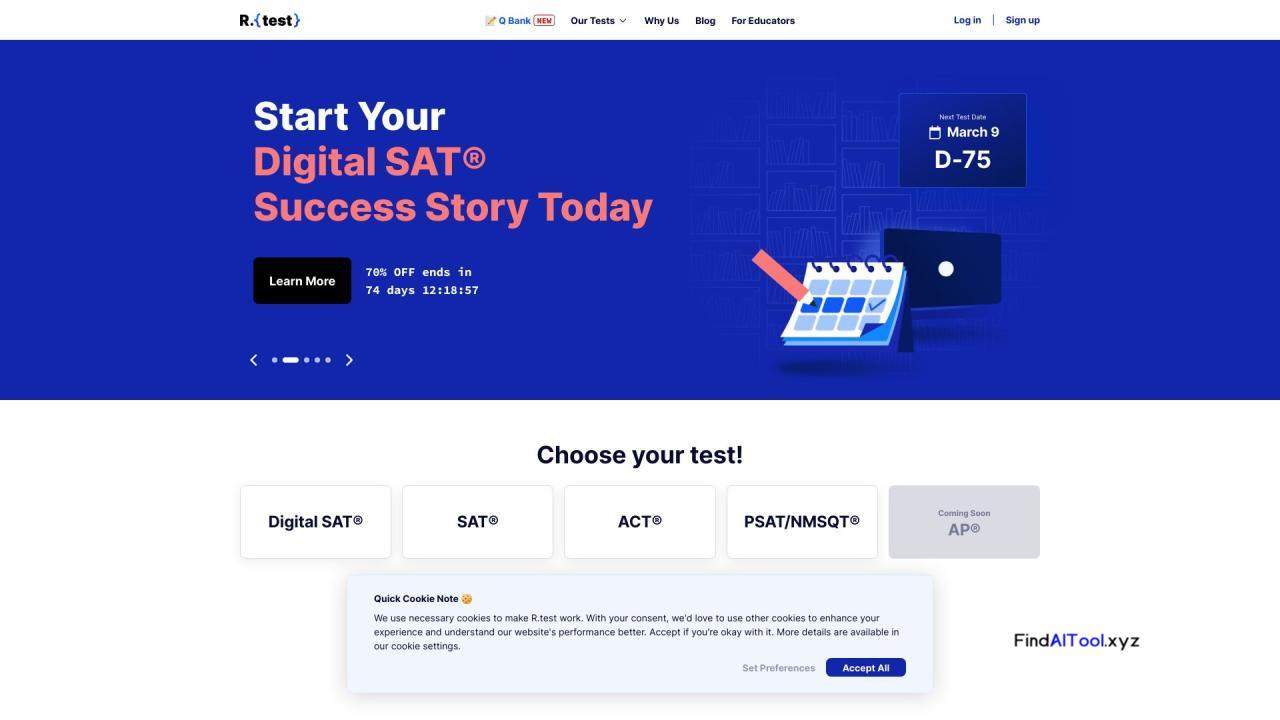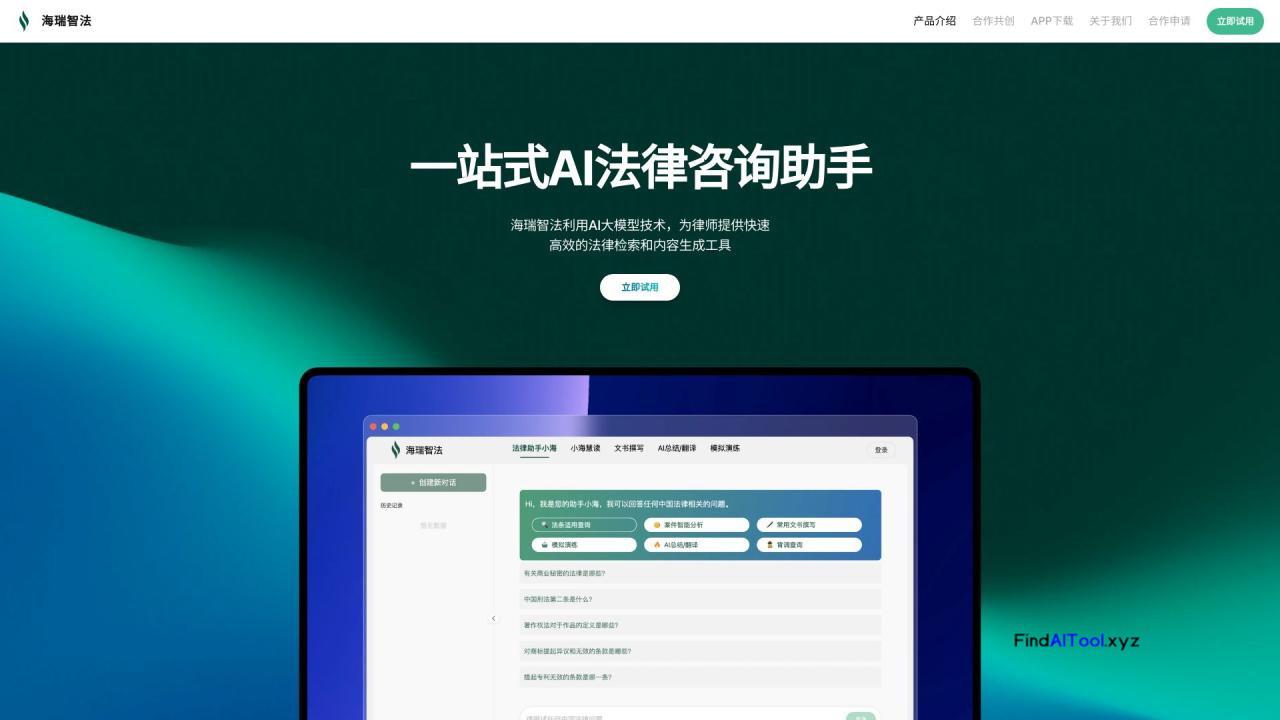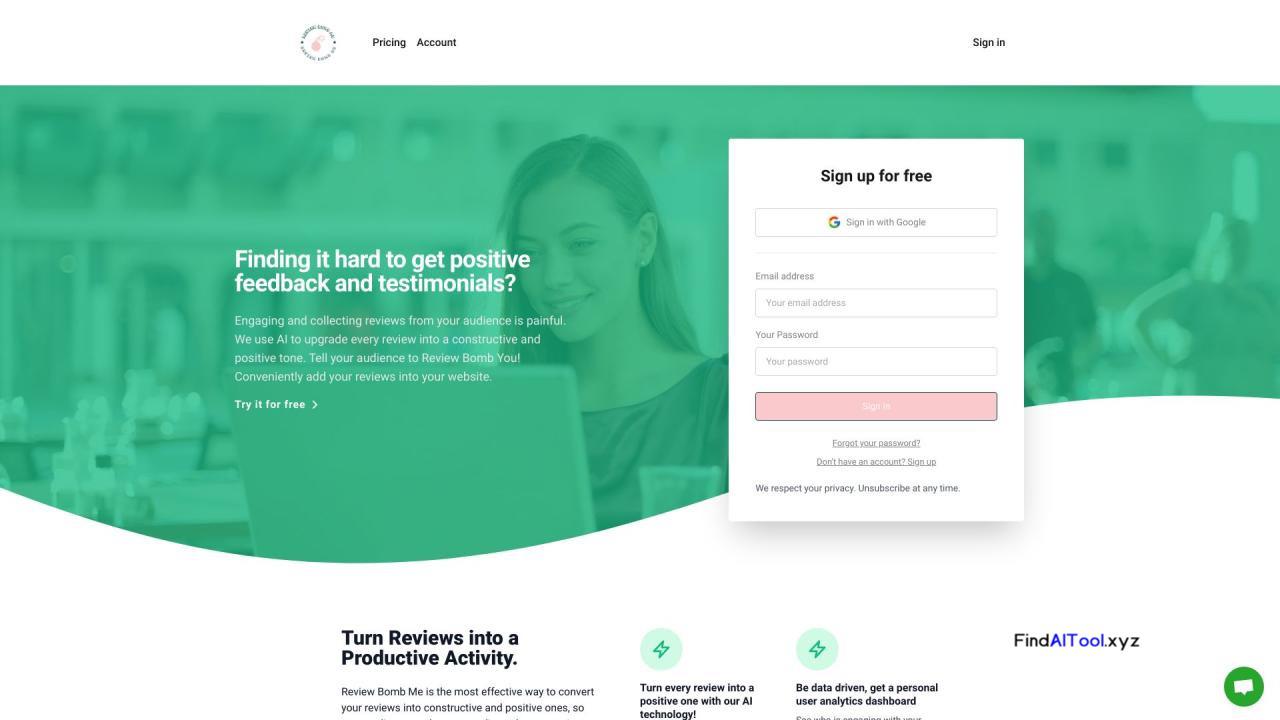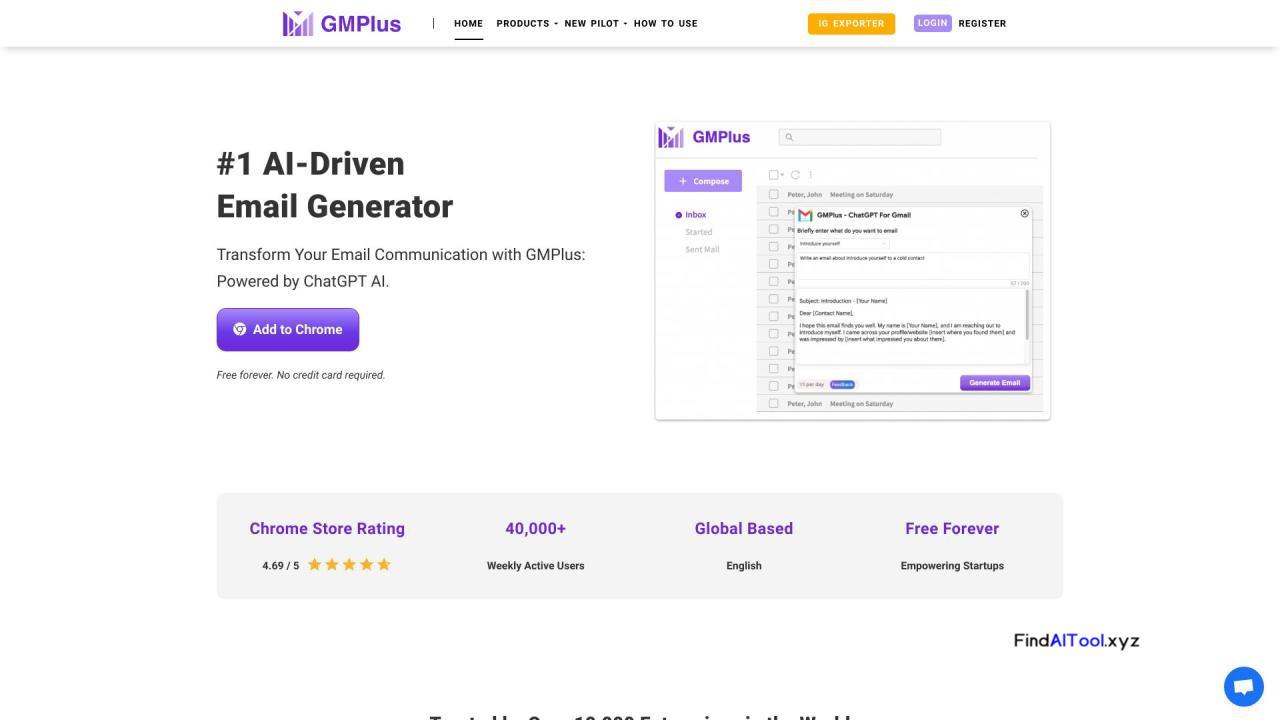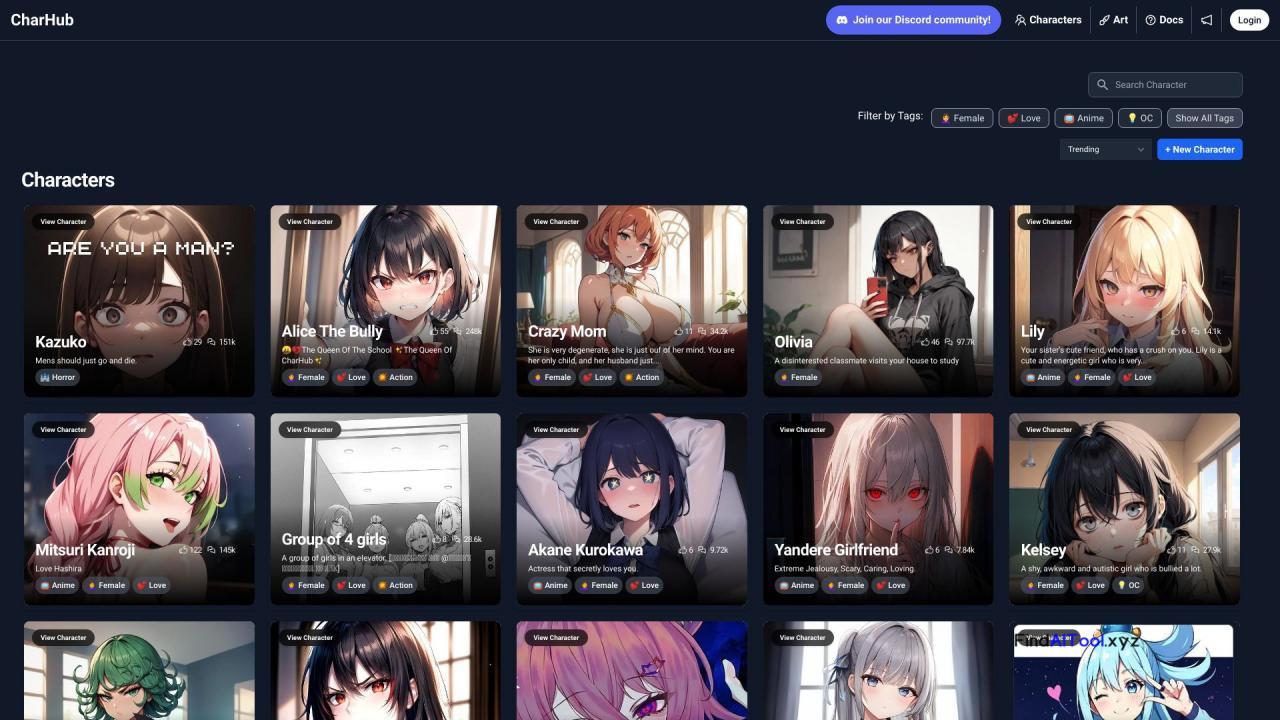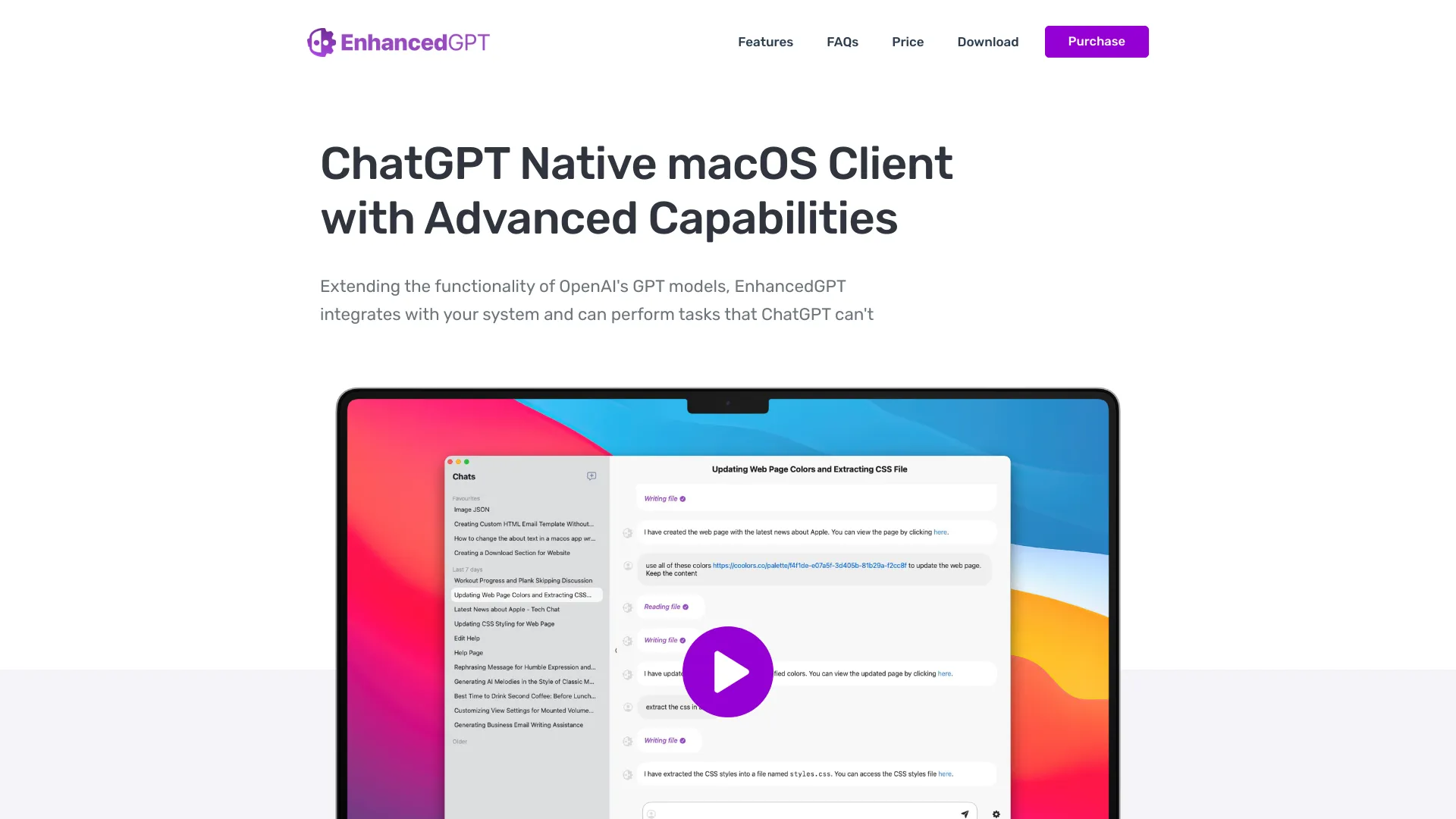 EnhanceGPT Product Information What is EnhanceGPT? Native macOS client for OpenAI GPT and DALL·E models with expanded capabilities like read/write files, run bash commands, search the web, extract web content, and more. How to use EnhanceGPT? To use EnhanceGPT, simply download and install the native macOS client on your computer. Once installed, you can access the advanced capabilities of OpenAI’s GPT and DALL·E models, such as reading and writing files, running bash commands, conducting web searches, extracting web content, and more. EnhanceGPT’s Core Features Read/Write Text-Based Files Run Bash Commands Memorizing Important Instructions Read PDFs Web Search Read Web Page Content EnhanceGPT’s Use Cases #1 Accessing and modifying text-based files#2 Executing system commands#3 Extracting content from PDF documents#4 Performing web searches#5 Extracting content from web pages FAQ from EnhanceGPT Can I use the app without an OpenAI API Key? Do you store or have access to my prompts? Where are my chats stored? What can I do to ensure that I don’t incur very high API costs? What macOS version is required for the app? What should I do if I encounter an issue with the app? What to do if I want a refund? Why is the app not available on the App Store? EnhanceGPT Support Email & Customer service contact & Refund contact etc. Here is the EnhanceGPT support email for customer service: [email protected] . More Contact, visit the contact us page(https://enhanced-gpt.com/contacts) EnhanceGPT Company EnhanceGPT Company name: Nixes 2024 . EnhanceGPT Pricing EnhanceGPT Pricing Link: https://enhanced-gpt.com/#pricing
EnhanceGPT Product Information What is EnhanceGPT? Native macOS client for OpenAI GPT and DALL·E models with expanded capabilities like read/write files, run bash commands, search the web, extract web content, and more. How to use EnhanceGPT? To use EnhanceGPT, simply download and install the native macOS client on your computer. Once installed, you can access the advanced capabilities of OpenAI’s GPT and DALL·E models, such as reading and writing files, running bash commands, conducting web searches, extracting web content, and more. EnhanceGPT’s Core Features Read/Write Text-Based Files Run Bash Commands Memorizing Important Instructions Read PDFs Web Search Read Web Page Content EnhanceGPT’s Use Cases #1 Accessing and modifying text-based files#2 Executing system commands#3 Extracting content from PDF documents#4 Performing web searches#5 Extracting content from web pages FAQ from EnhanceGPT Can I use the app without an OpenAI API Key? Do you store or have access to my prompts? Where are my chats stored? What can I do to ensure that I don’t incur very high API costs? What macOS version is required for the app? What should I do if I encounter an issue with the app? What to do if I want a refund? Why is the app not available on the App Store? EnhanceGPT Support Email & Customer service contact & Refund contact etc. Here is the EnhanceGPT support email for customer service: [email protected] . More Contact, visit the contact us page(https://enhanced-gpt.com/contacts) EnhanceGPT Company EnhanceGPT Company name: Nixes 2024 . EnhanceGPT Pricing EnhanceGPT Pricing Link: https://enhanced-gpt.com/#pricing