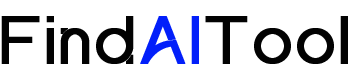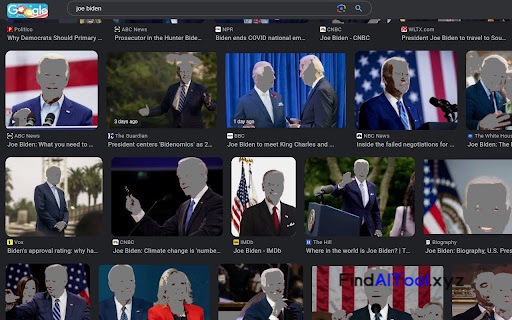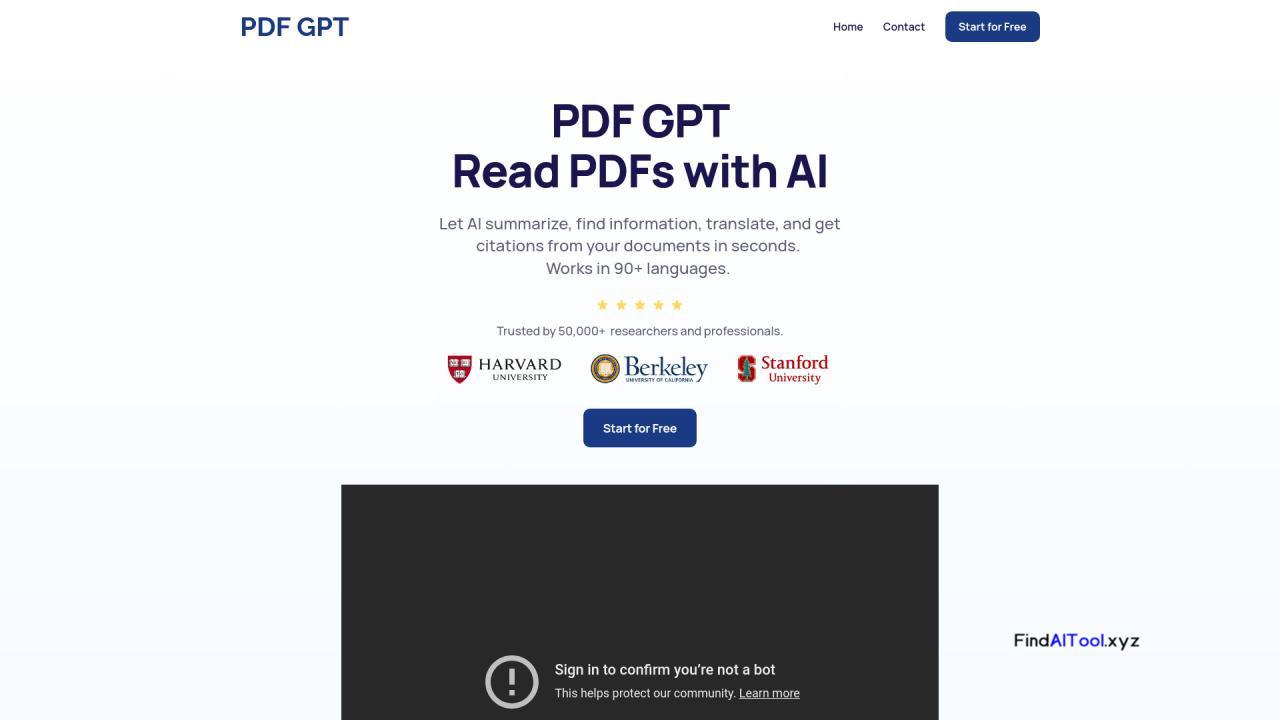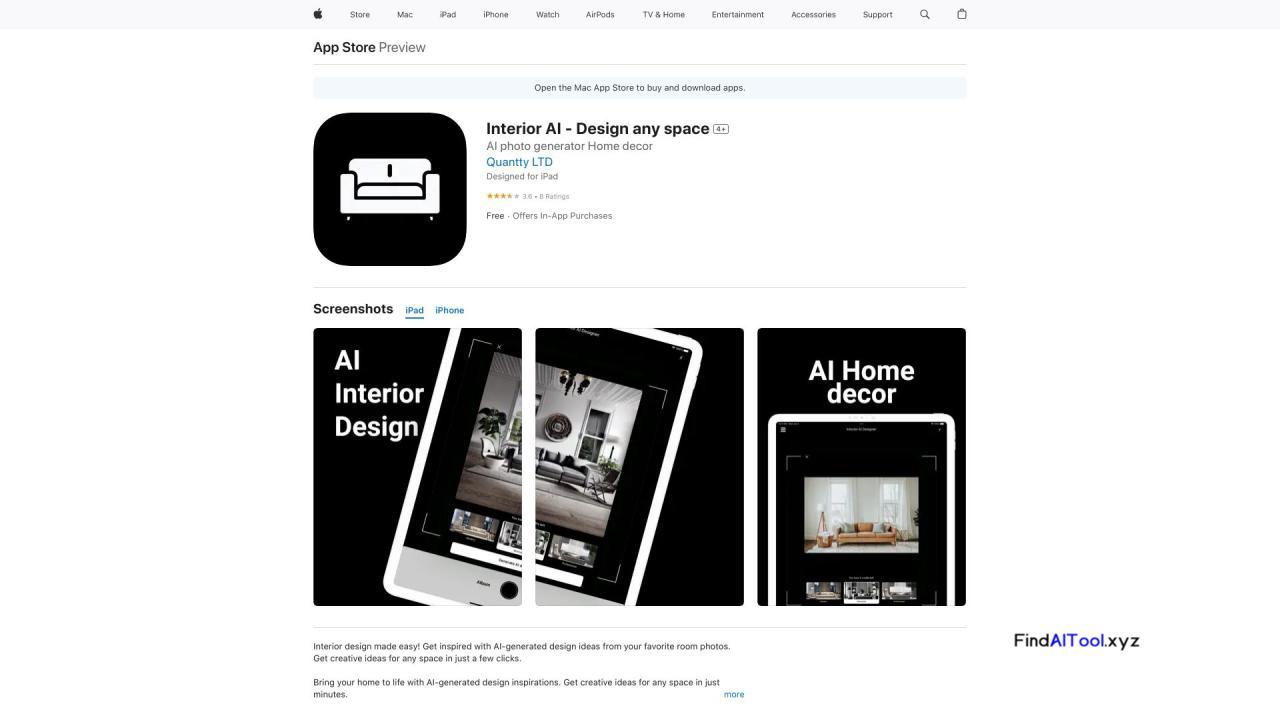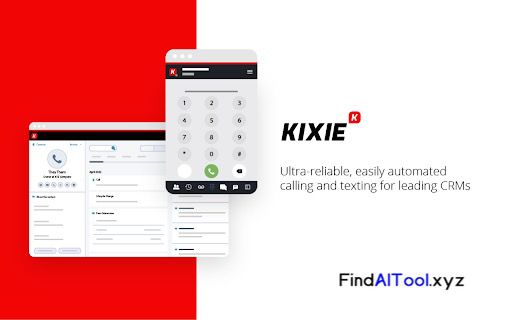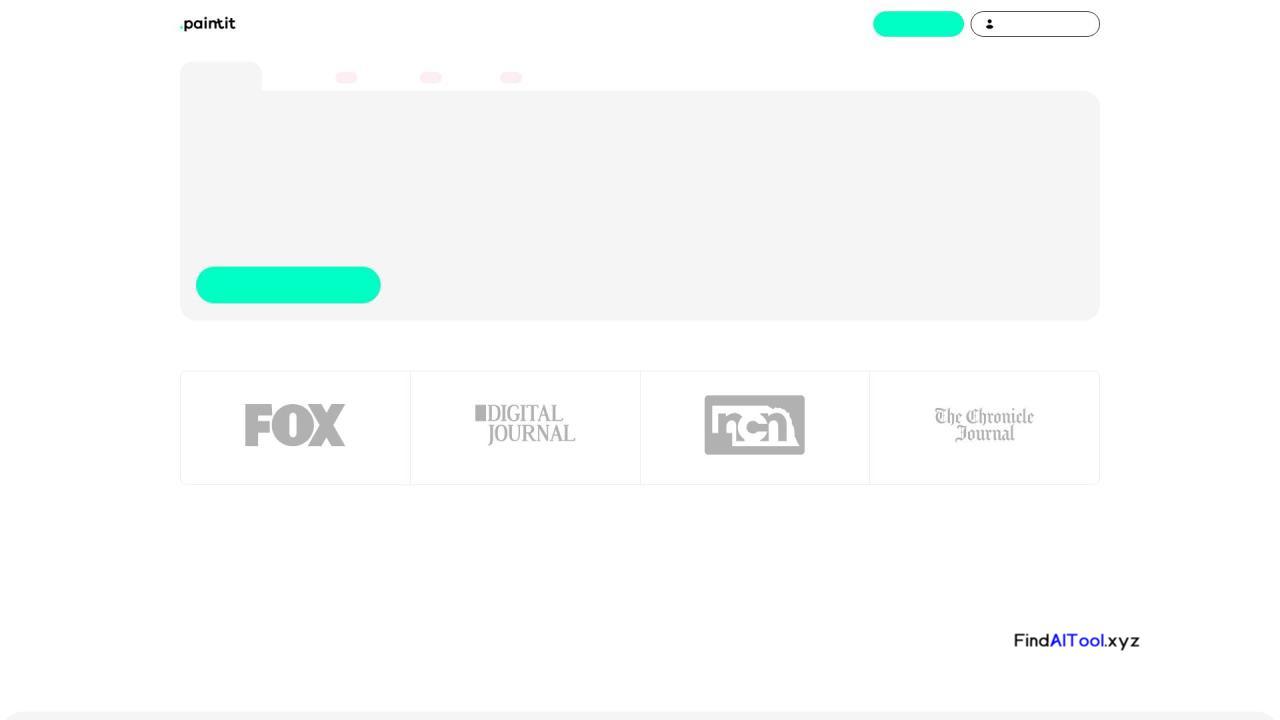Image Skin Filter is a powerful Chrome extension designed to transform the appearance of images by focusing on human skin tones. This innovative tool analyzes pixels within the range of human skin colors and replaces them with grayscale tones, creating a unique visual effect. The extension is particularly useful for photographers, digital artists, and web designers looking to add a distinctive touch to their images or create a cohesive aesthetic across multiple photographs.
One of the key features of Image Skin Filter is its ability to selectively target skin tones while leaving other elements of the image untouched. This precision allows users to create striking contrasts between skin and non-skin areas, drawing attention to specific parts of an image or creating an artistic statement. The extension is also user-friendly, integrating seamlessly with Chrome for easy access and application.
This tool is ideal for creative professionals in various fields, including fashion photography, portrait retouching, and graphic design. It’s also valuable for social media influencers and content creators who want to establish a unique visual brand. Additionally, it can be used in educational settings to demonstrate concepts of color theory and image processing.
By offering a quick and effective way to alter skin tones in images, Image Skin Filter saves time and provides a consistent editing approach. It empowers users to explore new creative directions, enhance the mood of their visuals, and achieve a professional-looking result without the need for complex photo editing software. Whether for artistic expression, brand consistency, or educational purposes, this extension offers a valuable addition to any visual creator’s toolkit.