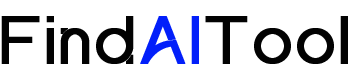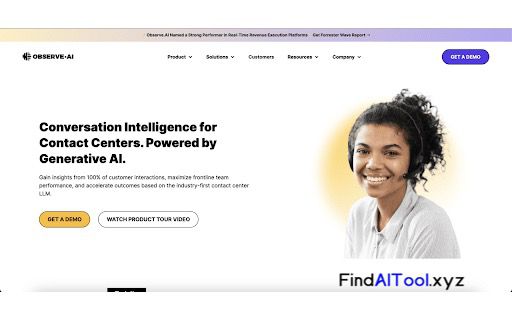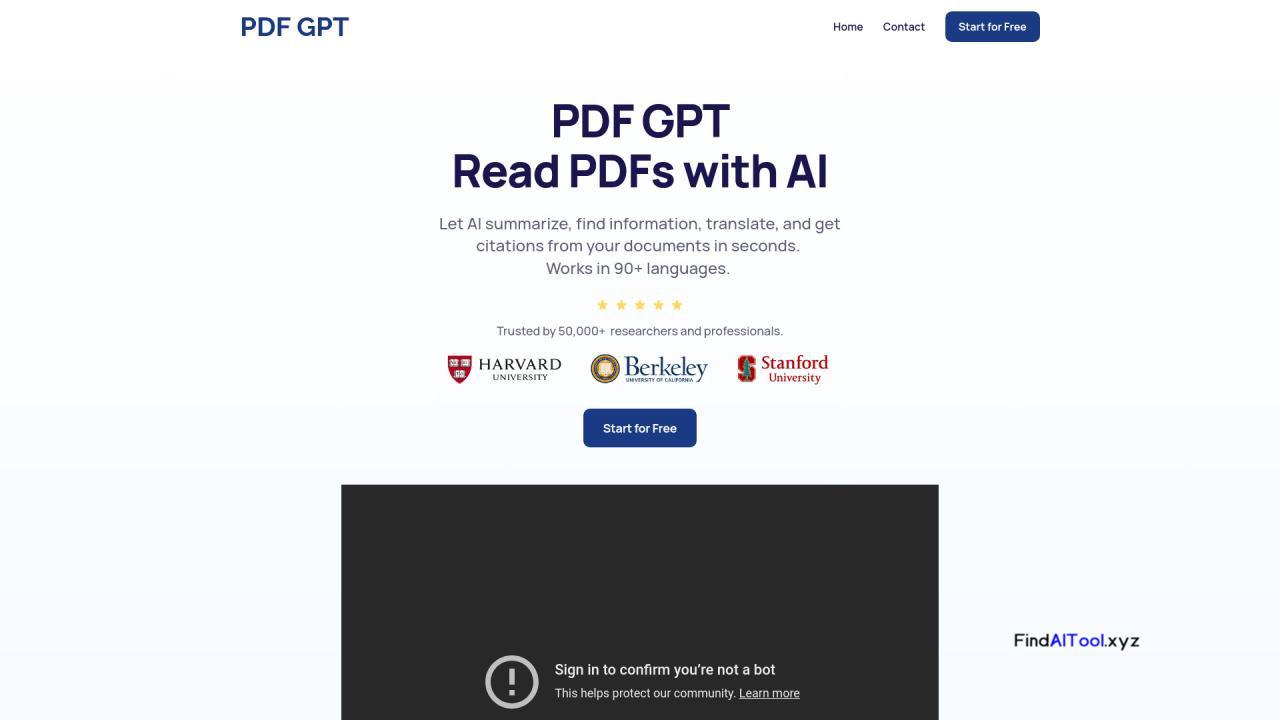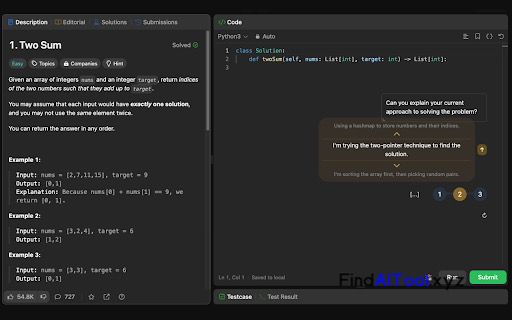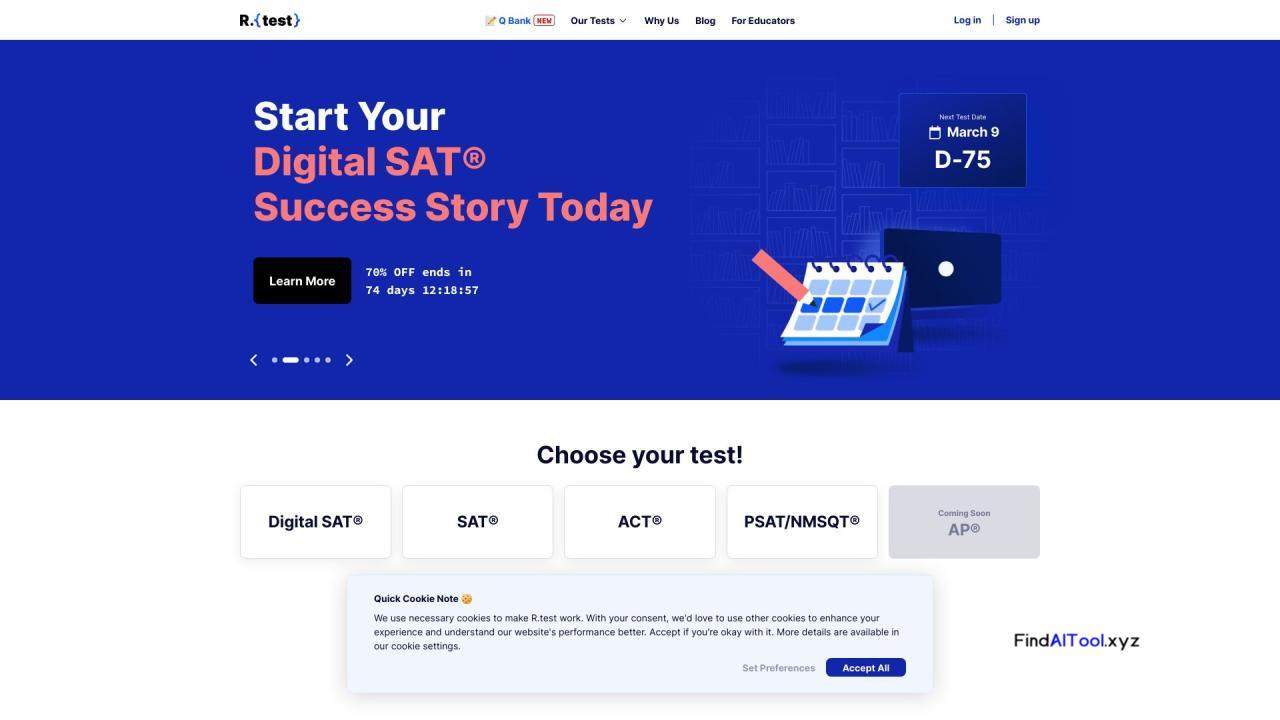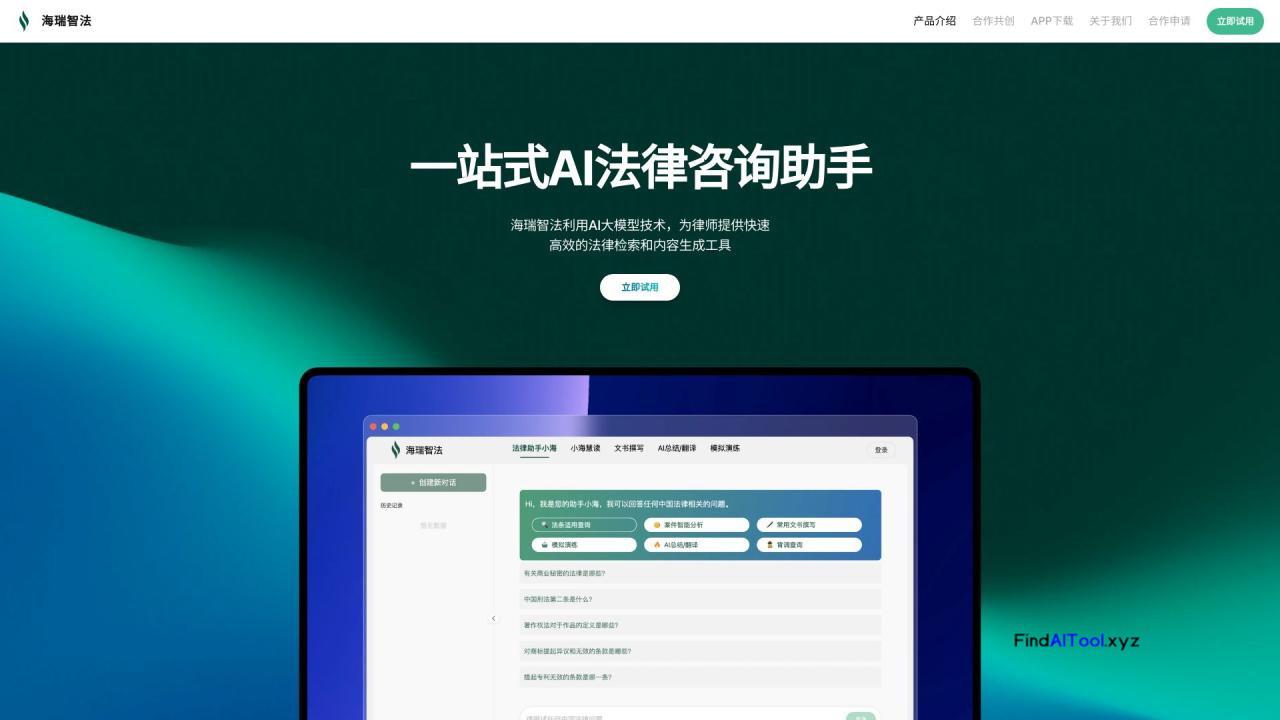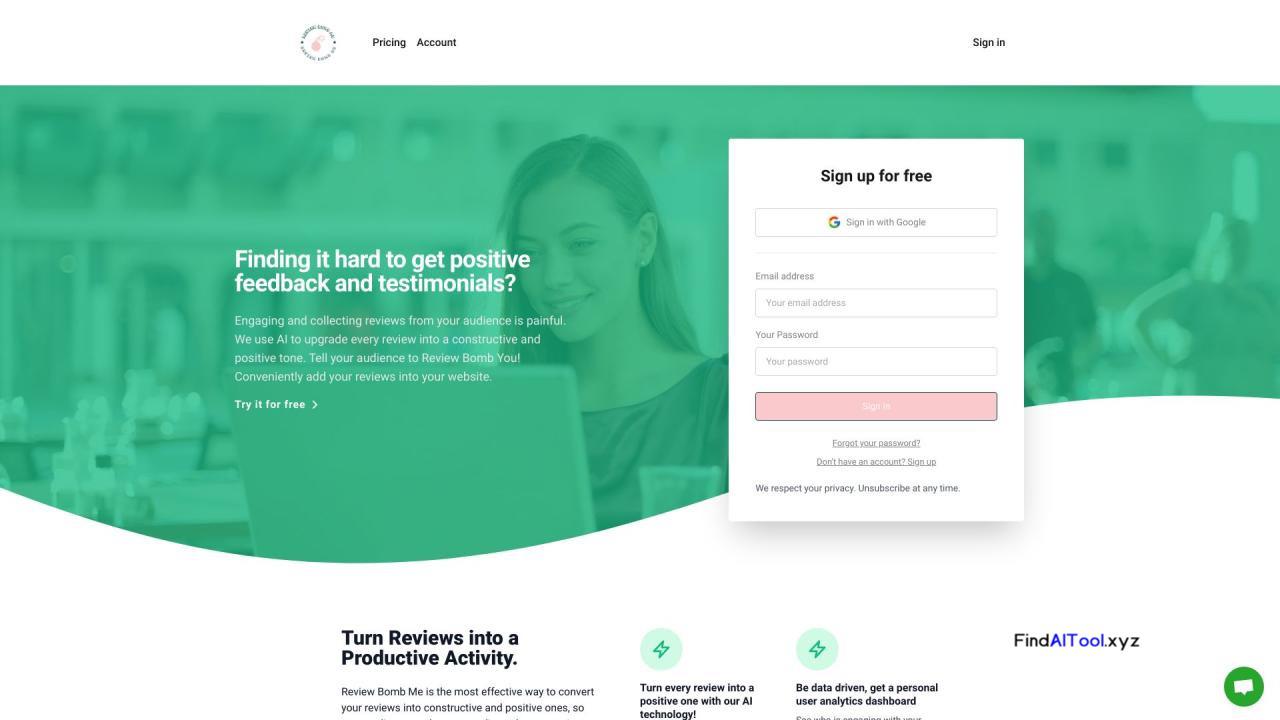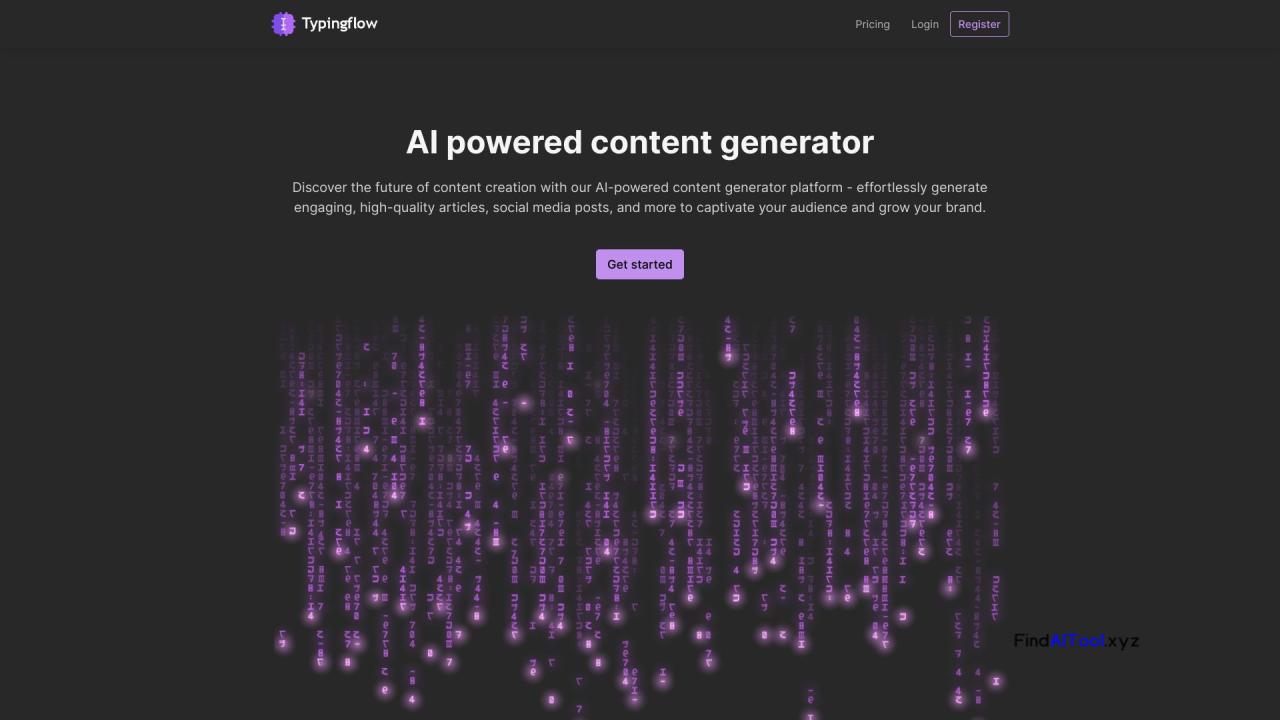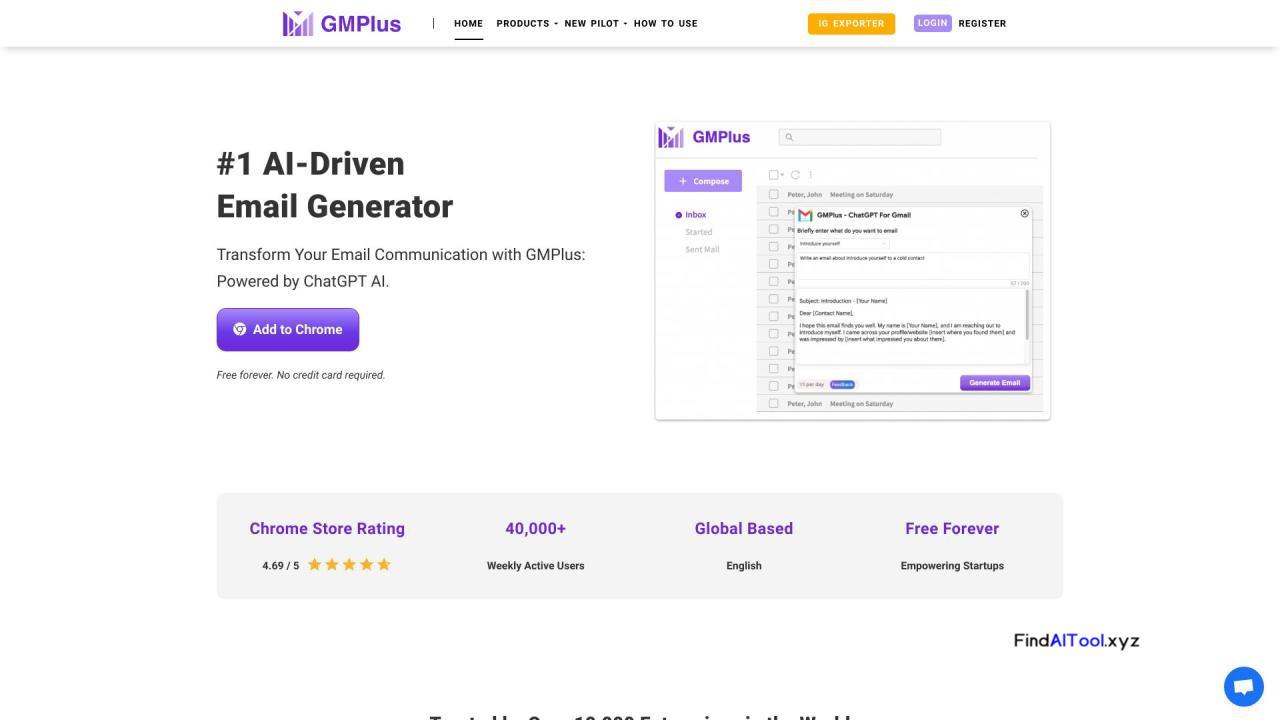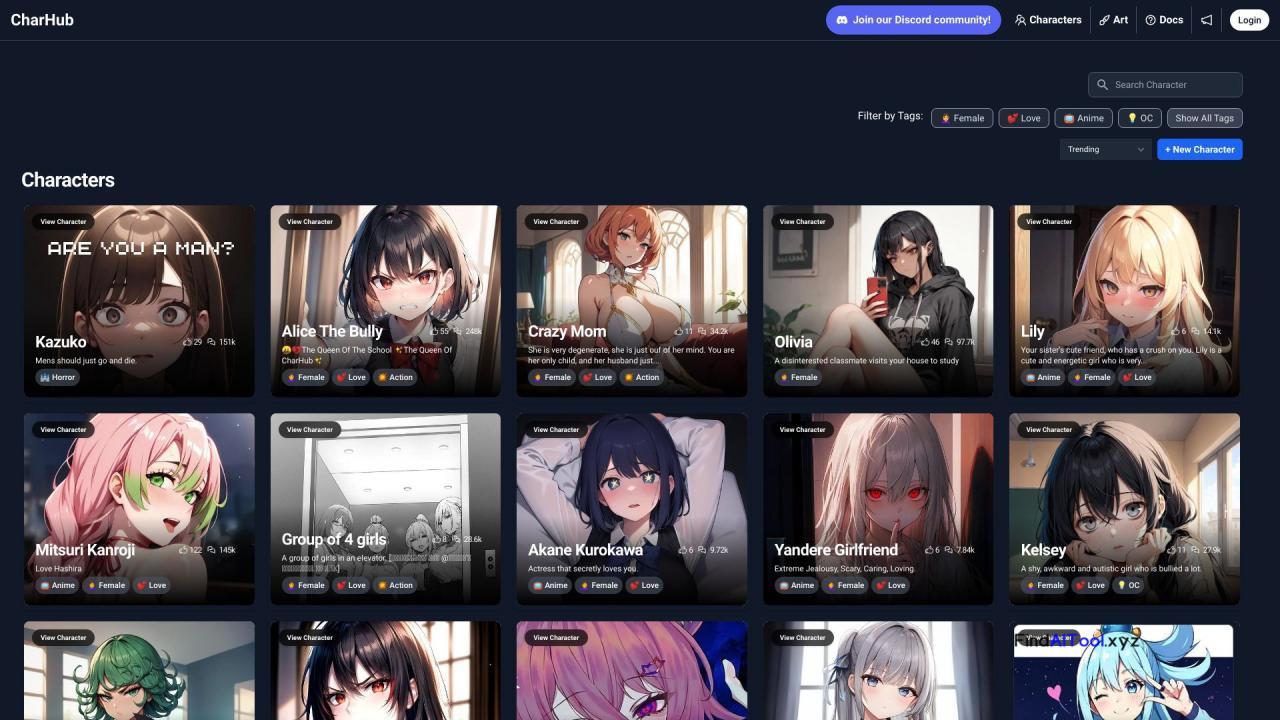The Observe.AI Screen Recorder Browser Extension is a powerful Chrome-based tool designed to capture and analyze on-screen interactions, primarily for quality assurance and training purposes. This innovative extension allows users to effortlessly record their screen activities, providing a comprehensive visual record of digital workflows and processes.
Key features of the extension include high-quality screen capture, intuitive controls for starting and stopping recordings, and seamless integration with Chrome’s interface. The tool excels in its ability to record both full-screen and specific application windows, ensuring versatility in capturing various types of digital interactions. Additionally, its lightweight design ensures minimal impact on system performance during recording sessions.
This extension is particularly valuable for businesses engaged in customer service, technical support, and employee training. Quality assurance teams can use it to review and assess customer interactions, while trainers can create instructional content by recording step-by-step tutorials. IT professionals may find it useful for documenting technical processes or troubleshooting issues.
By providing a visual record of screen activities, the Observe.AI extension facilitates more effective training, enables detailed analysis of user interactions, and supports the creation of comprehensive documentation. It empowers organizations to enhance their quality control processes, streamline employee onboarding, and improve overall operational efficiency. The tool’s ability to capture nuanced on-screen behaviors also makes it an invaluable asset for user experience researchers and software developers seeking to optimize their products based on real user interactions.