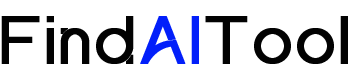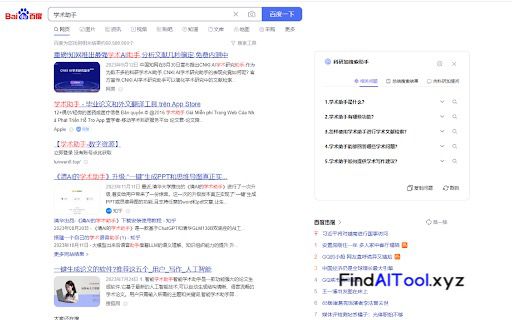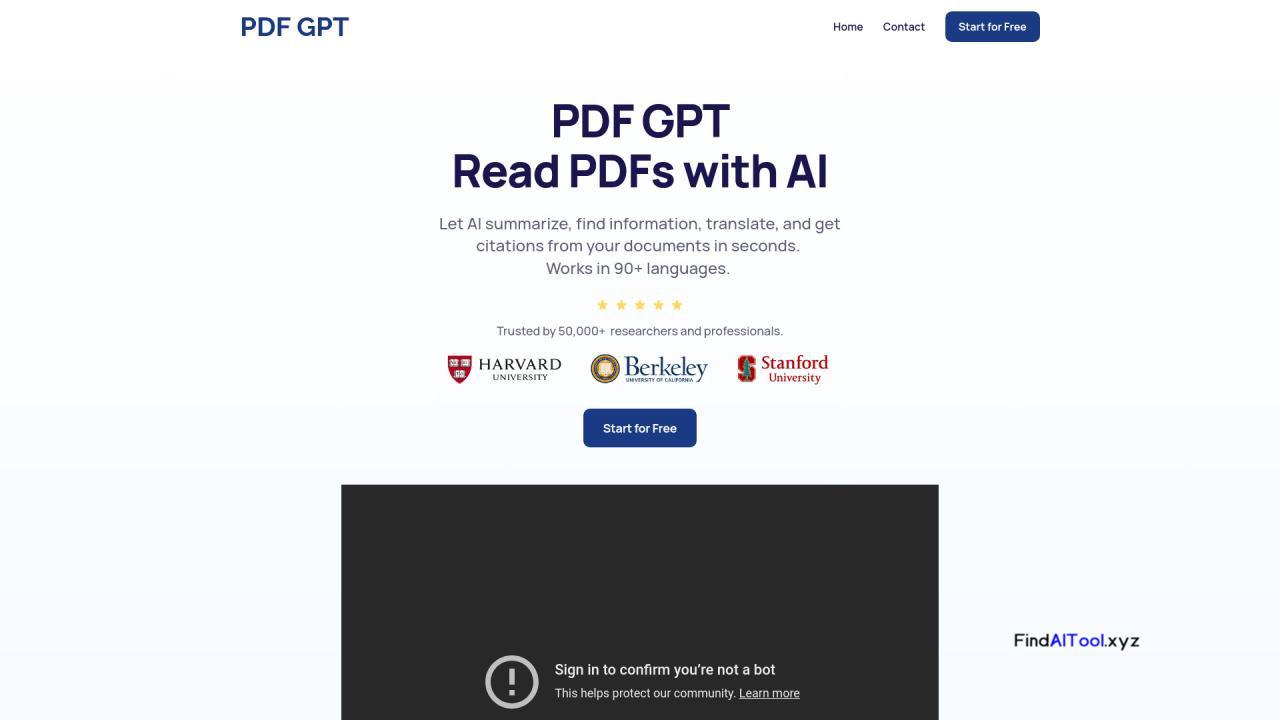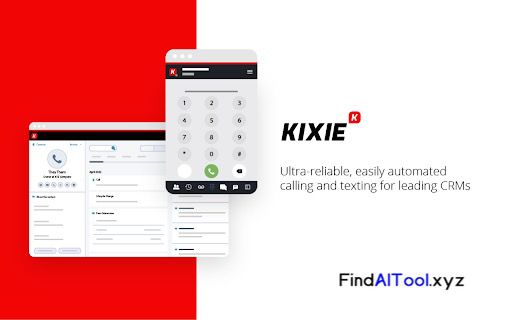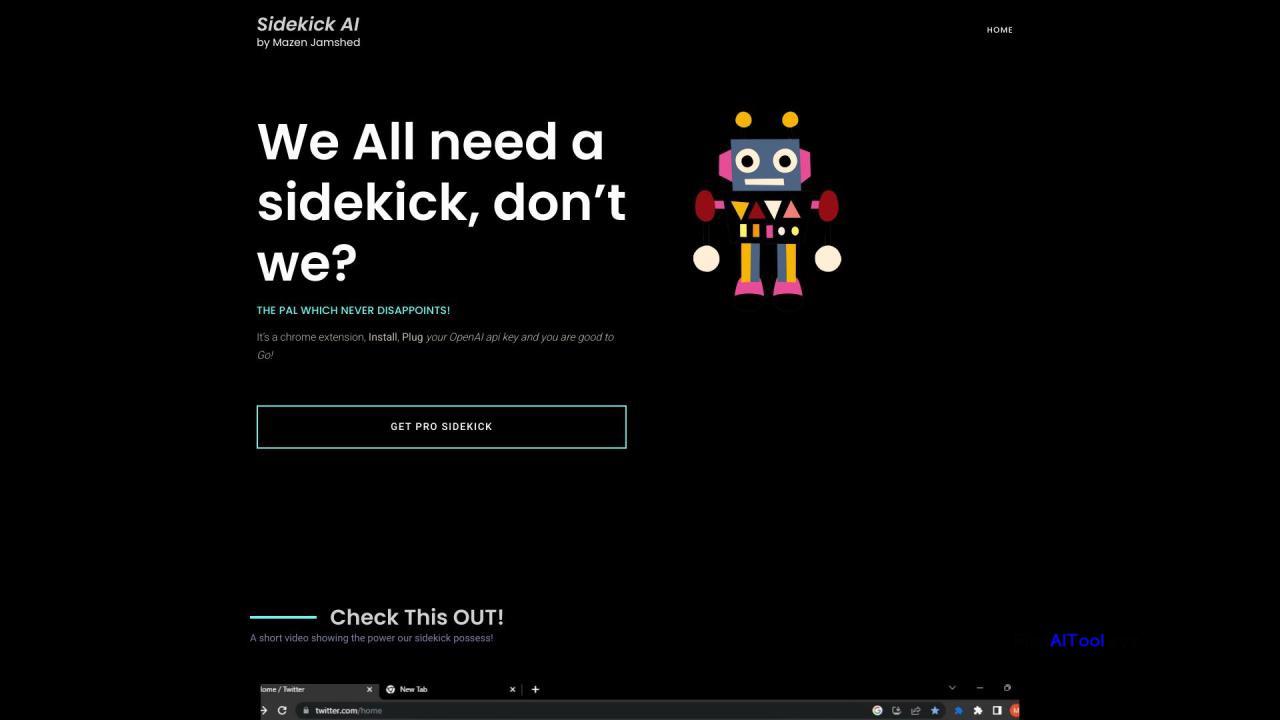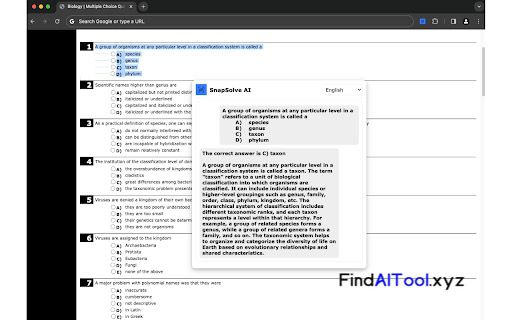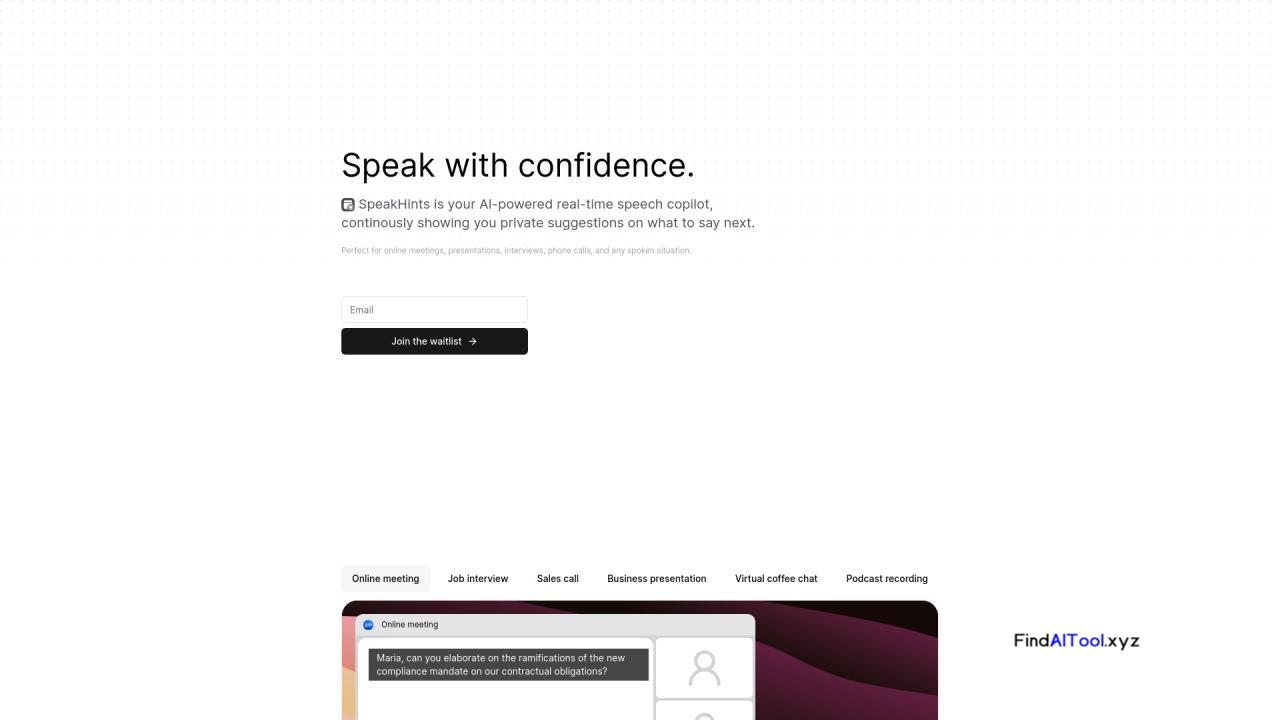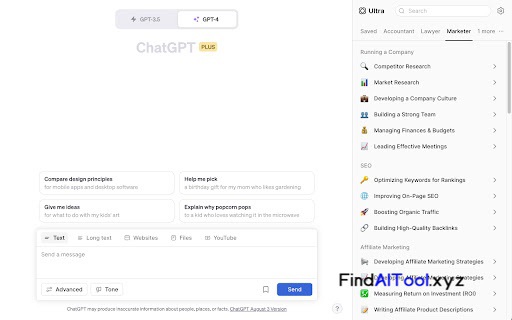The Research and Academic Assistant is a powerful AI-driven tool designed to streamline and enhance the academic research process. This Chrome extension serves as a virtual assistant for scholars, students, and researchers, offering a range of features to boost productivity and efficiency in academic endeavors.
At its core, the software leverages artificial intelligence to provide intelligent support throughout various stages of research. It assists users in literature reviews by suggesting relevant papers, summarizing key findings, and identifying emerging trends in their field of study. The tool also aids in writing by offering language refinement, citation management, and formatting suggestions aligned with academic standards.
One of the standout features of this assistant is its ability to analyze and synthesize large volumes of academic text, helping users quickly grasp complex concepts and identify critical information. It also offers personalized recommendations based on the user’s research interests and history, ensuring a tailored experience that evolves with the user’s academic journey.
Ideal for graduate students, professors, research assistants, and anyone engaged in scholarly work, the Research and Academic Assistant proves invaluable in saving time and improving the quality of academic output. By automating tedious tasks and providing intelligent insights, it allows researchers to focus more on critical thinking and innovation rather than getting bogged down in administrative aspects of research.
Ultimately, this tool empowers users to conduct more comprehensive and efficient research, produce higher-quality academic papers, and stay at the forefront of their fields with less effort, making it an indispensable asset in today’s fast-paced academic landscape.