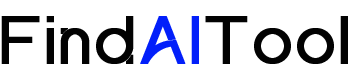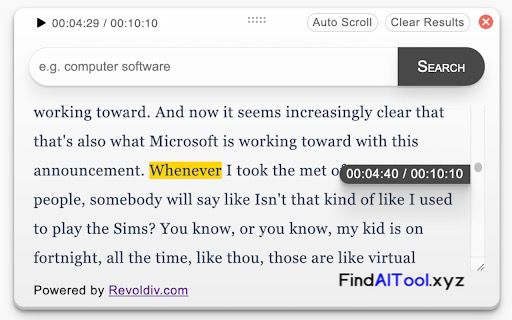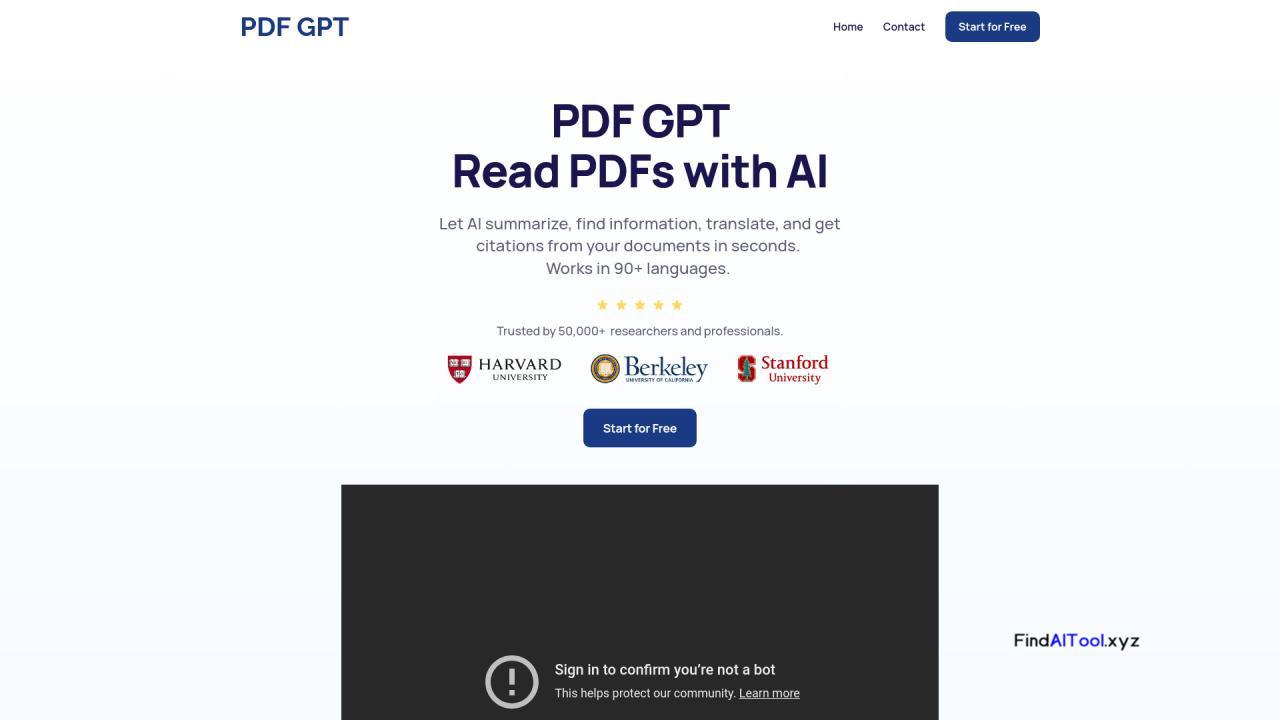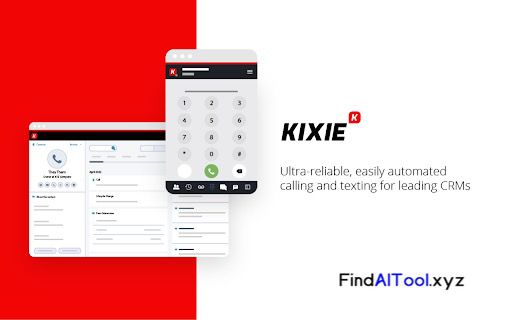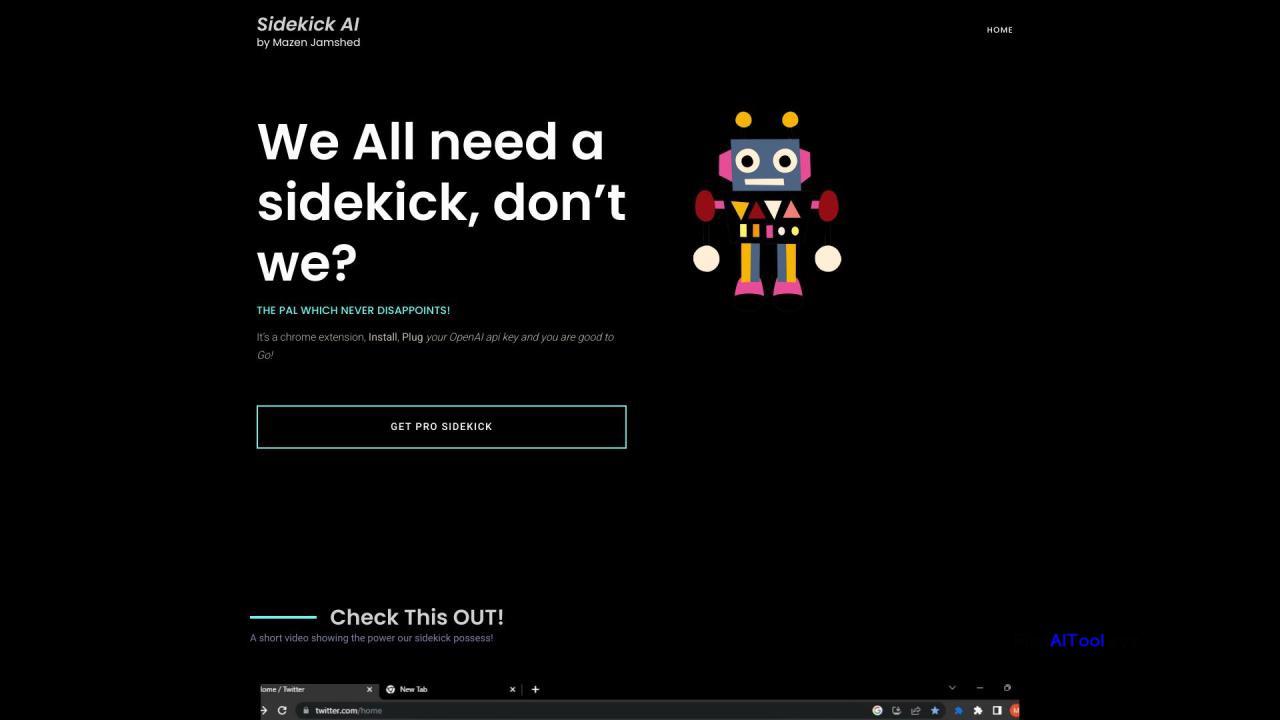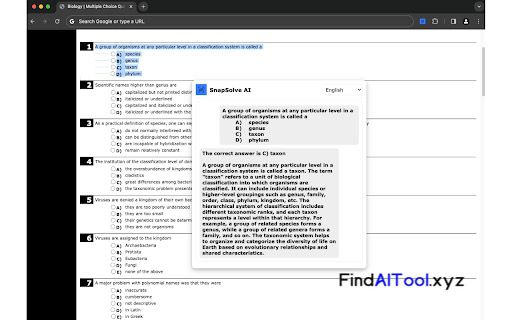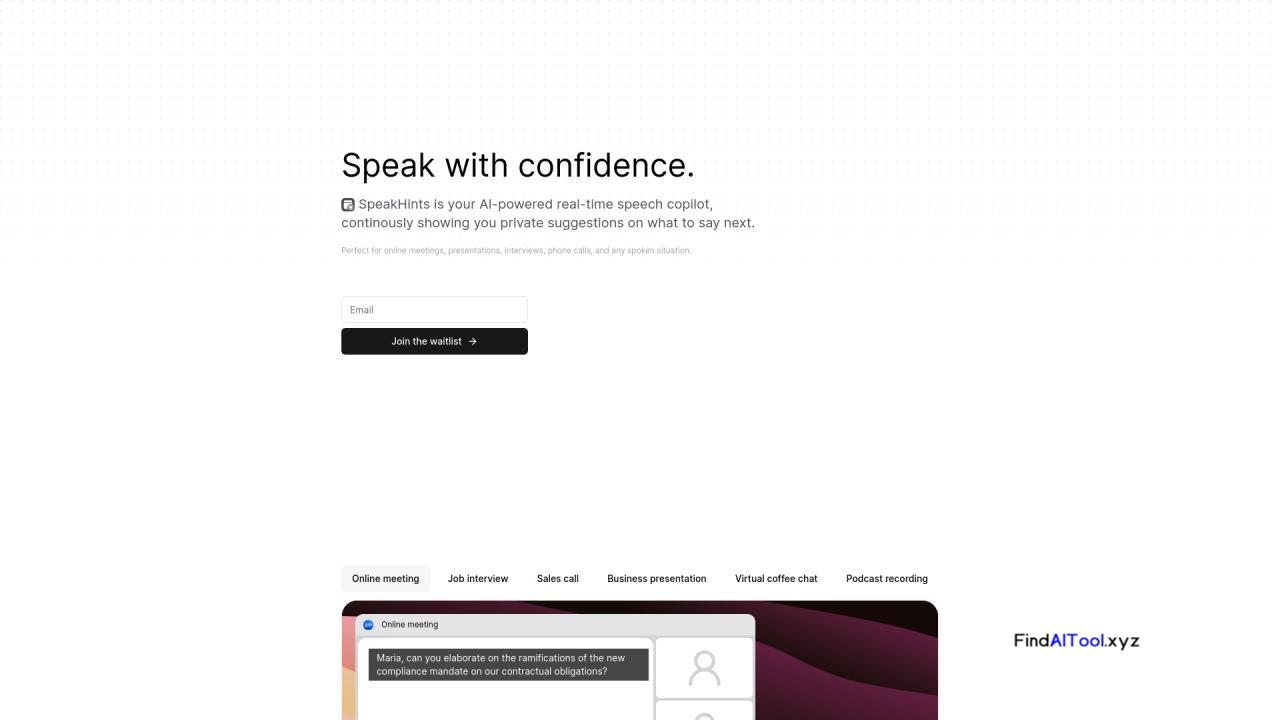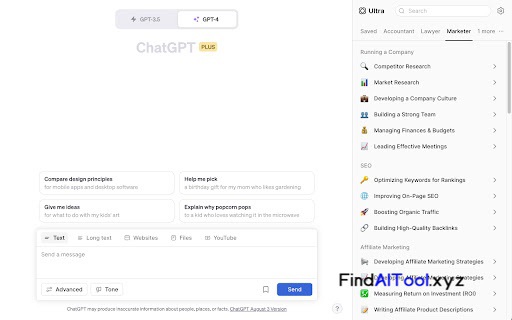Revoldiv is a powerful Chrome browser extension that revolutionizes the way users interact with audio and video content online. This innovative tool seamlessly converts audio and video streams into text in real-time, providing synchronized transcriptions as you browse. Whether you’re watching educational videos, enjoying podcasts, or participating in online meetings, Revoldiv ensures you never miss a word.
The extension’s standout feature is its ability to perform real-time audio-to-text conversion directly within your browser, eliminating the need for external applications. This synchronization between audio and text enhances comprehension and accessibility, making it an invaluable asset for a diverse range of users. Students can easily follow along with lecture videos, professionals can capture important details from webinars, and those with hearing impairments can enjoy a more inclusive online experience.
Revoldiv is particularly beneficial for language learners, journalists, researchers, and anyone who frequently engages with multimedia content. Its user-friendly interface integrates smoothly with Chrome, offering a non-intrusive yet highly effective solution for converting spoken words into readable text. This tool not only saves time by eliminating the need for manual transcription but also improves information retention and understanding.
By bridging the gap between audio/video content and written text, Revoldiv empowers users to engage more deeply with online media. It enhances productivity, supports better note-taking, and makes content more accessible to a wider audience. Whether for academic, professional, or personal use, Revoldiv transforms the way we consume and interact with digital content, making it an essential tool for the modern internet user.