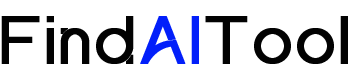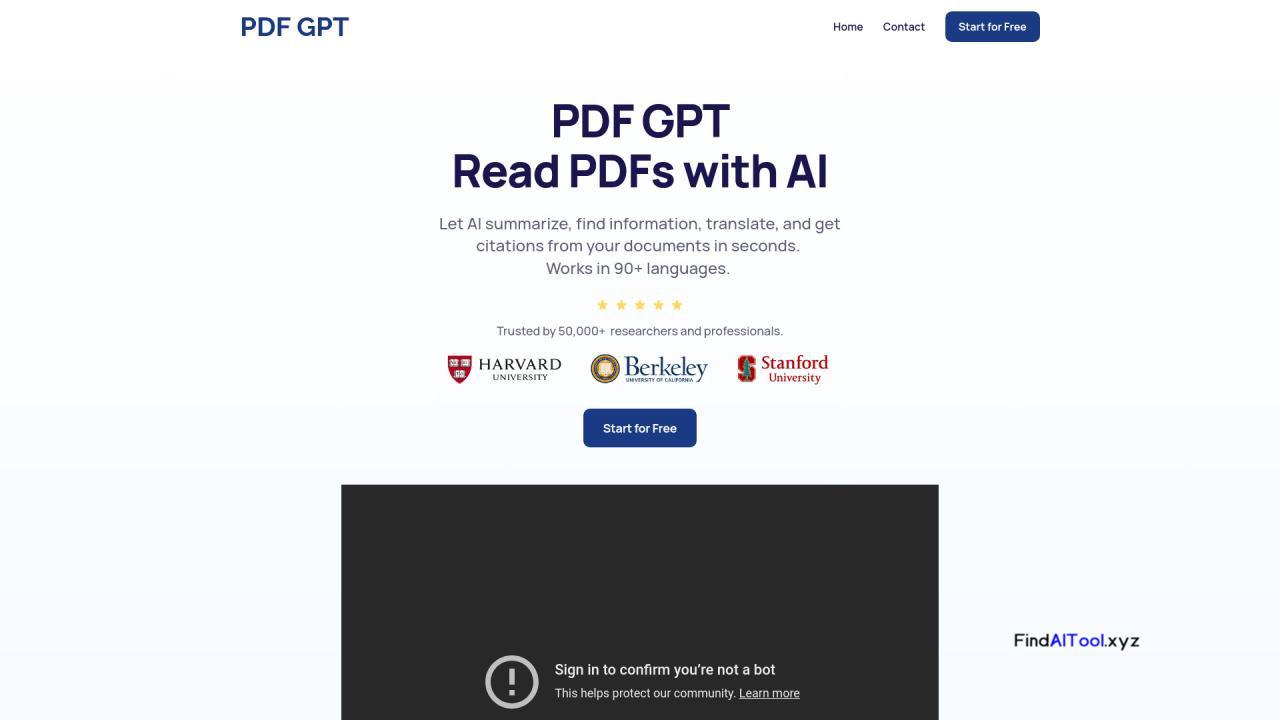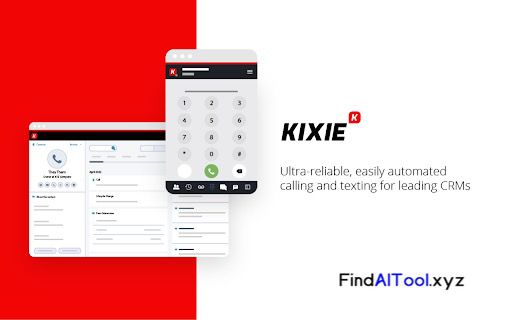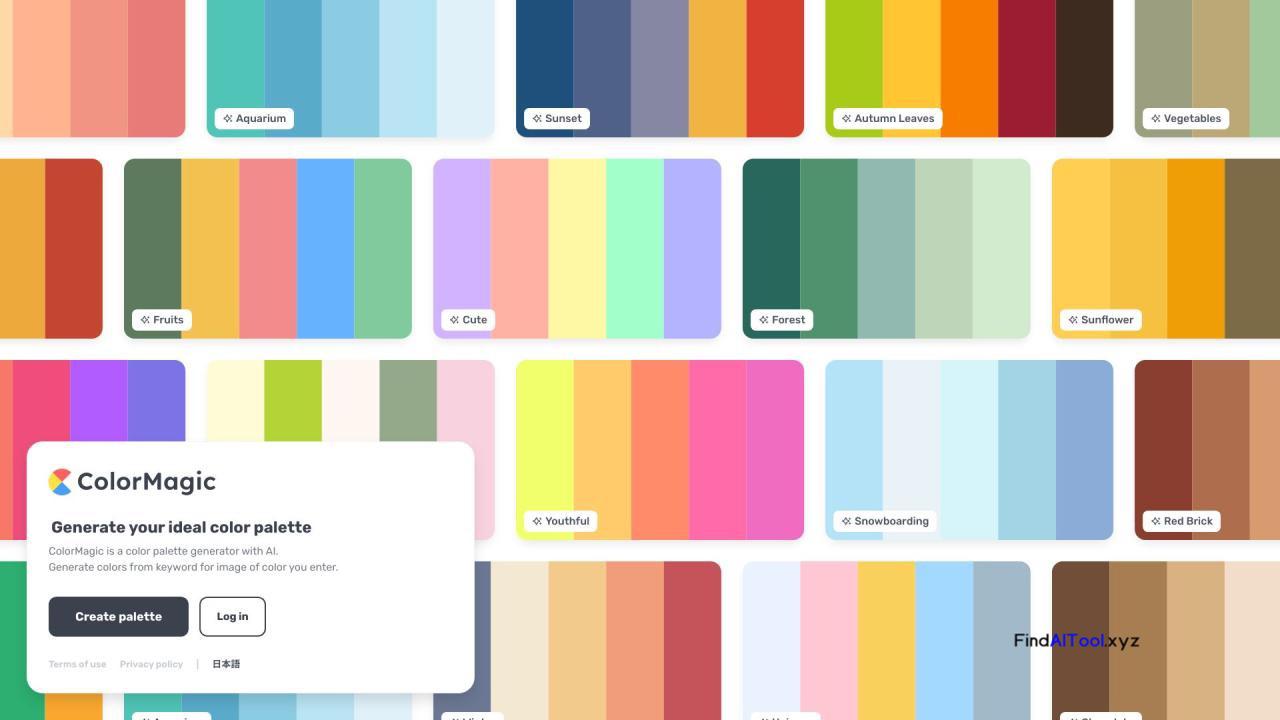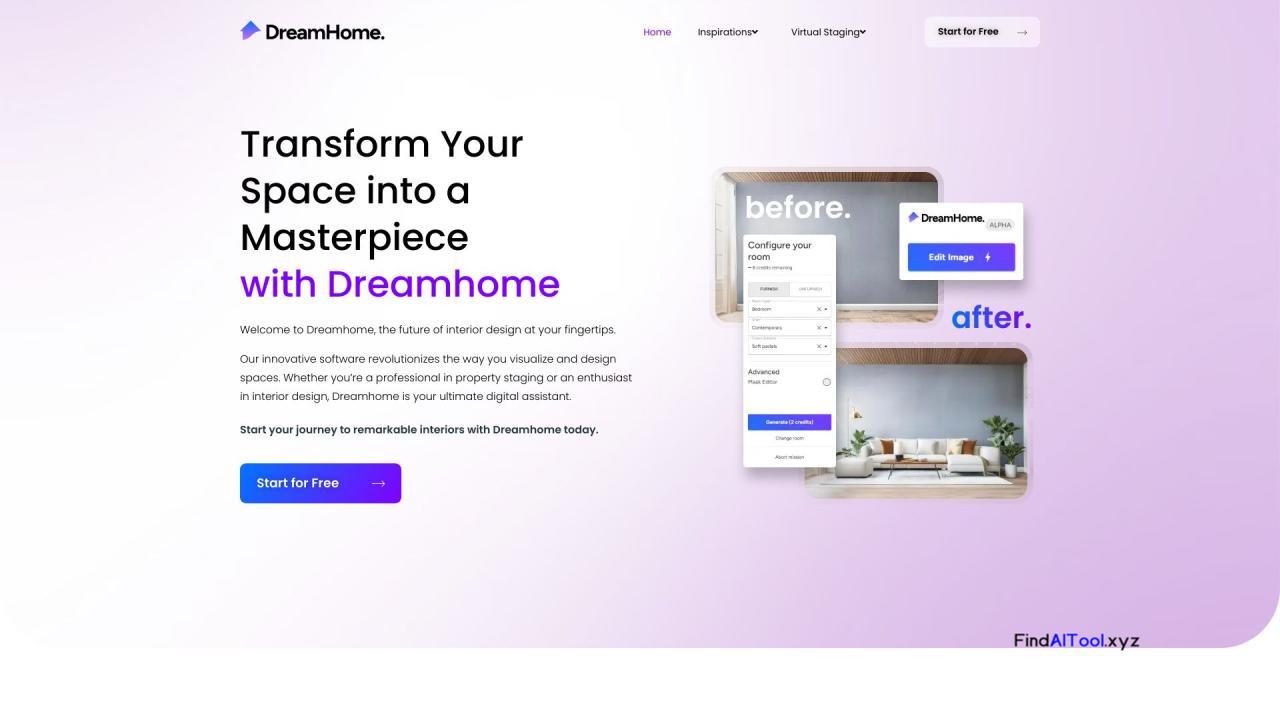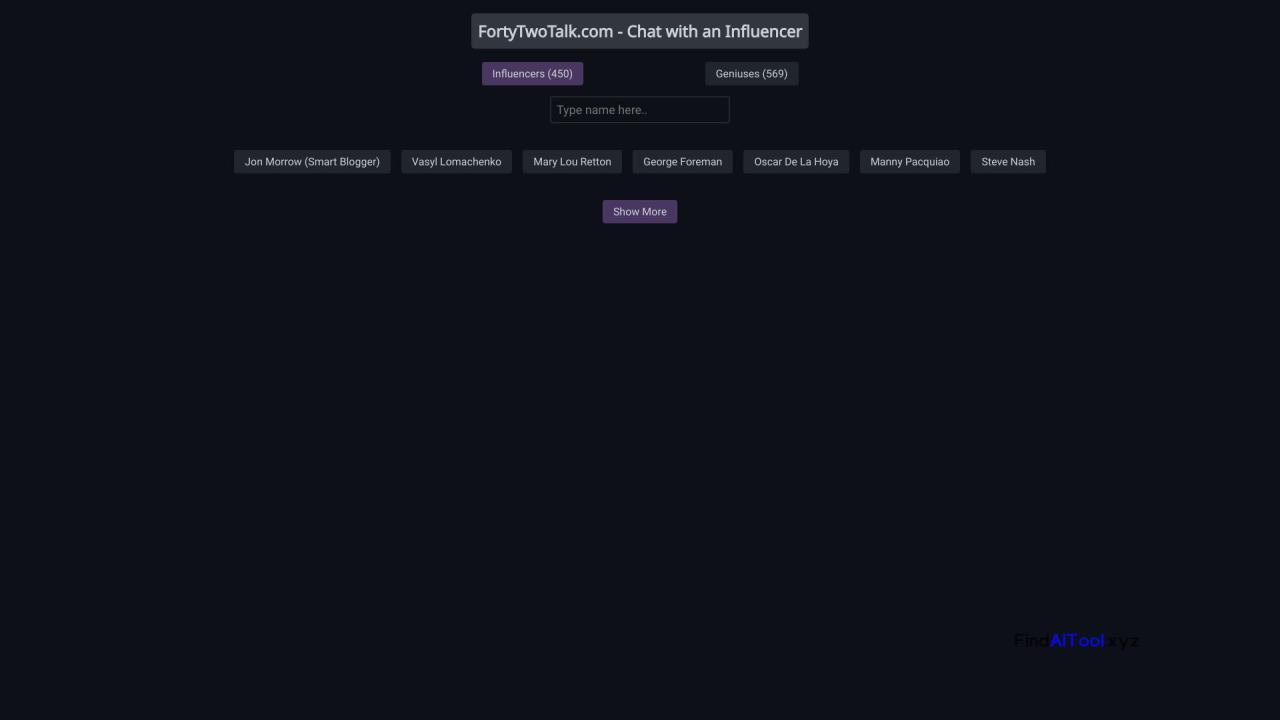SponsorSkip is a lightweight Chrome extension designed to enhance the YouTube viewing experience by automatically skipping native sponsorship segments within videos. This clever tool addresses the common frustration of sitting through lengthy sponsored content, allowing users to focus on the main video content they came to watch.
The extension’s primary function is to detect and bypass sponsorship segments seamlessly, saving viewers valuable time and maintaining the flow of their viewing session. SponsorSkip operates discreetly in the background, requiring no manual input from the user once installed. Its lightweight nature ensures that it doesn’t slow down browser performance or interfere with other extensions.
This tool is particularly beneficial for frequent YouTube users, content creators studying competitor videos, and anyone who values efficient time management while consuming online content. Students and professionals who use YouTube for research or learning purposes will find SponsorSkip especially useful, as it helps them focus on the educational content without distractions.
By eliminating the need to manually skip through sponsorship segments, SponsorSkip offers a more streamlined and enjoyable viewing experience. It respects users’ time and attention, allowing them to consume more content in less time. Additionally, the tool indirectly encourages content creators to integrate sponsorships more seamlessly, potentially leading to higher-quality content overall. For those conscious of online privacy, SponsorSkip provides an added layer of protection by reducing exposure to targeted advertising content.