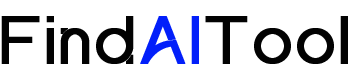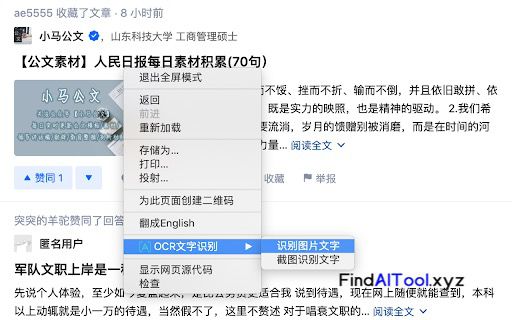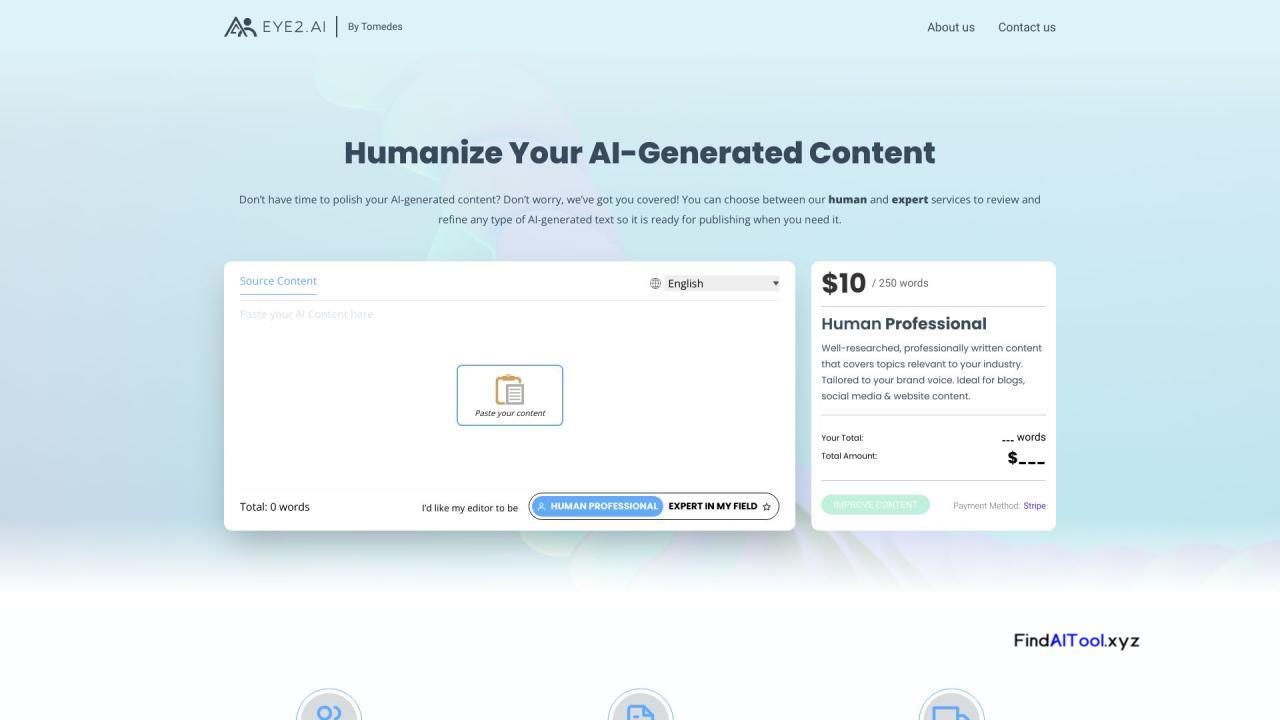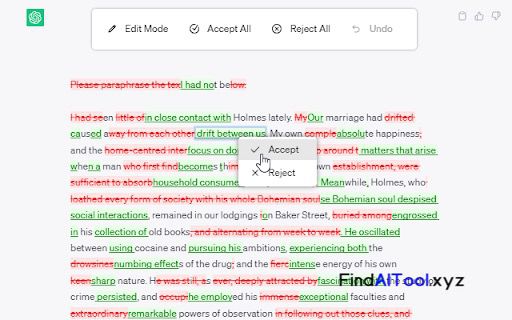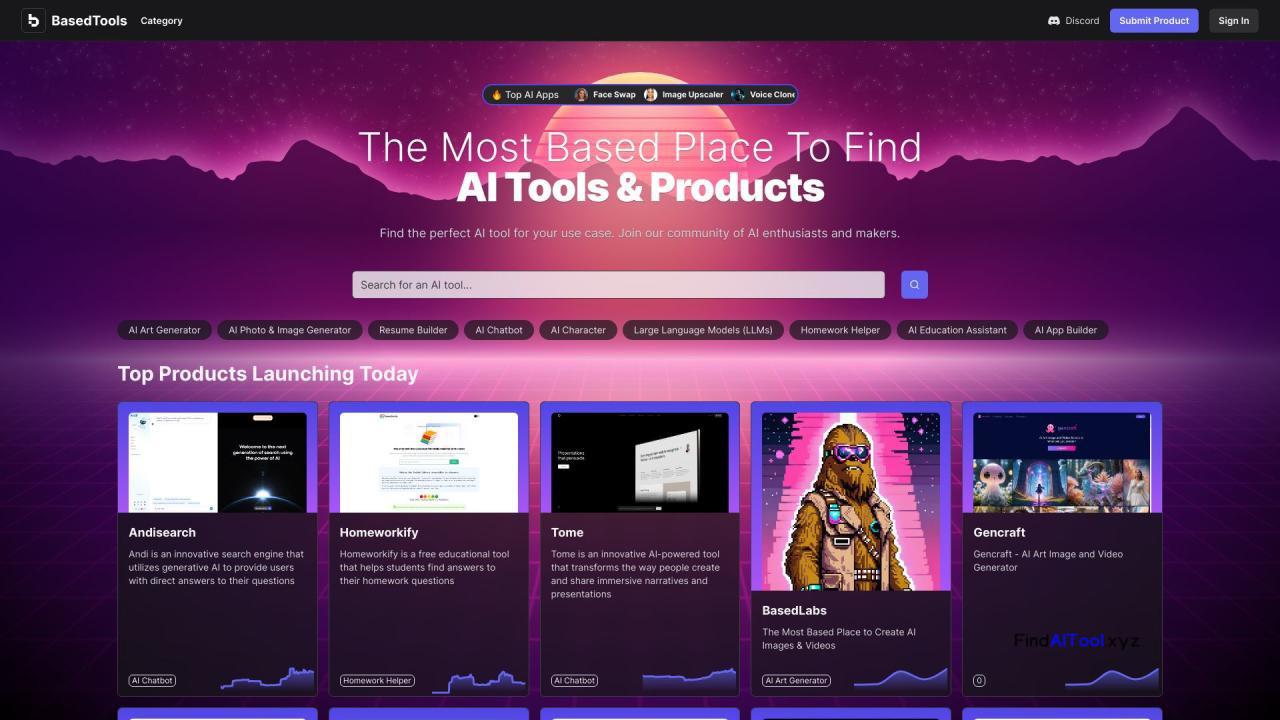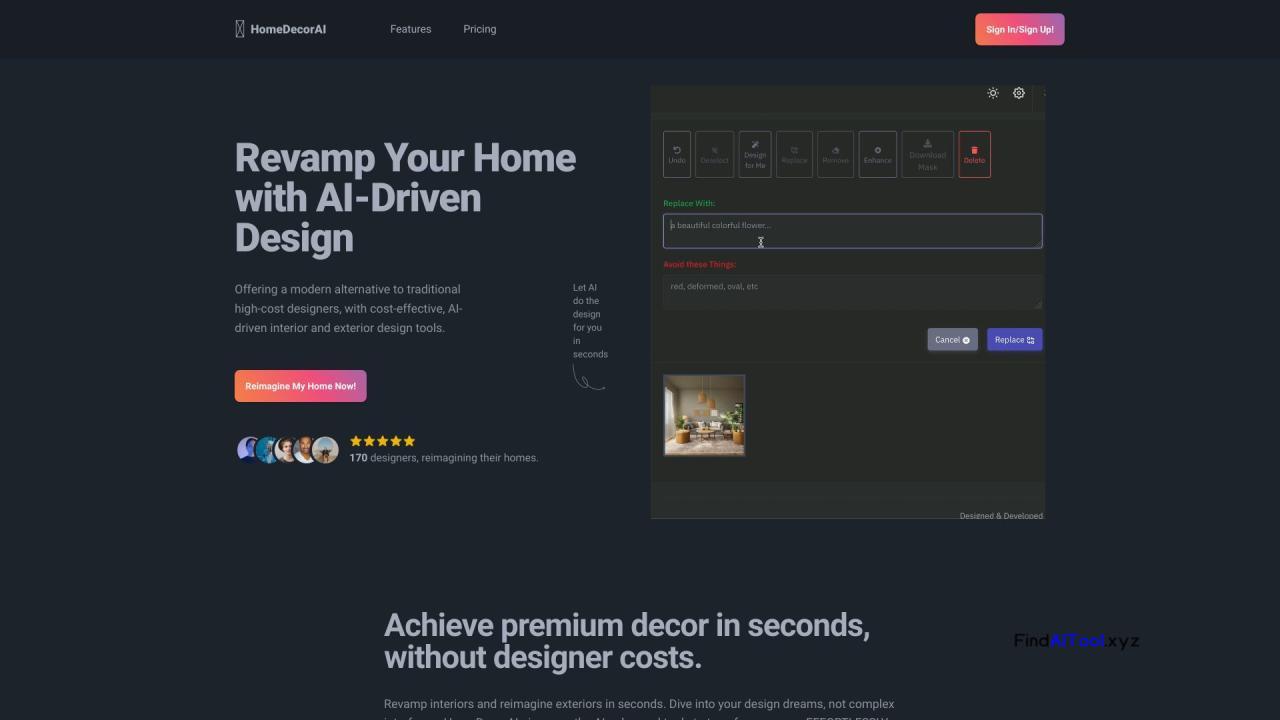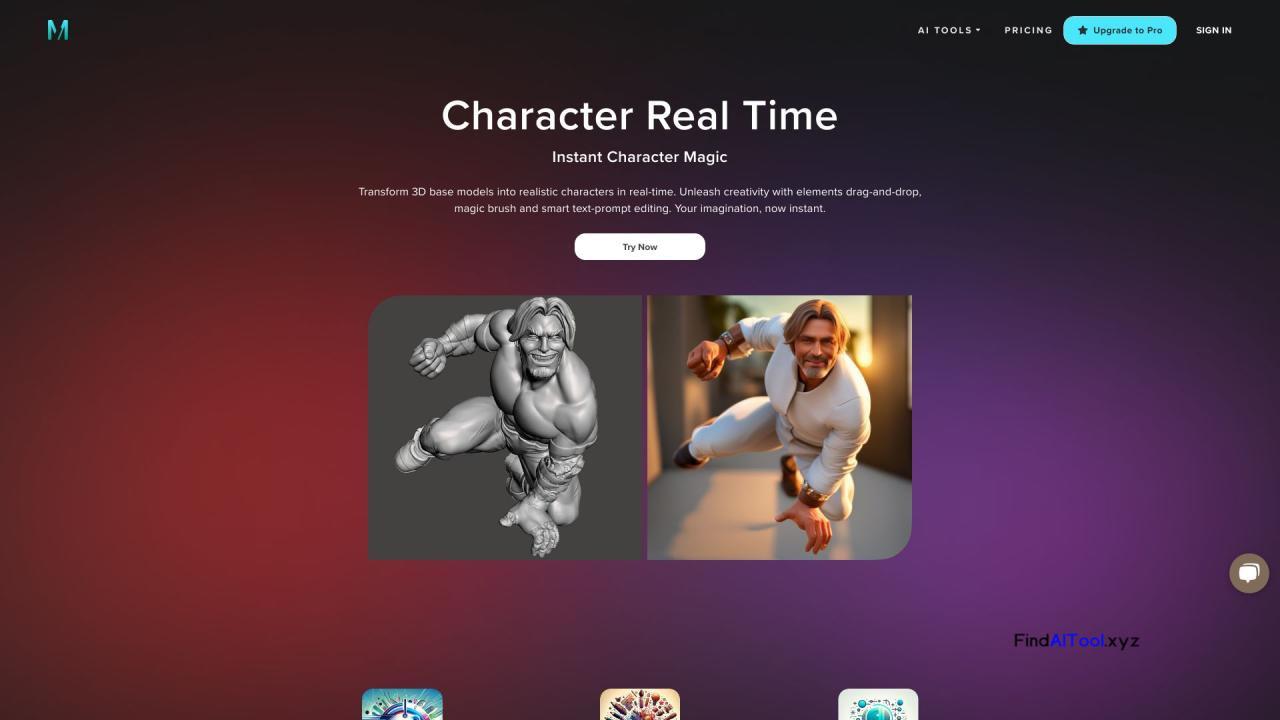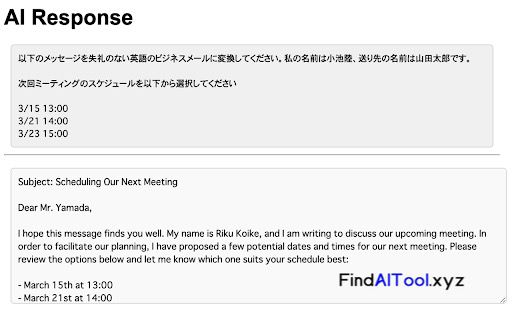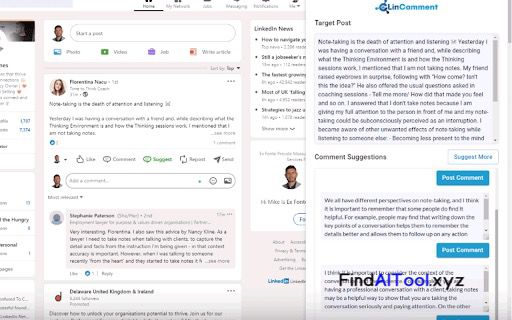Text Recognition Tool is a powerful Chrome extension designed to extract text from images and screenshots with remarkable accuracy. This versatile OCR (Optical Character Recognition) software seamlessly integrates with your browser, allowing you to quickly and effortlessly convert visual content into editable text.
The tool’s standout feature is its ability to recognize text across various image formats, including photographs, scanned documents, and digital screenshots. Its advanced algorithms ensure high precision in text extraction, even from complex backgrounds or low-quality images. The user-friendly interface makes it accessible to both tech-savvy individuals and those new to OCR technology.
This software is particularly beneficial for students, researchers, professionals, and content creators who frequently work with image-based information. It’s an invaluable asset for digitizing printed materials, extracting data from graphs or charts, and transcribing handwritten notes. The Text Recognition Tool also proves useful for translators, journalists, and anyone needing to quickly capture and edit text from visual sources.
By eliminating the need for manual transcription, this tool significantly enhances productivity and accuracy in data entry tasks. It saves users considerable time and effort, allowing them to focus on analysis and content creation rather than tedious text input. The ability to convert image-based text into editable format also opens up new possibilities for content repurposing and digital archiving, making it an essential addition to any professional’s digital toolkit.