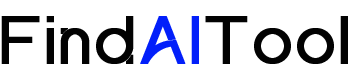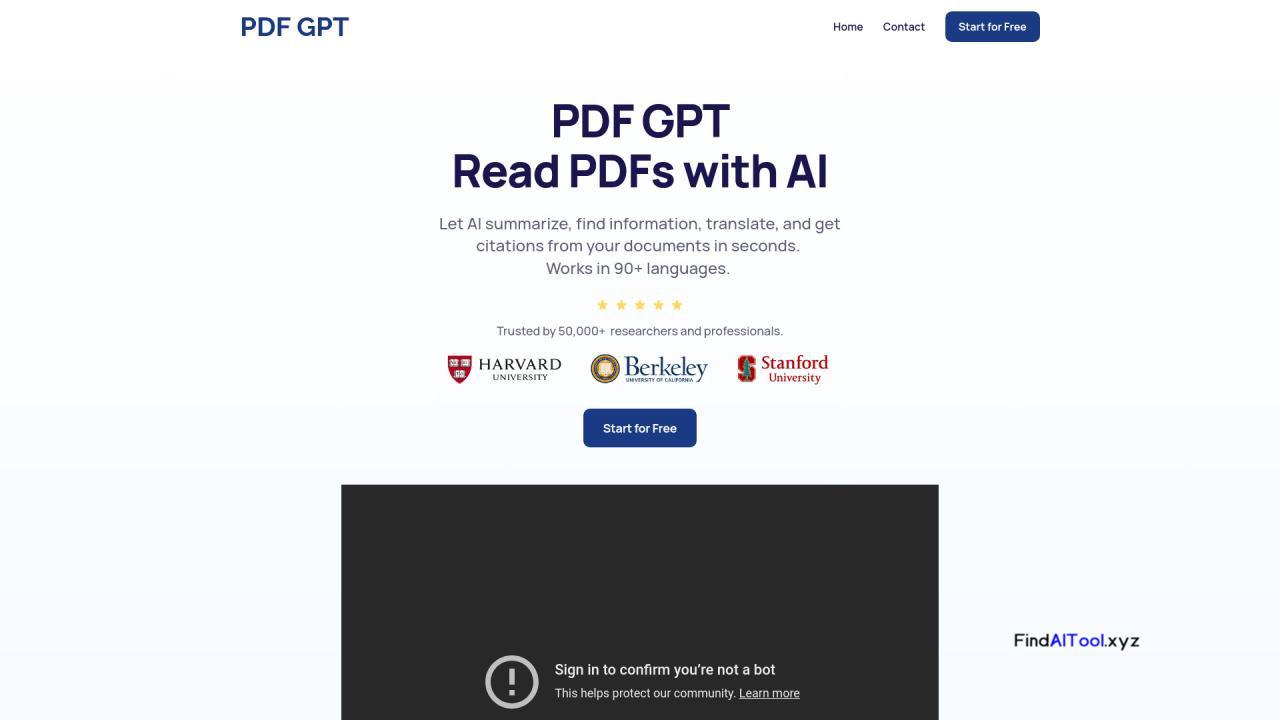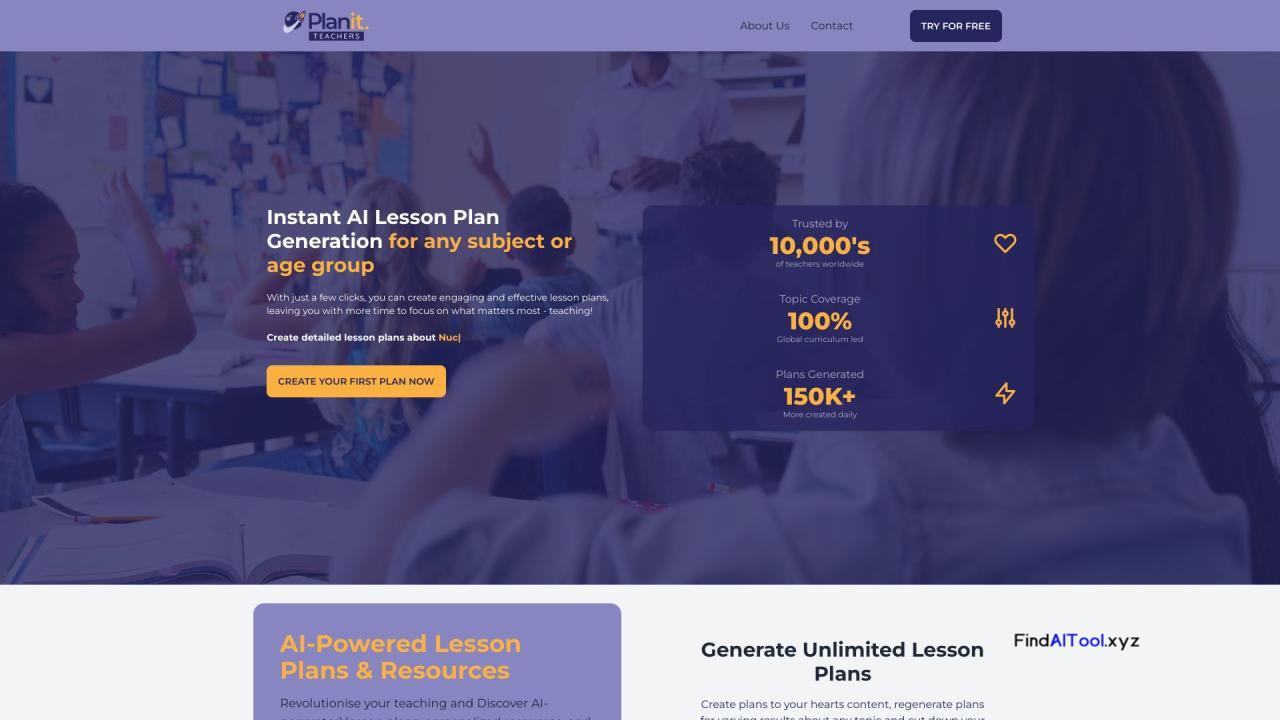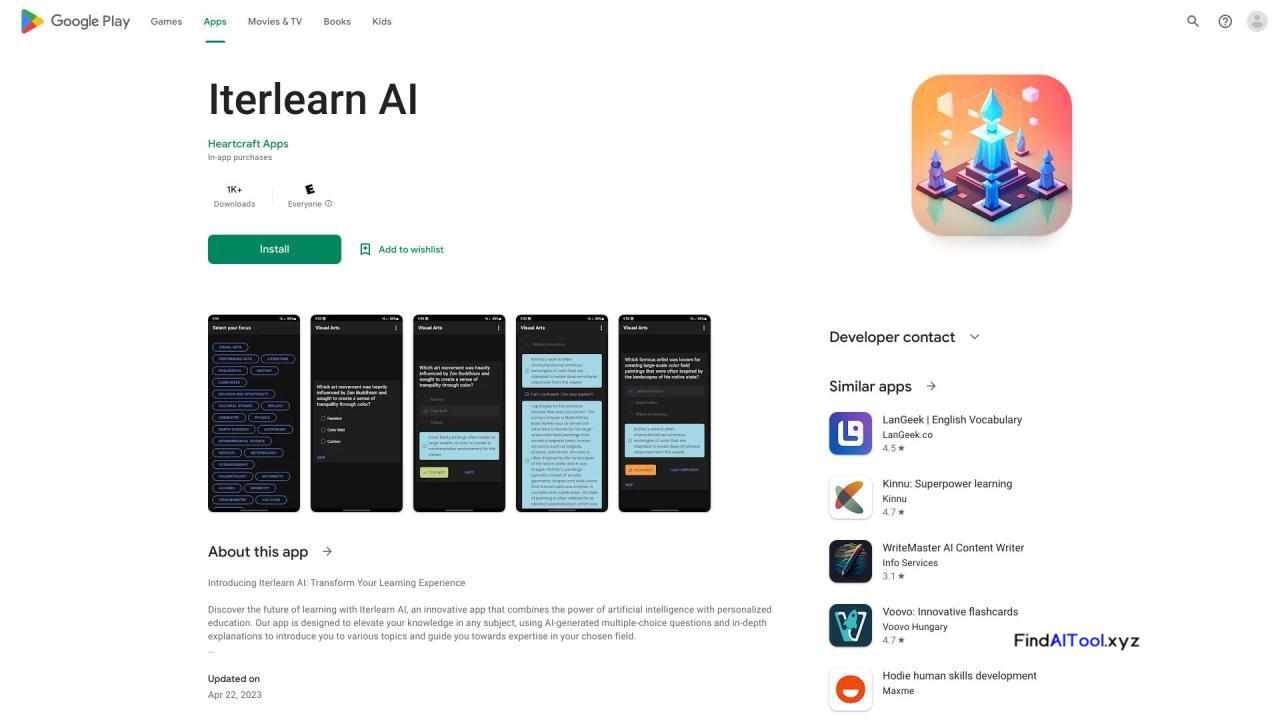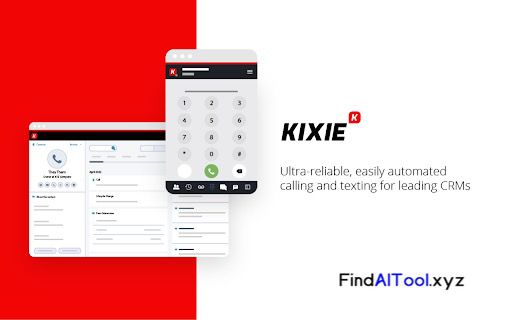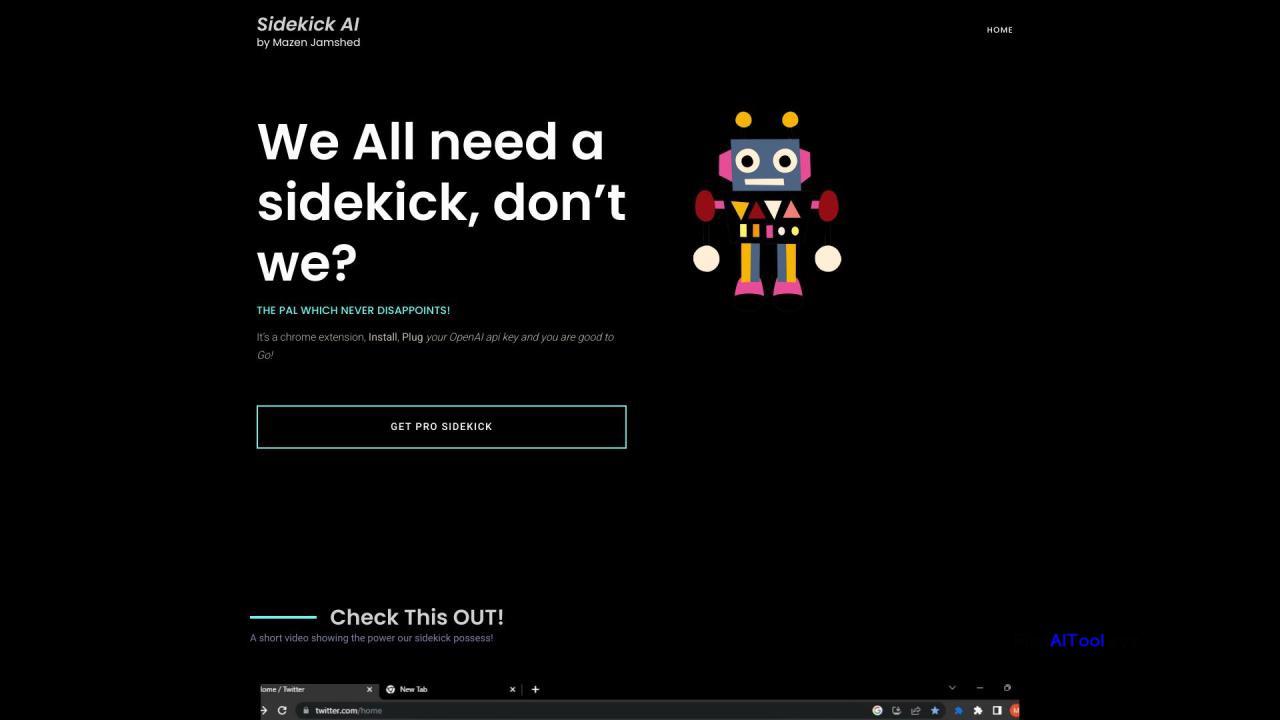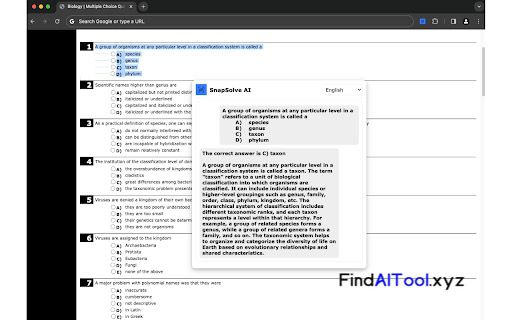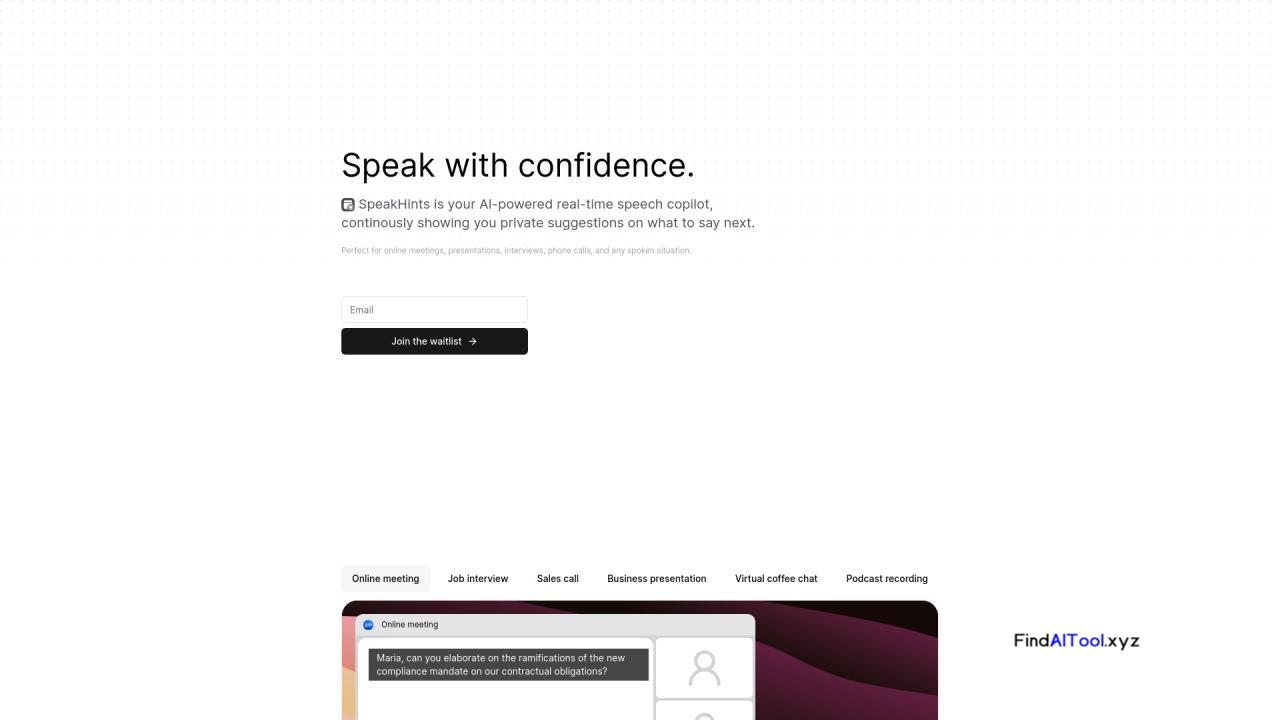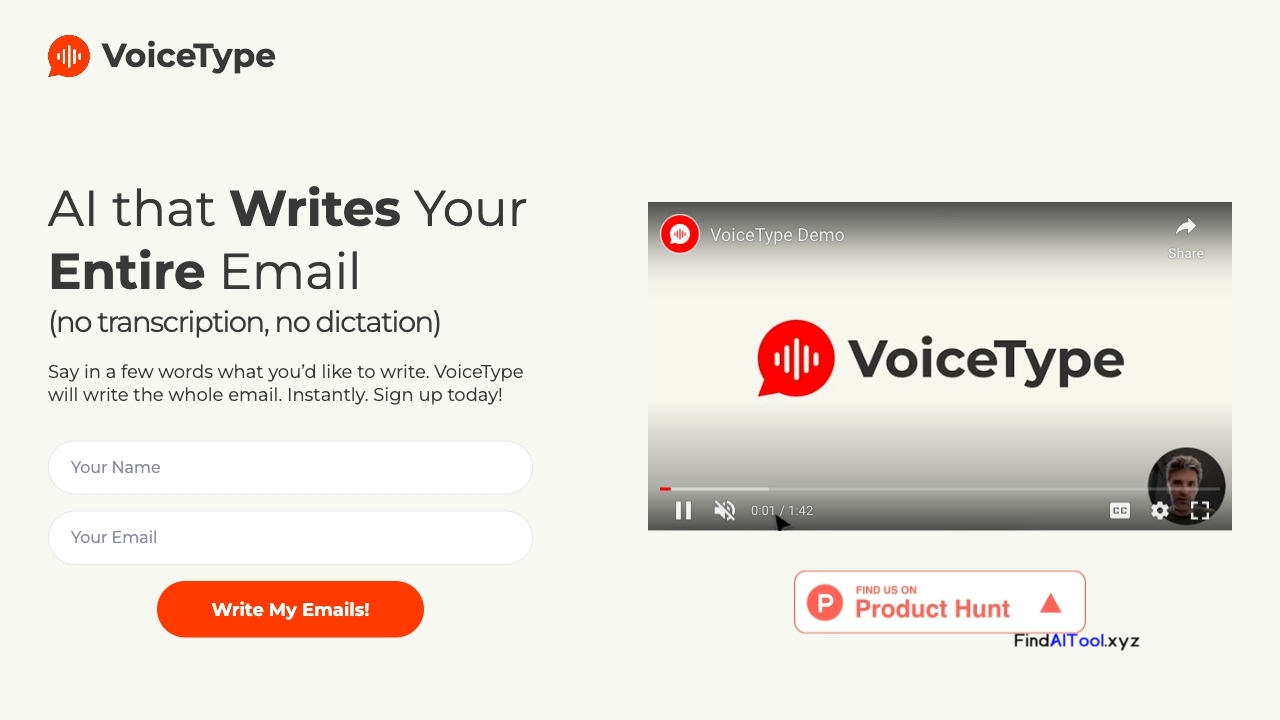 VoiceType Product Information What is VoiceType? VoiceType is an AI assistant that writes your entire email from just a short voice prompt. It is a Chrome browser extension that appears when you hit Compose or Reply in Gmail. By activating the microphone and describing what you want to write or reply, VoiceType will generate the email. How to use VoiceType? To use VoiceType, simply install the Chrome browser extension. When composing or replying to an email in Gmail, click on the VoiceType extension. This will activate the microphone, allowing you to verbally explain what you want to write. Take your time and describe your thoughts. VoiceType will then generate the complete email based on your voice prompt. VoiceType’s Core Features Generate emails with a short voice prompt Contextual replies tailored to the email thread Grammar and spelling error-free emails Support for non-native English speakers AI-powered creative brain VoiceType’s Use Cases #1 {"prompt": "I have not been paid Jane said…","response": "Tell my client, David, that I haven’t received any payment, yet."}#2 {"prompt": "Increase my fees Simon said…","response": "Tell my client, Asha, that I’m increasing my fees to $5,000 per month."}#3 {"prompt": "Too much work Tom said…","response": "Email my boss, John, that I can’t fit in any more work at the moment."}#4 {"prompt": "I need more time Diego said…","response": "Tell my client, Emily, that the project will be late. I need 1 more week."} FAQ from VoiceType What exactly is VoiceType? How does it work? Can you really write my email reply? Who is this for? I have Dyslexia, can I use it? What languages and geos are supported? Is my communication private? Are you reading my emails? VoiceType Company VoiceType Company name: VoiceType.io . VoiceType Twitter VoiceType Twitter Link: https://twitter.com/VoiceTypeIO
VoiceType Product Information What is VoiceType? VoiceType is an AI assistant that writes your entire email from just a short voice prompt. It is a Chrome browser extension that appears when you hit Compose or Reply in Gmail. By activating the microphone and describing what you want to write or reply, VoiceType will generate the email. How to use VoiceType? To use VoiceType, simply install the Chrome browser extension. When composing or replying to an email in Gmail, click on the VoiceType extension. This will activate the microphone, allowing you to verbally explain what you want to write. Take your time and describe your thoughts. VoiceType will then generate the complete email based on your voice prompt. VoiceType’s Core Features Generate emails with a short voice prompt Contextual replies tailored to the email thread Grammar and spelling error-free emails Support for non-native English speakers AI-powered creative brain VoiceType’s Use Cases #1 {"prompt": "I have not been paid Jane said…","response": "Tell my client, David, that I haven’t received any payment, yet."}#2 {"prompt": "Increase my fees Simon said…","response": "Tell my client, Asha, that I’m increasing my fees to $5,000 per month."}#3 {"prompt": "Too much work Tom said…","response": "Email my boss, John, that I can’t fit in any more work at the moment."}#4 {"prompt": "I need more time Diego said…","response": "Tell my client, Emily, that the project will be late. I need 1 more week."} FAQ from VoiceType What exactly is VoiceType? How does it work? Can you really write my email reply? Who is this for? I have Dyslexia, can I use it? What languages and geos are supported? Is my communication private? Are you reading my emails? VoiceType Company VoiceType Company name: VoiceType.io . VoiceType Twitter VoiceType Twitter Link: https://twitter.com/VoiceTypeIO