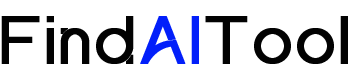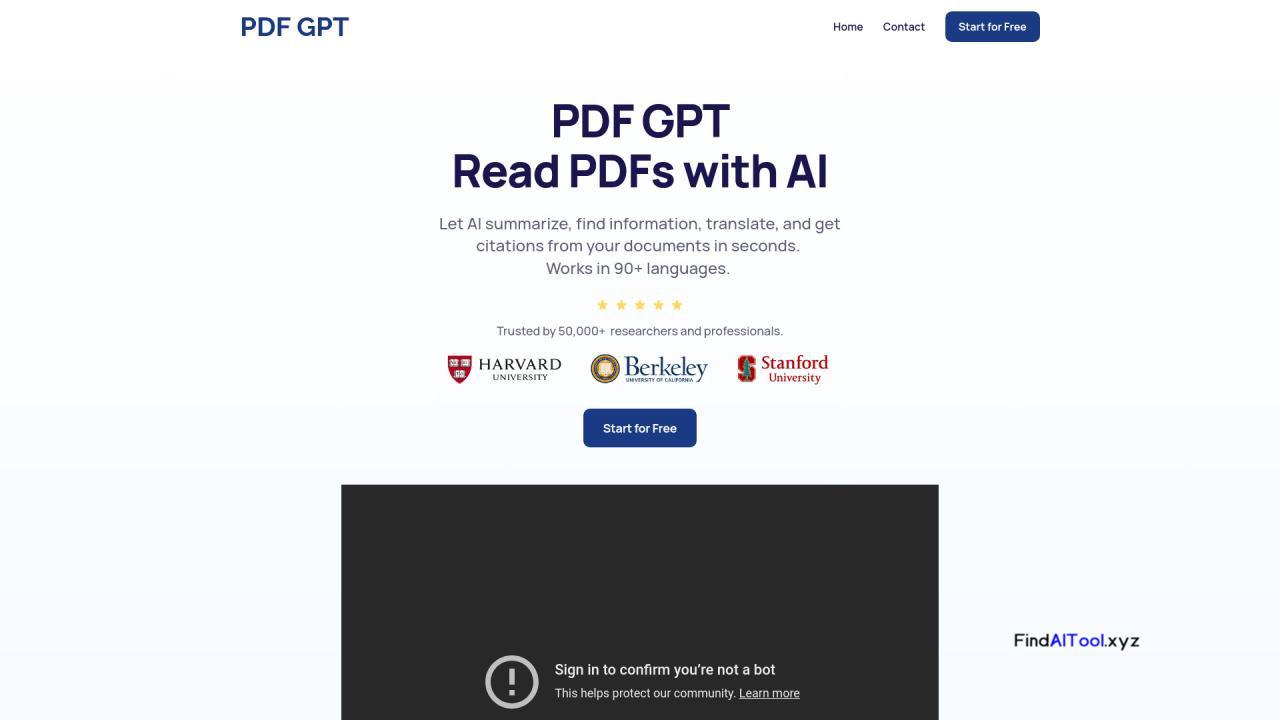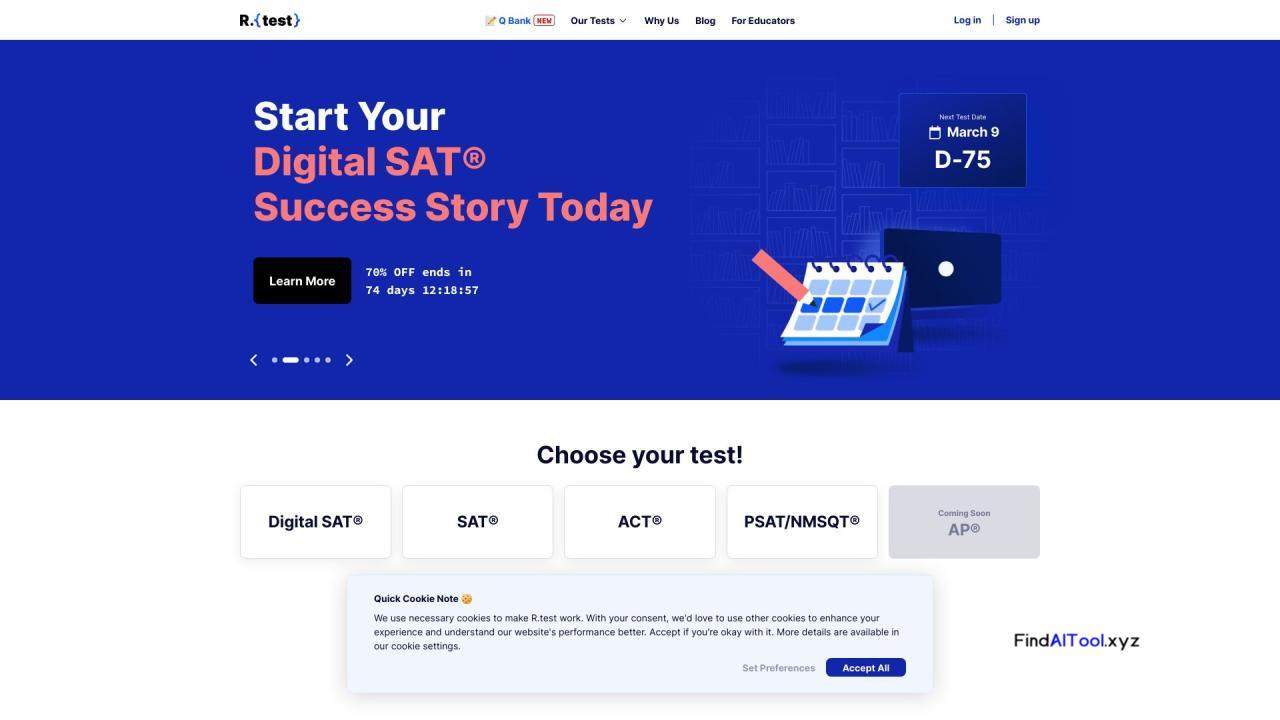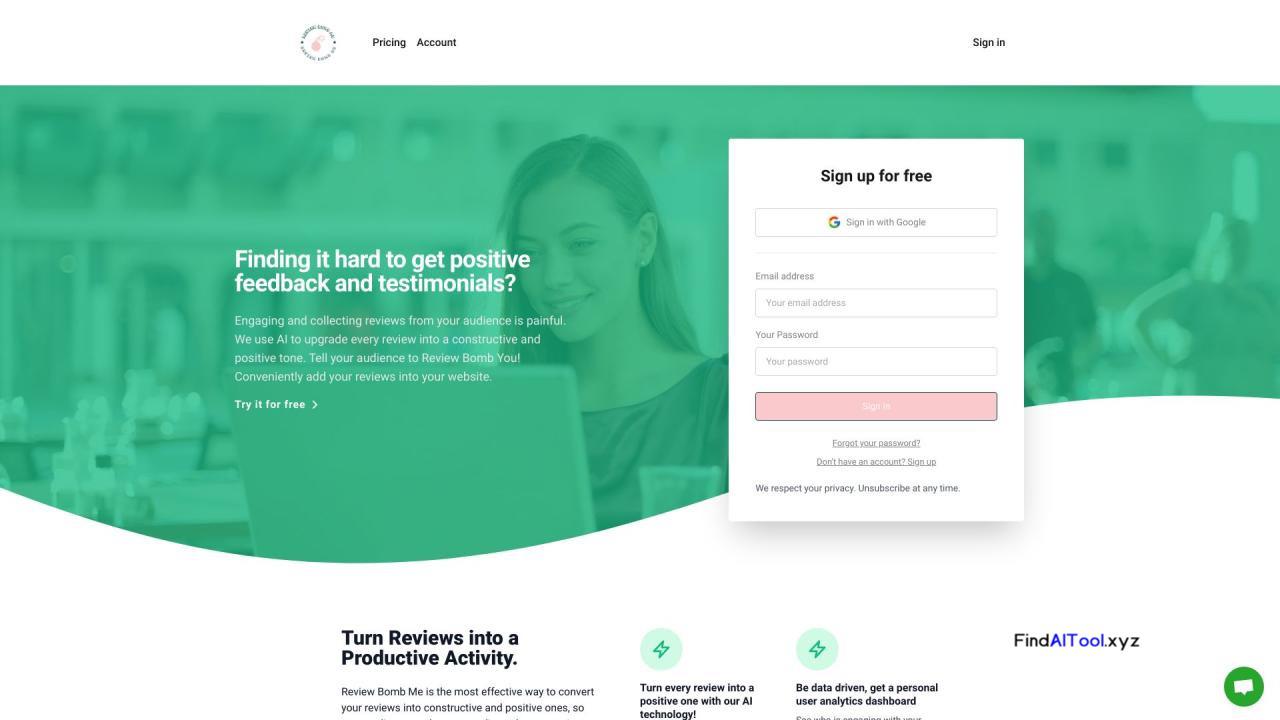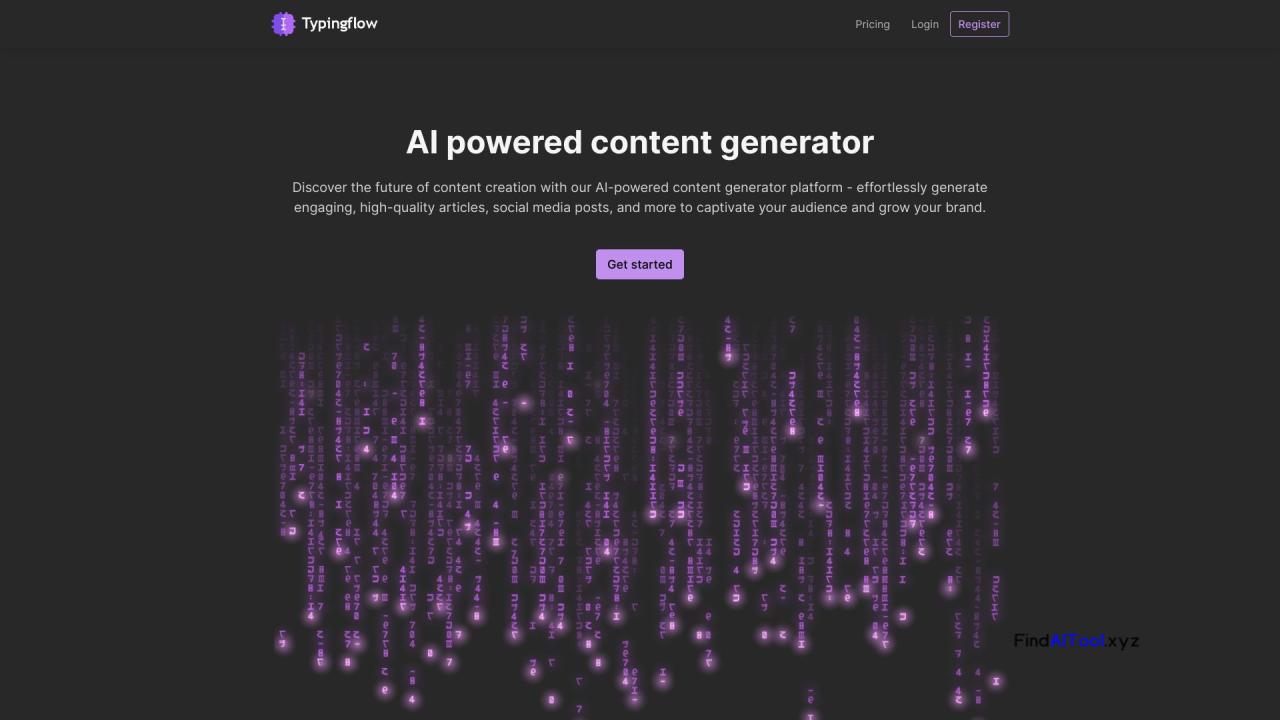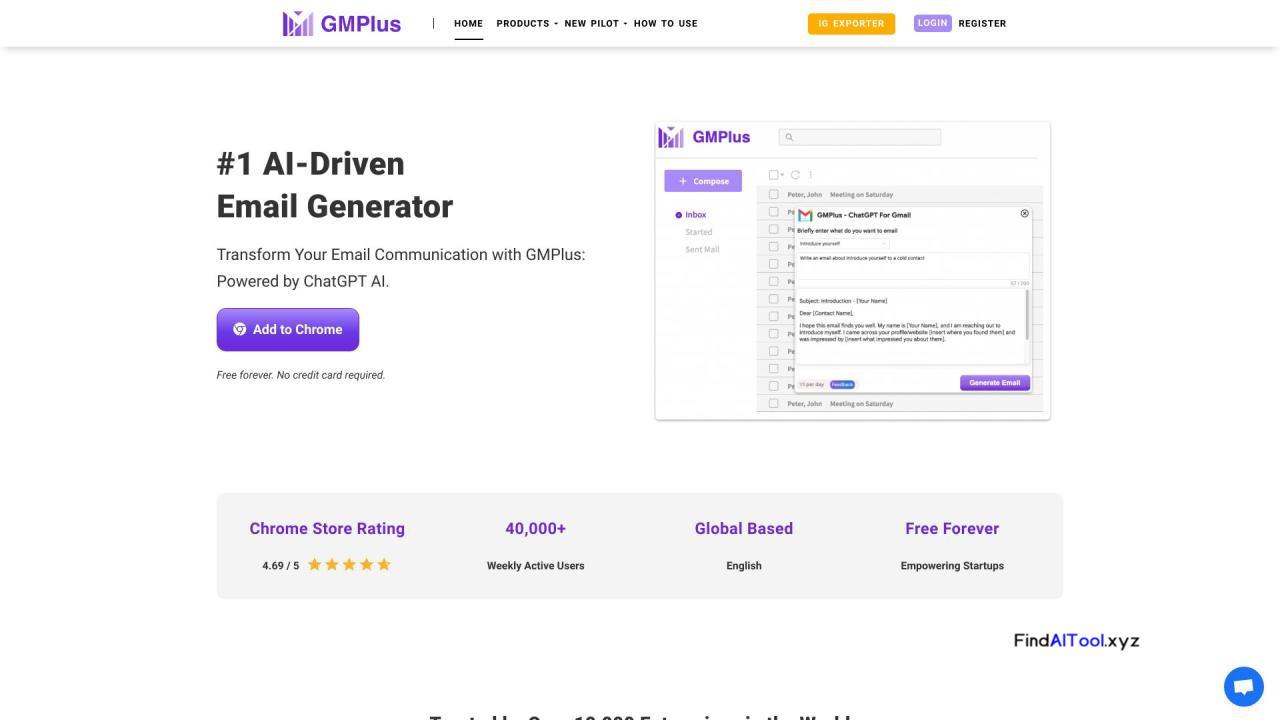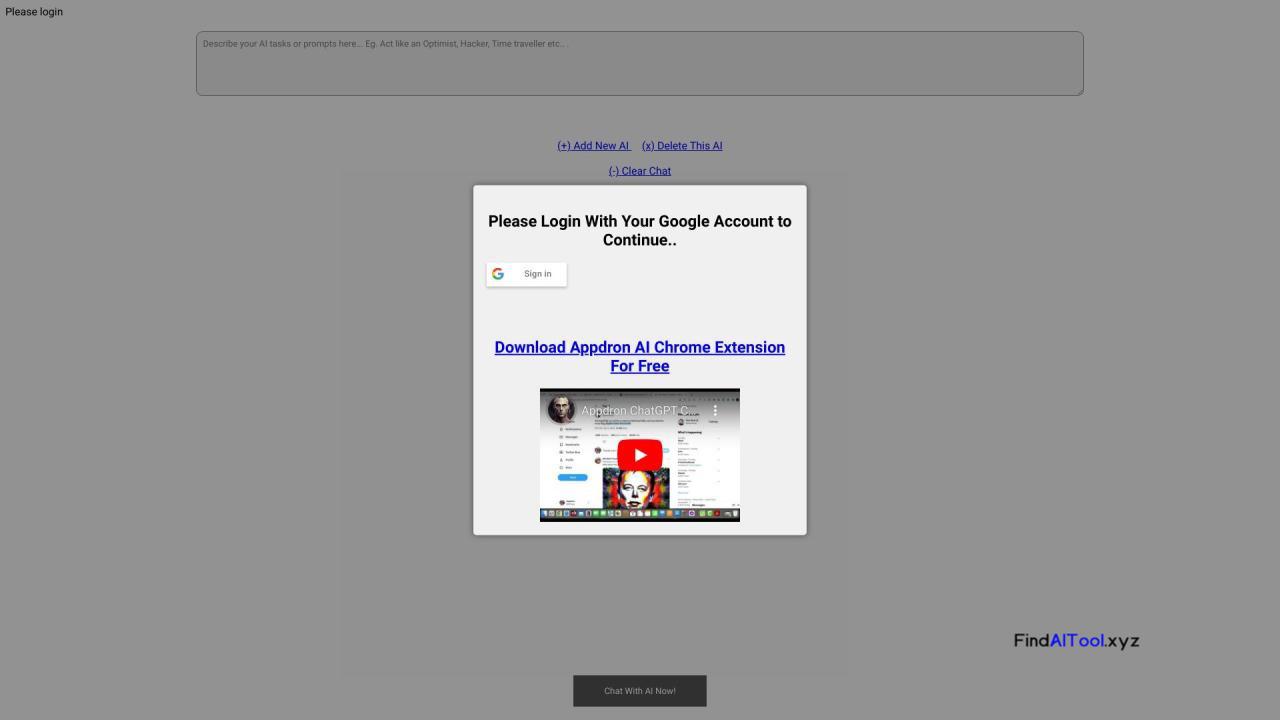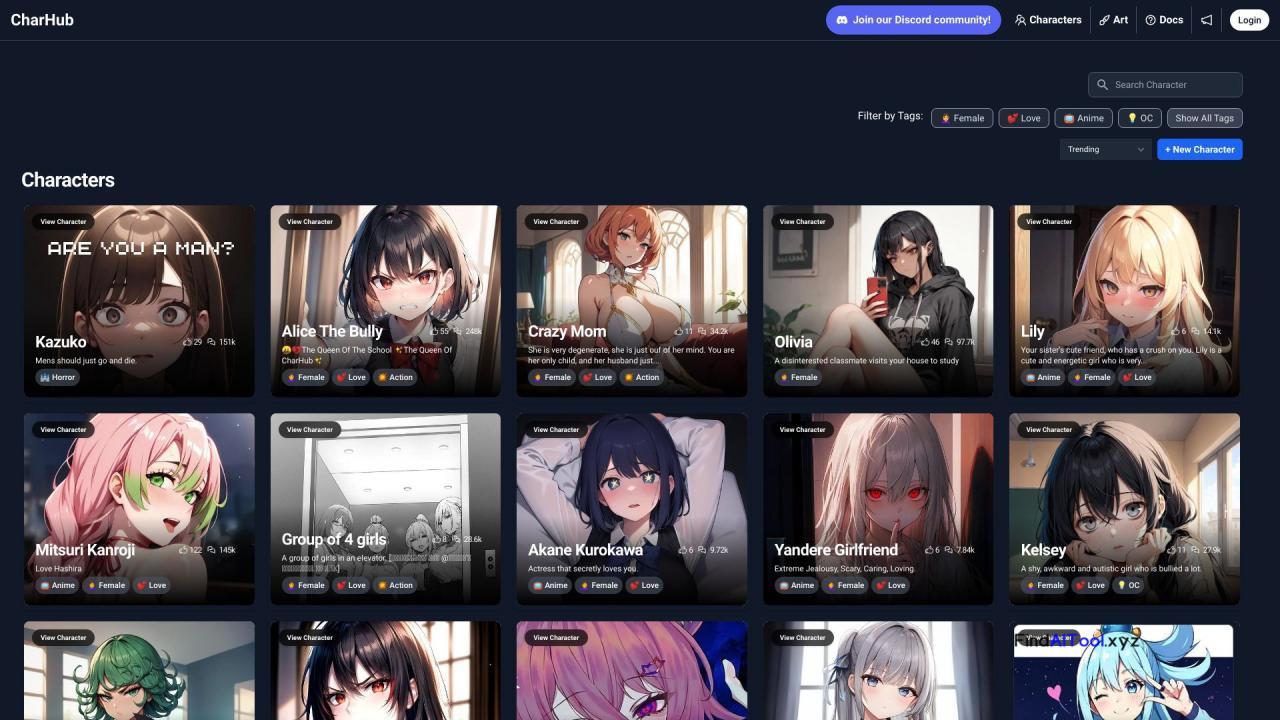writeGPT – OpenAI’s GPT prompt assistant Product Information What is writeGPT – OpenAI’s GPT prompt assistant? writeGPT is a multi-function web extension designed to enhance browsing efficiency and optimize content creation and consumption. It harnesses the power of Chat GPT on any website, allowing users to easily rewrite, reposition, and summarize content, automatically write or reply to emails, research flawlessly, review code, and even translate on the spot. With facilitated prompt engineering, users can customize their outputs based on their needs, context, goals, product, audience, and style. How to use writeGPT – OpenAI’s GPT prompt assistant? To use writeGPT, simply install the web extension on Google Chrome. Once installed, you can activate the extension on any website by selecting the content you want to work with and pressing ‘Command + E’ on MacOS or ‘CTRL + Y’ on Windows. The extension will then provide suggestions and options for rewriting, summarizing, replying to emails, and more. Users can also access the mobile version of writeGPT by accessing the website from their mobile browser. writeGPT – OpenAI’s GPT prompt assistant’s Core Features Harness GPT for vast use-cases on any website Rewrite and reposition any content Write or reply to emails automatically Summarize any article or content source Research flawlessly Fix and review code Translate on the spot Assisted prompt writing writeGPT – OpenAI’s GPT prompt assistant’s Use Cases #1 Content creation and consumption#2 Email automation#3 Article summarization#4 Efficient research#5 Code review and fixing#6 On-the-spot translation FAQ from writeGPT – OpenAI’s GPT prompt assistant How do you plan to expand the prompt engineering stuff? What use cases are writeGPT supporting? What are the differences between writeGPT & ChatGPT? How do you open the extension? How does writeGPT ensure data privacy? Which model/technology does writeGPT use? writeGPT – OpenAI’s GPT prompt assistant Support Email & Customer service contact & Refund contact etc. Here is the writeGPT – OpenAI’s GPT prompt assistant support email for customer service: [email protected] . More Contact, visit the contact us page(mailto:[email protected]) writeGPT – OpenAI’s GPT prompt assistant Company writeGPT – OpenAI’s GPT prompt assistant Company name: WriteGPT . More about writeGPT – OpenAI’s GPT prompt assistant, Please visit the about us page(https://writegpt.ai/about-us). writeGPT – OpenAI’s GPT prompt assistant Pricing writeGPT – OpenAI’s GPT prompt assistant Pricing Link: https://writegpt.ai/pricing writeGPT – OpenAI’s GPT prompt assistant Youtube writeGPT – OpenAI’s GPT prompt assistant Youtube Link: https://www.youtube.com/channel/UCbi9wweFwROOtxqrX7YE74wwriteGPT – OpenAI’s GPT prompt assistant Linkedin writeGPT – OpenAI’s GPT prompt assistant Linkedin Link: https://www.linkedin.com/company/writegptai/writeGPT – OpenAI’s GPT prompt assistant Twitter writeGPT – OpenAI’s GPT prompt assistant Twitter Link: https://twitter.com/write_GPTwriteGPT – OpenAI’s GPT prompt assistant Instagram writeGPT – OpenAI’s GPT prompt assistant Instagram Link: https://www.instagram.com/writegpt.ai/
writeGPT – OpenAI’s GPT prompt assistant Product Information What is writeGPT – OpenAI’s GPT prompt assistant? writeGPT is a multi-function web extension designed to enhance browsing efficiency and optimize content creation and consumption. It harnesses the power of Chat GPT on any website, allowing users to easily rewrite, reposition, and summarize content, automatically write or reply to emails, research flawlessly, review code, and even translate on the spot. With facilitated prompt engineering, users can customize their outputs based on their needs, context, goals, product, audience, and style. How to use writeGPT – OpenAI’s GPT prompt assistant? To use writeGPT, simply install the web extension on Google Chrome. Once installed, you can activate the extension on any website by selecting the content you want to work with and pressing ‘Command + E’ on MacOS or ‘CTRL + Y’ on Windows. The extension will then provide suggestions and options for rewriting, summarizing, replying to emails, and more. Users can also access the mobile version of writeGPT by accessing the website from their mobile browser. writeGPT – OpenAI’s GPT prompt assistant’s Core Features Harness GPT for vast use-cases on any website Rewrite and reposition any content Write or reply to emails automatically Summarize any article or content source Research flawlessly Fix and review code Translate on the spot Assisted prompt writing writeGPT – OpenAI’s GPT prompt assistant’s Use Cases #1 Content creation and consumption#2 Email automation#3 Article summarization#4 Efficient research#5 Code review and fixing#6 On-the-spot translation FAQ from writeGPT – OpenAI’s GPT prompt assistant How do you plan to expand the prompt engineering stuff? What use cases are writeGPT supporting? What are the differences between writeGPT & ChatGPT? How do you open the extension? How does writeGPT ensure data privacy? Which model/technology does writeGPT use? writeGPT – OpenAI’s GPT prompt assistant Support Email & Customer service contact & Refund contact etc. Here is the writeGPT – OpenAI’s GPT prompt assistant support email for customer service: [email protected] . More Contact, visit the contact us page(mailto:[email protected]) writeGPT – OpenAI’s GPT prompt assistant Company writeGPT – OpenAI’s GPT prompt assistant Company name: WriteGPT . More about writeGPT – OpenAI’s GPT prompt assistant, Please visit the about us page(https://writegpt.ai/about-us). writeGPT – OpenAI’s GPT prompt assistant Pricing writeGPT – OpenAI’s GPT prompt assistant Pricing Link: https://writegpt.ai/pricing writeGPT – OpenAI’s GPT prompt assistant Youtube writeGPT – OpenAI’s GPT prompt assistant Youtube Link: https://www.youtube.com/channel/UCbi9wweFwROOtxqrX7YE74wwriteGPT – OpenAI’s GPT prompt assistant Linkedin writeGPT – OpenAI’s GPT prompt assistant Linkedin Link: https://www.linkedin.com/company/writegptai/writeGPT – OpenAI’s GPT prompt assistant Twitter writeGPT – OpenAI’s GPT prompt assistant Twitter Link: https://twitter.com/write_GPTwriteGPT – OpenAI’s GPT prompt assistant Instagram writeGPT – OpenAI’s GPT prompt assistant Instagram Link: https://www.instagram.com/writegpt.ai/

writeGPT
writeGPT is a multi-function web extension designed to enhance browsing efficiency and optimize content creation and consumption. It harnesses the power of Chat GPT on any website, allowing users to easily rewrite, reposition, and summarize content, automatically write or reply to emails, research flawlessly, review code, and even translate on the spot. With facilitated prompt engineering, users can customize their outputs based on their needs, context, goals, product, audience, and style.
AI Advertising Assistant, AI Analytics Assistant, AI API Design, AI Customer Service Assistant, AI Product Description Generator, chat, chat gpt, code, Contact for Pricing, content, content creation, design, efficiency, email, emails, engineering, law, Paid, research, search, text, Translate, website